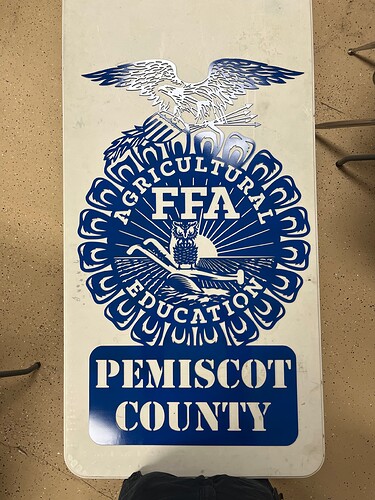I have not been having trouble lately. Today I got a new FFA file that is the one from the national organization. It was a fairly clean dxf and extruded without any issue. Problem is I can not get it to go through a cut path. Runs 3 debugs but never completes the process. Any thoughts?
Post the f3D let’s take a run through it on the live stream
I think it is just huge and taking forever here is the file
I ll start a live stream in about ten minutes on twitch. then the video will be available for 7 days afterwards.
I’ll also hop on the discord server.
I have one running at the same time. I tried going back and enlarging the original sketch and then re-extruding. I enlarged it as much as possible on my pro and am trying with a really small lead in and no lead out and took a little kerf off as well.
Thank you very much for your help, at least you confirmed that it was not something I was missing. I have a file with less detail that I can run, I had just gotten that one and thought I would try it first
lots of nodes so its a heavy file and the openings are too small
You re Welcome
bed time for me . I was half falling asleep for the stream
Me too, One of my neighboring towns did not have one of these in their Ag shop so I wanted to give them one. When we started ours we were given one, and I wanted to pass on the favor, but got greedy wanting to use that more detailed file. I am going to work a little more on it and if it doesn’t go I am going to use the planer file. I am actually looking at making it in two pieces which might get the small cuts.
Files like this are where Sheetcam shines. It will generate the toolpaths in seconds and you can easily see the paths that were too small to cut, because they will not show a highlighted toolpath. It will also automatically drop the lead in/out on paths where it won’t fit.
Sure, you have to go back to the design program to make changes, but you could do that in less time than Fusion takes to generate the toolpaths.
Thanks I actually ran it through sheetcam this morning. Question as I do not use sheetcam much, if I have a green cut line after running the operation it is cutting, correct? It showed some errors on some being too small, but I think it got most everything.
Definitely. SheetCAM works great with the dirty converted SVG files with eight times as many nodes and line segments as needs.
In this particular drawing there was openings that were too small for any lead in or lead out.
This file had 12,000 pieces of sketch geometry which is a crazy absurd amount for a SVG file.
The recent Fusion update in February did enormously speed up the complex sketch processing and design and the manufacturing processing.
It won’t be very much longer till they improve the code in Fusion 360 to outshine sheetCAM in its own field.
Remember SheetCAM been at it for 30 years and fusion 360 been at it for 8 .
I’ll try this again in a few minutes when i get down to the computer.
I’ll find a less garbage version of the file and process it in Fusion360
The f3d is too big to share but here is a direct downloaded link for the f3d
I feel like if I spend another hour on this design file I can make a hyper clean version of this. With a good split between single line geometry and close contours.
Thank you, I have found that if I can get Fusion to make a file it cuts cleaner, but I did get sheetcam to render a tap file for this one. I hope you are right about the adjustments to fusion coming. I much prefer their program. Sheetcam feels like a 30 year old file.
If it shows a green tool path, it will cut that path.
This is the original dxf file that is extremely heavy, but is the one posted on the national FFA website for plasma cutting. I can get a toolpath on sheetcam although there are about 3 little lines it skips, but you have to look to find them.
ffa emblem 2017.dxf (1.7 MB)
I concede that after doing my video sheetCAM definitely works a lot better with the original file.
I did work with a cleaner file and I was able to produce G-Code in 3 to 5 minutes in fusion 360.
My concern is what sheetCAM did to get the file to cut, but I will know this afternoon because I am going to go make the cut and find out.
Here is what I got in the end. Well worth the trouble even if I did have to use SheetCam to get it to cut the whole file.
That turned out good. Files like that are definitely sheetCAM s strong suit
Fun thread to read. David and Tin gave good “back and forth.” And Jason, you do good work for a good cause.
I keep saying, I have not needed SheetCAM but if I do, I might have to pay the price and get it. Tin is right, Fusion keeps improving but I am not getting any younger. I will stick with Fusion a little while longer.