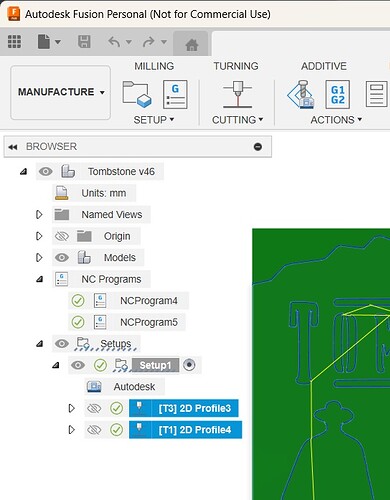Hi all. I have a legacy plasma table but only recently set it up. I’ve cut a couple of pieces with only one cut. (Silhouette) I’m trying to cut a piece with a bunch of hearts and struggled with getting rid of errors during simulation. I finally got my clearance settings so the simulation works with no errors, but when I post process, mach 3 only shows a small part of the drawing. I don’t know what I’m doing wrong.
No errors but did you run it and see everything cut in the simulation?
Yes. It ran fine in simulate, with no errors
Can you upload your F3d file here?
Did you create multiple 2D profiles (cut paths) in an attempt to include all the geometry? Likely you have multiple 2d profiles and you only post processed 1 of them.
As 72Pony said, if you want everything to cut in a single pass/program, make sure you highlight all the Toolpaths BEFORE you hit Post Process.
Or make sure you have the setup selected (highlighted) which has all those different profiles you want under that setup. In this case setup 1.
No I can’t send attachments because I’m a new user??? Can I send it to your email address?
I only had one toolpath that cut everything. the simulation worked fine. I can’t upload anything as I’m new here.
Hearts and Love 32 v3.f3d (364.3 KB)
Hearts and love 32 18ga fine tip.tap (148.2 KB)
Here are a couple of files. Thank you for your help.
Which post processor are you using? The G-code looks nothing like the Langmuir Post.
Add to that, Fusion doesn’t normally generate .Tap files. SheetCam does. Fusion Generates .Nc files.
Looking further into your design, a couple of things appear:
1 - You have Pierce Clearance set > 0. Set it to 0. It doesn’t do anything positive when Plasma cutting.
2 - You have no lead in / lead outs set. I would strongly recommend some sort of lead in, perhaps .03" on 140 degree arc, to get your pierce marks away from the finished product.
you will need one of the guys better versed in fusion to take a look. Sorry I couldn’t help
Your post processor is not setup correctly in Fusion 360.
Go to CAD/CAM with Fusion360 | Langmuir Systems
Scroll down to " FireControl with Z-Axis" (EVEN IF YOU DON’T HAVE A Z-AXIS, there is still info that’s useful)
Go to section A5: Read and do steps in A5 &A6 VERY CAREFULLY! This will install the post processor you need.
EDIT: I didn’t realize you are using Mach3. Follow @ChelanJim 's advice in the next post.
You are correct: In Fusion 360 all of your contours are cutting out correctly in the simulation.
If you were using FireControl you would know your post-processing went correct in Fusion 360 as the beginning lines of the g-code will read:
(v1.6-af) -“‘af’ indicates Autodesk Fusion”; ii SheetCAM it would be ‘sc’"
G90 G94 - "defaults for distance and speed modes"1
G17 - “sets in the x-y plane”
G20 - “sets to inches. G21 sets to mm”
And the last two lines of the g-code will read:
M30 - “Program end”
(PS120) - “Cut speed, in this case 120 inches per minute”
Edit: But since you are using Mach 3, I am not sure what the beginning and ending of the g-code would be (not familiar with it). The question/comment that Tom gave was a good one: “Do you have the appropriate Post processor loaded into Fusion?”
For Mach 3, you will need to go to the Legacy download page. It can be accessed thru the link that Tom provided. Here is a direct link: Legacy Downloads | Langmuir Systems
The instructions will be very similar
Thank you, everyone, for all of the help. I followed the instructions for Mach 3 and was able to cut a simple butterfly, for my wife, with only one cut. I’m so new at this that I don’t know anything about any of the software, yet. I don’t know wht Fusion gives a .tap file, or how to change it. The only wat I could get Fusion to simulate without any errors was the settings I have, but when I send to post, Mach 3 only has a small portion of the cut. I tried simsworx’s settings and Fusion wouldn’t even simulate.
Take a look at this:
Hearts and Love 32 v3 v3.f3d (469.9 KB)
I extruded your design, then made a new Setup (setup 3). Selected the face, enabled smoothing, and a lead-in. Simulates fine.
That works beautifully in Fusion! Am I able to see the seetings you used after you hit Okay?
Hearts and love simsworx.tap (19.0 KB)
Unfortunately it doesn’t quite work when I post and load into Mach 3. Thank you, again, for all of your help. I’m 57 years old and this is quite unusual to feel so lost.
All of the settings should be visible if you open 2D Profile3. I suspect the largest issue was that you had a Pierce Clearance set, which I changed to 0.
From what I am reading, you should be getting an nc gcode file and not a tap gcode file.
Here is guidance from Autodesk. I would recommend you download the file for the post processor on the legacy page that I linked earlier.
Then systematically go thru the steps on this page:
https://www.autodesk.com/support/technical/article/caas/sfdcarticles/sfdcarticles/Does-Fusion-360-Write-G-code.html