I am new to Cad/Cam and have been learning Fusion 360. Nice program but it is far from intuitive. I am not going to be a professional using the Pro table every day. I may be using it every couple of weeks to a month. I know that it is going to be a challenge to use Fusion as a part-time user. Any suggestions on an easier way to go with CAD/CAM software? I am designing car part fabrication stuff for personal projects.
This is a VERY loaded question, and there will be a lot of people with a lot of opinions. Here is my two cents:
I come from a long career of cnc machining using mills and routers. My background has always been Solidworks. It was natural for me to switch to Fusion when I started my business. The learning curve for me was short, but yes…it’s an odd software in some ways. SInce that is my background, I use fusion.
Some will suggest Sheetcam for the Cam portion. It’s cheap, specific and works great and can recommend it. I don’t like it though. I’m used to the Fusion environment, and the idea of working everything within one piece of software.
Other options for the CAD side range from basic Autocad style 2d drawing…since that’s all you really need for plasma, to Sketchup. I’ve always been one to say this: decide what YOU, YOU, want to get from the software, then watch a few hours of youtube videos on various options to see which match your needs. Then, go play. Everyone has their own style of work, their own workflow. That’s when recommendations go out the window.
Now…if ya need help with very objective things like how to use the machine itself…this community is full of absolute invaluable knowledge. Lot of helpful folks here.
I agree with most of what you say, but having used Sketchup for well over 10 years, I’ve dropped my renewal this year. For Plasma cutting, especially using SheetCam for CAM, then you need good quality DXF or SVG output and only 2D (unless you’re doing sheet metal bending). Sketchup doesn’t do those well. You CAN do it, but it’s easy to mess up.
There are a host of 2D drawing programs for free and they’re good enough. For 3D, I use Fusion, but since I have SheetCam, I still use that most of the time. I’ve recently done some CAM in Fusion, but that was actually for my CNC router…
One big question to find the best cad software is what are you going to be doing the most of artsy or mechanical cad?
Mechanical Cad.
My main fault with fusion is it isn’t a stand alone program which meant internet access is needed. I use q cad for mechanical stuff and the program for my vinyl plotter for artsy stuff.
Q cad isn’t very expensive I believe the are a few others out there that may even be free.
What works for one may not for others. YouTube is your friend you kinda get a look at different programs there.
I went with fusion. It has the Langmuir post processor. All in one stop CAD CAM. And it’s free for now. I knew a little CAD by doing the SolidWorks tutorials at work.
My issues are that it is free for now. SolidWorks took there free version commercial.
Also it is cloud based. I would prefer to own and run locally to take advantage of computers power and get away from slow internet and crashes/ freezing.
I don’t know, others can chime in here but I think Sheetcam has more functionality.
For 2D CAM, that may be true with respect to controlling Plasma Cutting parameters. But you can’t beat Fusion for 3D CAM. You can get some pretty phenomenal control of multi-level cuts with Fusion that SheetCam can’t even perceive.
So, it all boils down to what you need/want. Plasma cutting is simple, especially with a tailored CAM tool like SheetCam. You can put practically any 2D drawing program in front of it and get what you need.
It sounds like fusion is perfect for what you want to do.Just start with simple designs.Here is a link to a video of a pro owner doing a walk through of a design start to finish.How to make 2D designs in Fusion 360 - Make parts fast and easy with the CrossFire Pro - YouTube
I went with fusion, and I am not sure it was the best choice. Problem is I have so much time invested in it now, that I feel like if I change to something else then I am back to square one and what if I don’t grasp that one.
The one thing about fusion is the amount of people here that use it and are willing to help. With that said I feel like I need my hand held all the time and feel like I take advantage of some of the poor souls on here that have offered to help and I hate that.
In the beginning I wish I would have checked out more programs before making the plunge.
Unless you have somewhat of a back ground in Cad and Cam, Fusion is a handful to learn.
Yeah that’s my thing too. I have a router, I do some 3d printing, a laser and the Crossfire. But the machines are tools used in my main business of furniture and sign building so 3D outweighs 2D in most cases. I already have a slew of software I use for things. It’s silly really. Considering I could just use Vcarve to design everything for the router/laser/plasma…but nope. I’m a pain. Lol. I might have to streamline my software expenses this year!!
I cant even imagine jumping from one program to another. That would be a sharp young persons game for sure!
IMO Fusion 360 is the future of all CAD CAM and is getting better at an incredible rate of speed.
Eventually Fusion will assimilate all off patent useful tools related to CAD and CAM.
I also was a long time Sketchup user up till I switch over to Fusion 360.
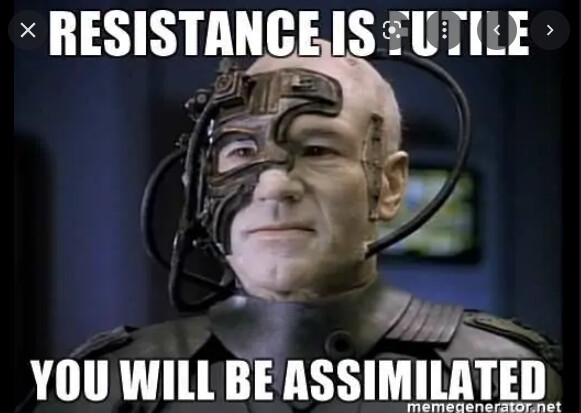
You could modify an existing VCarve post processor to make G-Code for your Plasma Cutter fairly easily. How you control parameters for thing like pierce delay would take a bit of cleverness but certainly possible.
Keep in mind the time you spend learning a good CAD solution is an investment. Probably a better and bigger investment than buying the table. Instead of investing your money you’re directly investing your time. Anyone can buy a table and cut the same 6 files everyday. If you want to make custom files you need to learn some basic CAD and that will repay itself over and over for years Fusion is incredibly powerful and you don’t need to learn that much of it to make good 2D drawings for the plasma.
Thanks, everyone for your help.
I started with a part that was not simple and the process went well. On to the next project and it is not complicated but I can’t get it to work. It seems like the software doesn’t work now - for example - cant join two bodies; sketch outlines turn blue and I can’t do anything with them (won’t extrude, etc.) Also, have trouble getting the center rectangle option to show up when creating a sketch. I am about to jump out of my skin. It just can’t be this hard and non-intuitive.
Fusion 360 is not meant to be intuitive it’s meant to promote good work flow.
There’s lots of intuitive CAD software out there but in time you’ll find that their workflow is awkward and typically not complete.
I have a couple basic videos on Fusion 360 that I put together.
I am going to start doing a lot more live streaming when I’m doing CAD for myself and my clients that people can just hop on and watch. Also ill Live stream Forum members CAD issues when they come up then I’ll work through them live.
Nice video. Would like to see more.
Yeah there are others that raised this question over there, but really I use it to create nicely formed dxf files. Works great. So in reality for the plasma that would be the workflow. Design the stuff in there, then spit it to Sheetcam. Same with the laser, but it gets spit out to Lightburn. The router just gets run right through vcarve. The odd man out is Fusion itself.
For 3D it’s fantastic. But I’ve also had great luck with Onshape, which is basically Solidworks but in a browser. And it can be free if you leave your designs public.
I may have just talked myself out of renewing Fusion again…