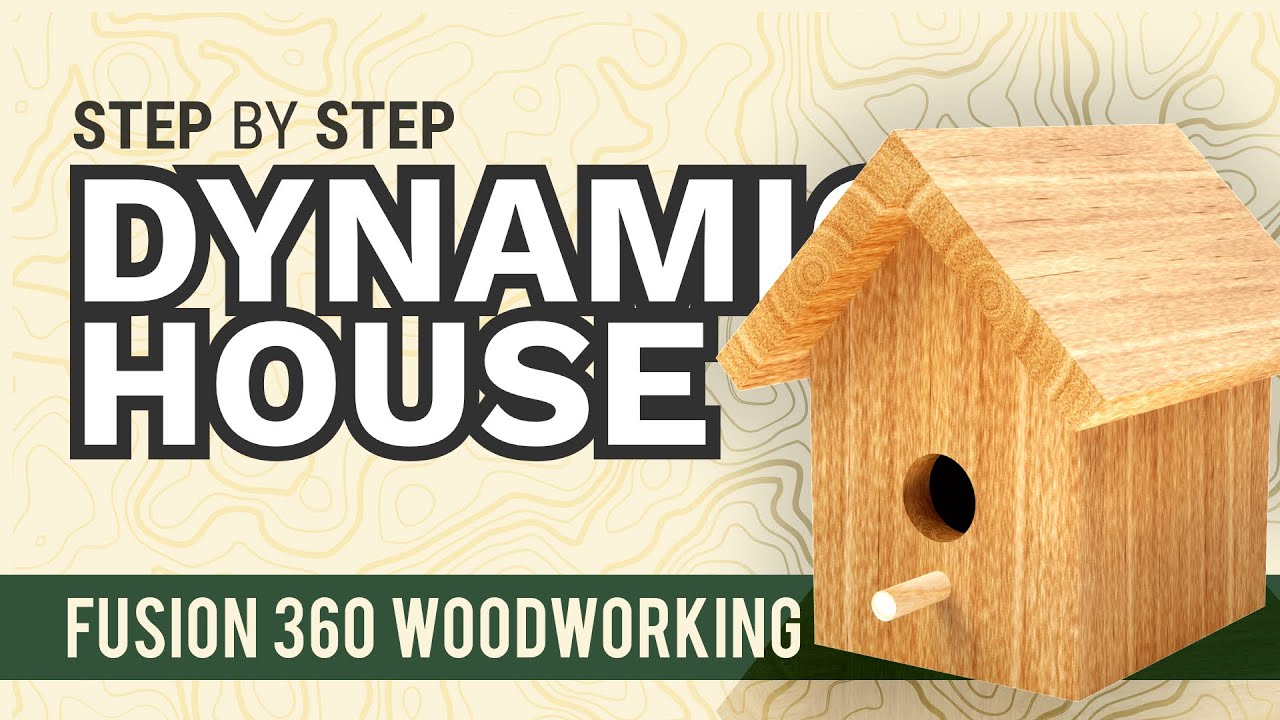Something went wrong with their update?! They are now having us update again!!! as of May 18th. I just struggled to get that update 3 days ago!!! UGH!!! ![]()
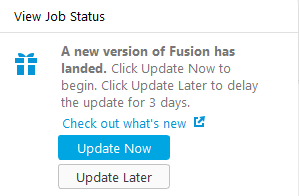
Just do it, Jimmy… Do it. ![]() When it loads now, the Fusion loading screen says adding new components. It still gets a not responding error the first time I access my files.
When it loads now, the Fusion loading screen says adding new components. It still gets a not responding error the first time I access my files.
Update went smooth this time. I got there before Bret crashed the server! ![]()
Yeah, you sure did. Mine failed, something about ‘preconditions not met…’.
Edit: just tried again. Finished in under 1 minute and the restart went fine!
“Update Later” is my second favorite button.
My favorite button is “Update NEVER!” ![]()
You make me really LOL, Tom. Thanks.
Yesterday I was laughing about Erik’s “You mock my pain” comment. I could not get that image out of my mind…purely horrible!!! ![]()
P.S. It was actually an easy update for both computers today…so they fixed something.
What ever they fixed in any of the 3 updates in as many days, did nothing for my mouse or Zoom issues.
Nor have they implemented any of the features we have posted and told them about…that I can see.
Yet another update this morning. It seems to work fine.
As long as they keep resetting the 14 day clock I’m sitting pretty… At this rate I won’t have to update until my next subscription payment is due (next April).
Well thanks to y’all for shaking down the previous updates. I just updated mine and it went flawlessly, taking no more time than a usual update. ![]()
![]()
I like the new feature that you can install an external component from the Insert menu. Using the Data Panel was awkward and crude IMO, this is how it should have been from the start. ![]()
When it comes to components, everything is a ‘new feature.’ ![]()
I am trying to learn. Finally learned that if you are wanting to copy a component, and modify it without modifying the original, the easiest way is to “copy new” to the parent (or whatever that top heading is called).
It used to be Paste New, has it changed?
No. I think you’re right. See there, thought I was going to try and impress you that I learnt something. But I stumbled. ![]() .
.
I just know I don’t want to paste something and 30 minutes later have to undo x 31 times to get my original part back. Now I did learn that I could have turned off the history and then break the connection… But that scared me. New things unravel me! ![]()
Kevin, from Product Design Online, has a good YouTube video explaining a number of features like that in a short video about ‘designing’ a Bird House, where he uses mirroring and a number of other fundamental features to achieve the result. The original might be dated for the interface, but he may have done an update or, even the old one is valid.
Thanks! I should watch that tonight. The repetition is what this brain needs. I finally have projection down and like it.
Edit: Thanks Tom. Just watched that video. That is exactly what I needed. Here is the video if anyone else is needing a nudge to use components and how to organize your design. It is 5 years old so there are many things that a different but you will still get the point of the video: