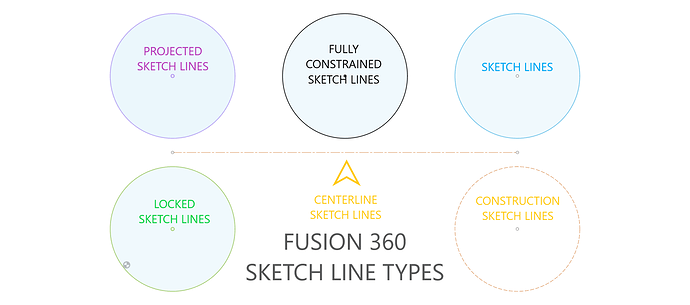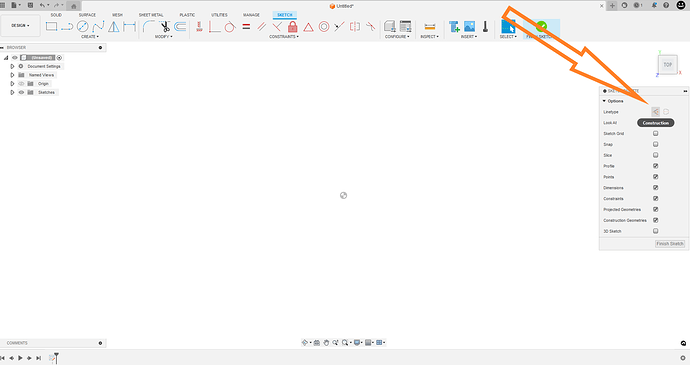I am struggling with Fusion 360. I commited a week to learning basics. After that week, I thought I had a pretty good grasp on it. Today, I am trying to make a simple nameplate. When I extrude it, the text disappears. I finally managed to click around enough to get half of the text to display, but can’t figure out what I did wrong in the first place. I’m sure it’s something simple, but this may be the most counter-intuitive software I have ever used.
The text was likely not exploded from text to a shape by right clicking on the text in the sketch area. Or you may make a extruded cut using the sketch text as the selection instead of a profile after the original extrude of the body.
When you extrude and create a body it hides the sketch. If you want to see sketch just click the eye to make it visible. You can do the same once you make a body to hide it.
Fusion is great but as you’re finding out it does have a learning curve.
Fusion 360 is designed with work flow in mind from beginning to end and it does not carter to how subjectivity intuitive it is to individual users . It is by far the best product design software that exists but its not for everyone. I gave up Sketch up to move to fusion 360 and i am very happy I did.
@TinWhisperer …Good to have you back!
I understand ease-of-use may be compromised for the sake of performance. I am just frustrated that I can perform an action one day, and the next day, the same action seems to produce a different results. I have followed step by step instructions while watching a video and still can’t arrive at the same place twice. I was in college in the late 1970s when PCs were being introduced. I have been a user since my first Commodore 64. I can usually work my way through software, but this one is kicking my tail. Maybe some day, there will be a "light: version for us old guys who just want the basics!
I had exploded the text and it was all outlined in dashed lines. I have successfully performed the same cut before, but some days it seems to work and other days, it won’t. Is there a sequence that is critical? By that, I mean, do I need to complete sketch before extruding? My problem seems to be related to when I add bridges to letters. I even experimented with letters that need no bridge. For example, I typed XXX in the text box (no significance except the lack for needing a bridge) and it produced a completed project with only the last two of the Xs showing. I’m just frustrated that I can’t follow the same steps and end up with a consistent results. Thanks for your help, I will keep trying!
One thing I have noticed, when the world doesn’t seem to be behaving correctly, is to make sure that your view is orthogonal to the plane the text is on - in other words, make sure you’re looking straight down on it. It’s easy to get the view twisted and when it happens isn’t obvious to the occasional user.
It is likely a construction sketch line. make sure your line type is toggled to a Standard type Sketch line before exploding. X is also the hot key for this toggle
And some fonts dont explode well than you may try the extruded cut route .
You don’t NEED 3D CAD for Plasma cutting. It’s substantially a 2D operation X&Y with Z thrown in only to control the Torch height. So… ANY CAD program that you’re comfortable with, as long as it can produce SVG or DXF output files, can be used if you use SheetCam TNG as your CAM tool. This is what I use even though I do use Fusion for 3D CAD, including my Plasma Cut projects. I also use Inkscape, and a variety of other CAD tools for design.
I use the stencil font , that works best for me .
It been awhile but lets run through this scenario on the live stream . 1:15pm mst
Nice job!
It is good for us to see that stuff with the finishing overlap killing the contour selection, happening to a seasoned veteran. Not happy to see but just nice to know that there are quirky things that happen to others.
There are interesting interpretations by that Fusion 360 CAM operation with dimensions. When I put in a lead-in radius of 0.03 it is way larger than 0.03 in reality.
Good point. I try to begin every sketch by selecting the XY axis and selecting the top view. This was confusing at first after seeing conflicting information on YouTube. Since everything for the plasma is 2-D, I don’t know if the quadrant selected is mission critical, but I understand how it could get turned to cause a problem.
That’s a very useful graphic. Is there a way to globally change lines from construction to sketch lines? I tried selecting the entire project and selecting/de-selecting the construction line box.
only within whichever sketch you are currently working on. All Blue sketch line can be toggled back and forth with "X"hot key or from the icon in the sketch palette. If you have multiple sketches I do know of a way of doing them all at once.
Thank you for the video!! That was a great presentation. It cleared up some of my questions and, I think solved the mystery of the missing letters. Do you have other videos posted? I would be interested in reviewing those. I will need to re-watch this one and pay close attention to the keystrokes for the processes I am completely unfamiliar with. I appreciate you taking the time to do this!
(I’m also glad to see I’m not the only one who experiences quirks in the app)
I have Inkscape and SheetCam. I was able to enjoy some early success in cutting by utilizing Fireshare and some cut-ready files. I used Sheetcam and they cut like a pro. It seemed from the YouTube videos, and comments in the forum that Fusion was the software of choice. I was and am determined to learn it enough to be comfortable with it. It is a formidable opponent, but I am determined to be victorious over it!
I know! I think you will see that we are all in “this” together. I often say the reason I try to help out is because thru solving some of these issues we all gain more knowledge, skill and confidence.
Fusion 360 is one gigantic modeling program. For plasma cutting, we are only utilizing less than 1% of the program’s potential. As you gain more skills you will enjoy the 3D potential whether you think you need it or not. It is a real kick in the pants.
Now SheetCAM does many things without even needing to think about it. There is some setup that is necessary and getting used to the menus. But once you get past that, it does a fantastic job with CAMing you drawing into G-code. I don’t know how to use it but so I’ve been told. ![]()
There’s a few in my YouTube channel. If you click my avatar and go to videos. I also post on Twitch at the same time I’m posting to YouTube. Some of my older twitch videos have disappeared and weren’t saved to YouTube if you find one that’s missing from the Forum here just asking me to repost it I have most of them on the hard drive still.
No doubt, one of the reasons I like doing live streams so you can see the workflow, warts and all. I seem to have quirks manifest during the live streams more so.