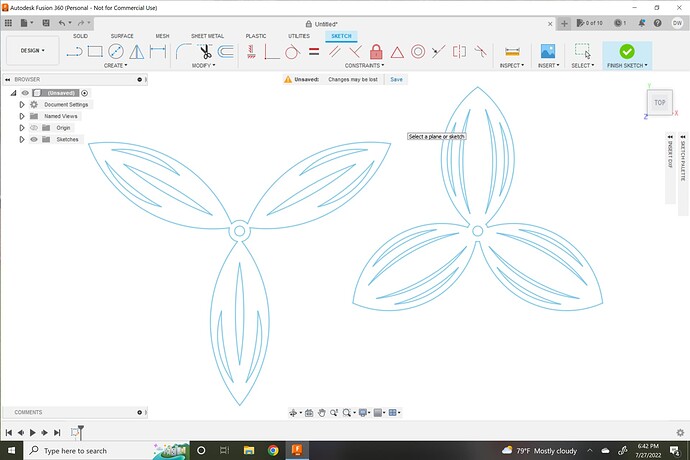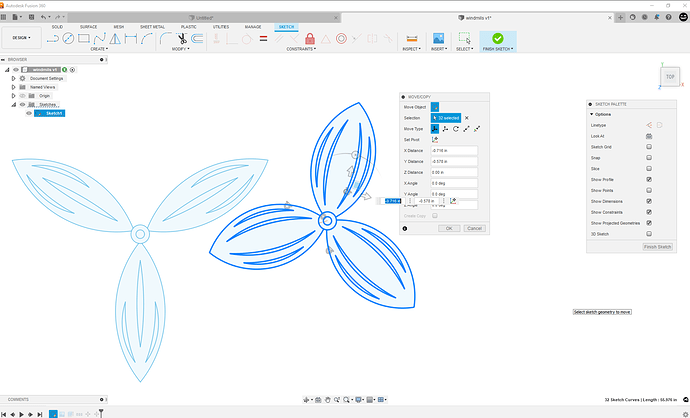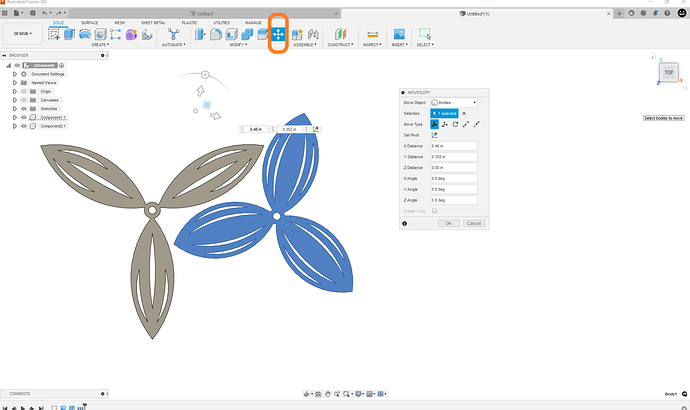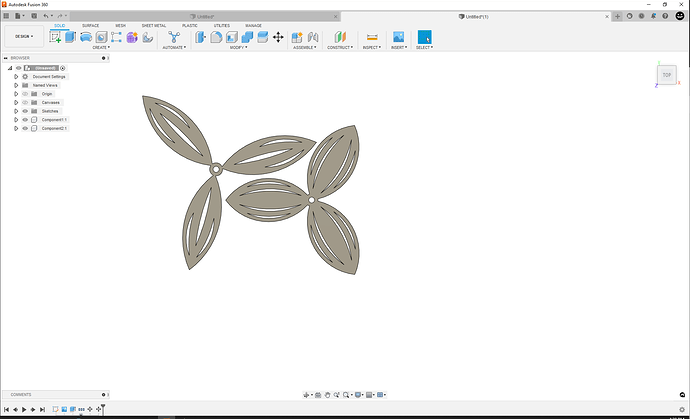How do I move these parts closer together in Fusion 360 ??/ For not so much waste in metal
how many in total do you plan to make?
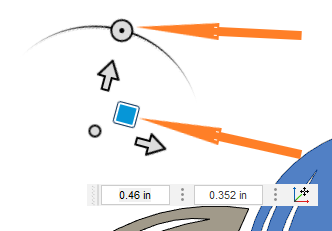
If you want to use sketchy geometry you could use move or “m” hotkey then select the lines you want to move.
the arrows point to the rotate slider and the move square . press and hold. and release when it is in a position you like. or write the distance or angle in.
or could also do the same thing with bodies or components
2 Likes
Got it figured out … After I asked the question
there is a another method call “arrange” if you wanted to many of these nested in a defined material sized.
1 Like
I box pat in and then right click and select copy/move and when I try to copy it … It moves the whole part ???