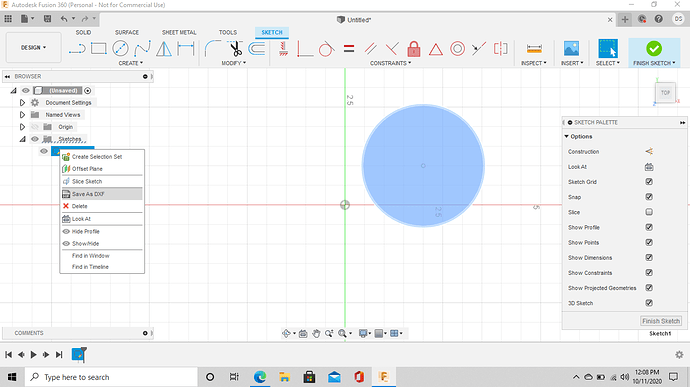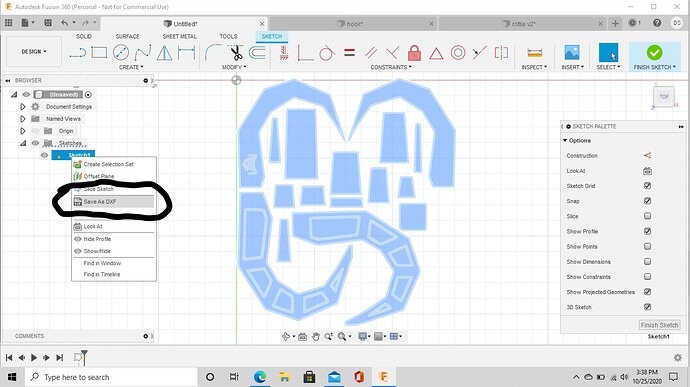Has anyone else lost the ability to create DXF files on the hobbyist version of Fusion 360. Went to export a drawing today and cant export as DXF.
Thanks a lot! I was worried I lost that feature in the free version. I had always done it through export, and didn’t know about that way. Much easier. Still learning.
Curious, does this restrict the file to only fusion now or can you still open it elsewhere as if it’s a regular DXF?
Nope not restricted to fusion
Were there special options to use when exporting or something? Or just the ability to save as one file type and kick out the dxf when needed? I don’t use fusion at the moment, but I learned it initially. Just trying to keep a little up to date in case I have to go back. I hope not though.
I never saved through the export feature so I didn’t even notice the you weren’t able to do it anymore.
What are you using now?
Affinity designer, it’s like Adobe illustrator but a One time purchase, accurate like a Cad program, but only 2 D of course. You can use constraints like fusion, rotate objects around central points, grid snapping, I absolutely love it. So polished and smooth to use. Only thing I wish it could do is let you type in segment lengths, but once you dial in the snapping and zooming and a few keyboard shortcuts you really don’t need it.
I’m just so familiar with fusion it’s hard for me to learn anything else cause fusion works so well to make the brackets,tabs,suspension parts,4 link trusses and other automotive related pieces I make everyday.
I do use Inkscape and sheetcam though when my gf wants something made or one of her friends wants something made.
Neither do I. As a rule of thumb, if an application offers File|Save As and Export methods to create a specific file format, you’re better off using the Save As option. I have found (anecdotal evidence - not based on inside knowledge) over the years with a variety of software, that the programming code used for the two methods is usually different, and the Save As path is typically the most robust. Export often seems to be a minimum necessary conversion or lowest common denominator and Save As matches the current file spec better.
I believe this is because they often start with supporting other file types through the export path often using generally available other software libraries. Once they have time or feedback supporting the value of the option they invest in full support and implement it as a Save As path.
I’ve found this is especially true of Adobe products as well as Autodesk. It’s a big issue in the 3D printing and laser cutting world.
Hello, I can’t save it on dxf from the sketch drop down menu, it doesn’t give me that option am I doing something wrong? I’m really frustrated, your help will be appreciated
Thanks