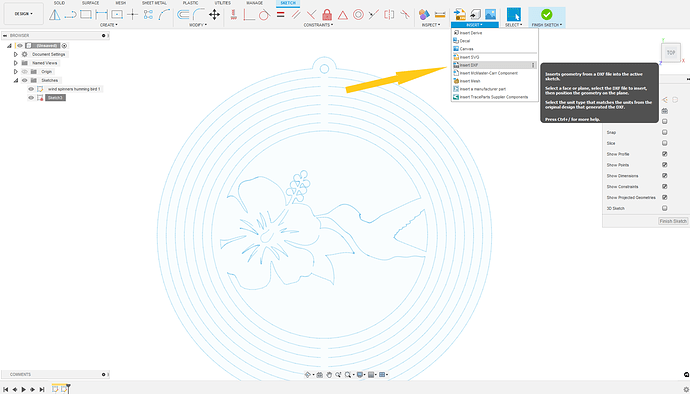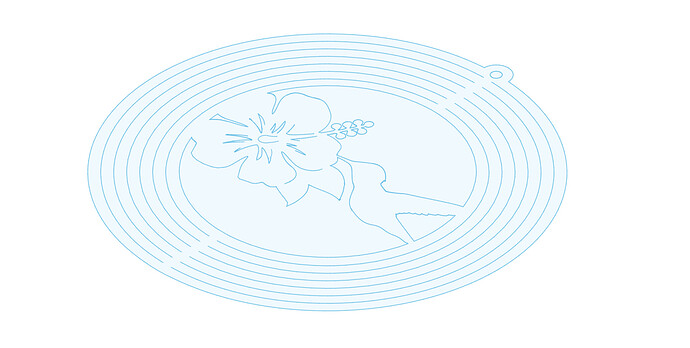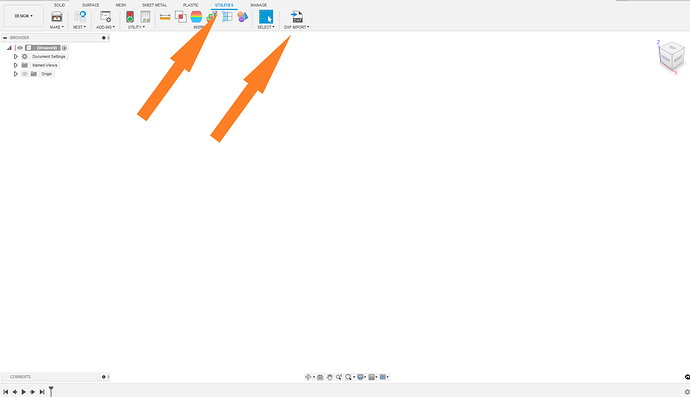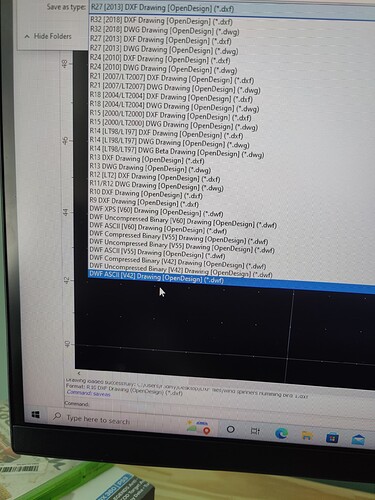I have several dxf files that when i bring into fusion 360 from QCAD to do the CAM process, fusion breaks up the semi-circles which are relief cuts, into a million different segments, making it impossible to select them in the 2d profile for a full line aside from having to individually select a million segments to complete one line.
Does anyone have any pointers? Sorry if this has been discussed, but i cannot find anything on it.
If i need to send a file to someone for an example, message me as i cannot post it for the public.
If you send me your file I can check it out in Fusion 360.
I never dug into it very much but it looks like there’s a couple different ways you can export it dxf from qcad
I’ve tried exporting it in several different dxf types and they always end up exactly the same. I sent you one of the files I’m referring to.
how exactly are you importing this?
it is working prefect with the standard insert DXF function in Fusion 360
wind spinners humming bird 1.dxf (167.1 KB)
I was working on a hummingbird signs myself today.
trying out a couple versions
I just do file- open- select the file in folder. I’ve saved as several different dxf versions with all the same result.
trying using the “insert” as pictured above
Hmm, is it working for you that way?
I sent you an email with a video clip showing what I’m referring to, I tried the insert DXF method and it still breaks up the arc segments into hundreds of separate lines.
I did not get any email or message.
this is another place that a DXF can be imported to Fusion 360
under the utilities tab, an import DXF tool in available.
Ok, yeah I see it won’t let me send a video file through the message system on the forum. Do you have a direct email you can message me to send it to?
its is normal arc for a dxf to be a collection of points and segments . like your video. depending how your exporter is set up this may present itself different.
you want to to import as complete arcs?
Correct, they need to import as one complete arc.
Qcad must use a older style DXF exporter which does not recognize arc ( Pre R14 version ).
you may have to download a plug in for qcad or a update if available. if not that maybe as good a qcad can do DXF export wise.
can it export a SVG?
this is a QCAD issue not a Fusion 360 issue
IIRC, Qcad offers a number of DXF version options. I don’t current have it installed so I can 't check that.
From QCad website:
Supported file formats:
DWG and DXF: read and write support for format versions:
R2.5 (read only)
R2.6 (read only)
R9 (DWG read only)
R10 (DWG read only)
R11
R12 (LT2)
R13
R14 (LT98/LT97)
R15 (2000/LT2000, 2000i, 2002)
R18 (2004/LT2004, 2005/LT2005, 2006)
R21 (2007/LT2007, 2008/LT2008)
R24 (2010, 2011, 2012)
R27 (2013, 2014, 2015, 2016, 2017)
R32 (2018, 2019, 2020, 2021)