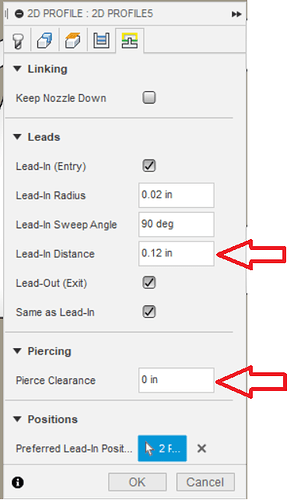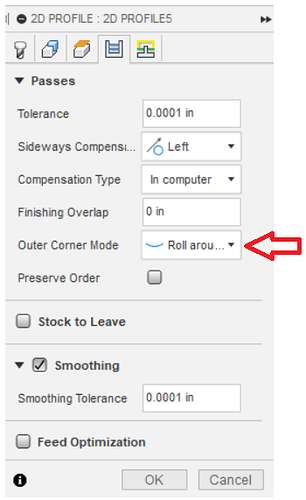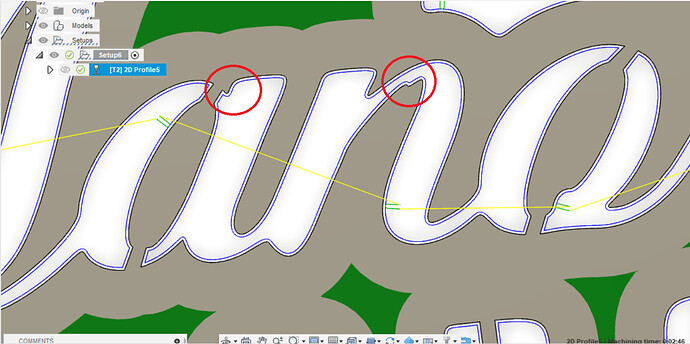made my own design and generated a cut path. the cut path is missing one letter in the sign and i cannot for the life of me figure it out. i have tried manually selected it but that doesnt work
It’s likely the the geometry that has been excluded is to small for the lead in/lead out that you have selected.
Can you post your F3D file?
how do you upload it on here ?
Detailed instructions with screen grabs on how to do it.
Export f3d File and Post to Forum - Software / Fusion 360 - CAD - Langmuir Systems Forum
Manos de oro2 v0.f3d (2.4 MB)
Ill look at this when I get home. I just discovered my version of F360 on my work computer is out of date and I dont want to restart right now.
awesome sounds good thank you so much get back to me as soon as you can
Hey sorry I haven’t gotten to this yet. Ended up working late. Ill look into it.
Cool design! I made a couple of changes.
1 I set the pierce clearance to 0
2 I changed the lead in distance to 0.12
3 In the PASSES tab I changed the Outer Corner Mode to roll around. My theory is that in the circled regions the sharp corner was cutting back into the part. (see below)
I made the mistake of changing all 3 parameters at the same time… Best practice is to do one at a time… But I just set the leads to what I normally use. I went back later and changed it back to the leads that you had, and it still worked so it was the sharp corners that were causing the problem. I didn’t take the time to go back and save your leads so if you prefer your settings you will need to go back and edit the tool path. I noticed you had several different toolpaths in the file that were all attempting to cut the same paths. If you want to edit the tool path just right click on it and you can edit any of the parameters.
I circled the assumed problem spots. my guess is with your kerf width and the sharp corners there isn’t enough room to keep the corners sharp.
If you want to edit to the 2d profile just right click on it and click “Edit” and it will allow you to make any changes you like. No need to add new tool paths trying to cut the same profile.
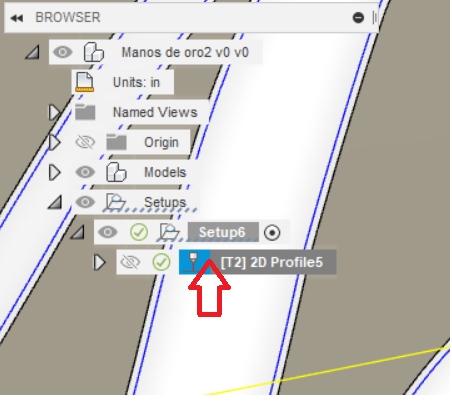
Here is the F3D file for the changes I made. You could probably just as easily just edit the toolpath you already have.
Manos de oro2 v0 v1_72P.f3d (2.2 MB)
Wow awesome , I’m still new to all this stuff so this was a really awesome lesson from you ![]()