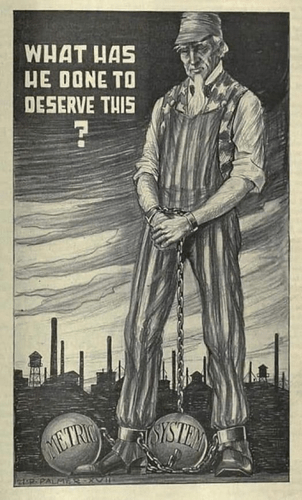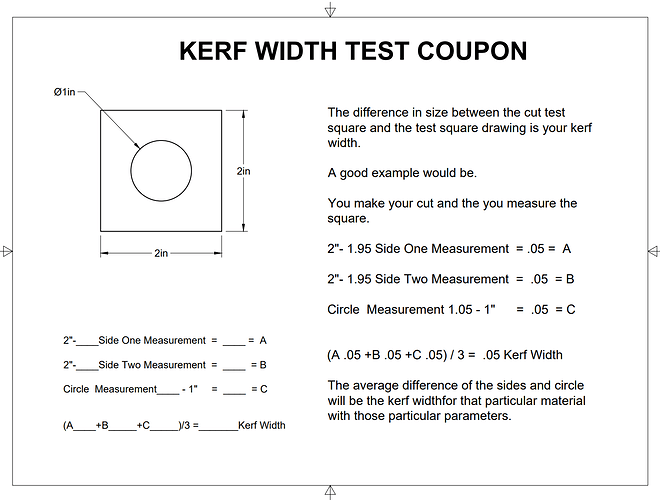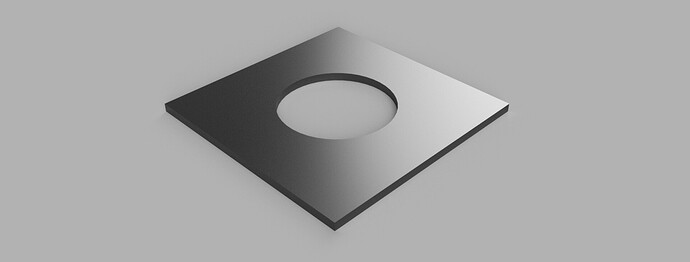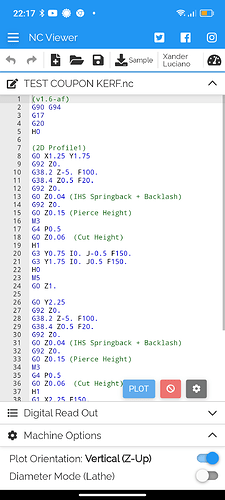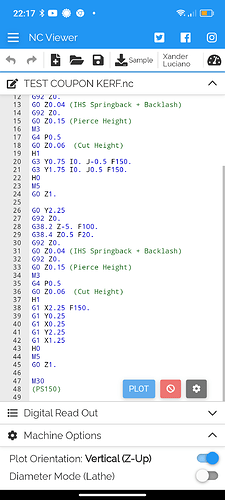Hi there, I bought a used Crossfire Pro (with THC). Its in great condition.
I’ve set it up, can jog the torch manually. All good. Now I wish to do a test cut.
I’ve downloaded 3 Çut Ready Firecontrol files from Fireshare. When I go to load these files into Firecontrol I’m getting the same Check Error on each file:
'G-code words consist of a letter and a value. Letter was not found. (on this file the error was on line 17:G4 P1.5.)
This sounds like a software error - but I do not know why. The Firecontrol software is up to date (I only downloaded it from Langmuir’s site a few weeks ago and it says I’m using the latest version).
I’m using Windows 10 Pro (64 bit). 16 Gb RAM and Intel i7 processor. The USB cable is direct to the Langmuir box, it’s not routed via a hub.
Any ideas why this may be occurring?
Can you link the file from fireshare that was failing for you.
What is the extension type of the file you’re loading?
This is one:
https://www.langmuirsystems.com/fireshare/pikachu
This is the file I’m trying to load once the zip is extracted:
pikachu-120 IPM, 1.5 sec.nc
https://forum.langmuirsystems.com/uploads/short-url/vyl6Zb2lSOxJYsAYEMTazWn6DEp.nc
See if this program loads
Ah - yes it does. Why do you think I may have encountered errors with the other 3 files I tried?
What were the other two files besides the one we originally talked about?
This one here Wrench Holders | FireShare | Langmuir Systems
And what values did you write in for IPM and Pierce delay?
I feel like the error may be happening here.
I inputted 120 IPM and 1.5 delay
I’m from Australia, inches are a challenge lol
Try downloading the program with the other option which is downloading program “as is” instead of inputting values.
Let’s see what happens.
I definitely feel your measurement struggles.
I’m Canadian so we’re forced to be bilingual in both language and units of measure.
If you are interested here is a little bit more information about how to use that test coupon program I sent you. Ultimately you would need to set up the inches per minute and other parameters for the material you’re using.
TEST COUPON KERF.nc (568 Bytes)
TEST COUPON KERF no thc.nc (252 Bytes)
kerf width test. Drawing v1.pdf (175.8 KB)
Also a live stream I made a while ago walking through the process of making a kerf test cut square in Fusion. It may helpful to understand how the code was created.
Thanks for your help. I tried to cut the test coupon, it seemed to do well but an error Torch moving before cutting voltage sensed resulted.
The torch did fire. I have 16 gauge (1.6mm) mild steel using 30 amps and 70 psi.
The error seems to indicate I need to change the pierce time.
That program has a .5 second Pierce delay it should be adequate.
Try to do a straight line test cut in fire control those options are in fire control bottom left side of the screen.
I had only changed the pierce delay in the first cut/object, once I changed it for subsequent cuts to a longer timeframe it all worked. Thanks for the help here it’s much appreciated.