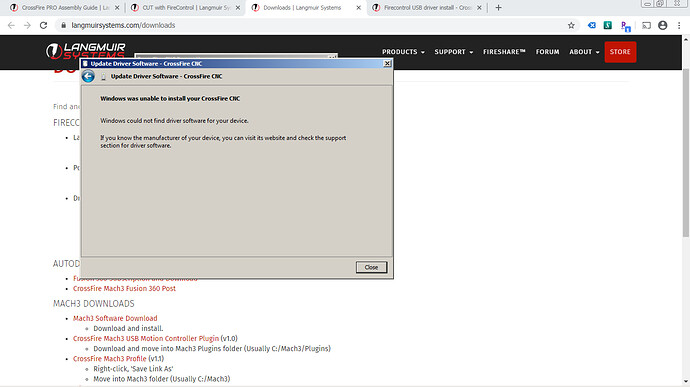Is there a manual way to install the driver. It recognizes the USB as Crossfire CNC but says it cant install
Hi @dj_elite,
What version of Windows are you using? I can send you the driver file for manual driver installation and also instructions on how to install based on your version. If we find that folks need this file and instructions for manual installation we will add these to our website.
If you already know how to manually install a driver file you can download the driver here: https://cdn.shopify.com/s/files/1/2587/7650/files/CrossFire.inf?2601
Windows 7 x64 Home Premium
Thank you! Manual install worked!
Glad to hear it! Thanks for the feedback @dj_elite; we will add a set of instructions for manual installation for Windows 7 this week!
We expect to see a cutting video posted soon 
Win7 32bit Home version my email is:
cad2gcode@gmail.com
Thanks
Bob
@Bobbya The current version of FireControl will only run a 64 bit operating system. Do you have another computer that you can try running the machine with?
No, this is my shop computer I was running Mach3 on.
It would definitely be helpful if Langmuir can compile a version for 32 bit operating systems.
I had the same issue and downloaded the driver you provided in the link but when I go to select it for updating it does not find the file. Do I have to reformat this or do something to it in order for my computer to install the driver?
I sent you a direct messae with instructions for manually downloading the driver!
I’m having a similar problem here. Firecontrol was working fine on older laptop, but now having problems with new Dell Desktop. Desktop does not recognize when I plug in the crossfire (USBs seem to be working as I have tried a few other devices). Tried downloading and installing the driver for windows 8 to see if that would work, but unfortunately no luck 
Any help greatly appreciated.
Thanks in advance,
could I get information on this manual driver install? if it is provided in this thread I’m not seeing it. I’m running windows 10 and my DELL laptop isn’t recognizing the table. I do have a green light.
download the driver from the 3rd post above, go to your downloads folder, right click on the file and select INSTALL.