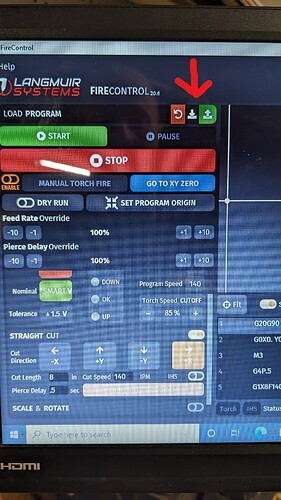Earlier versions of FireControl, e.g., 20.6, allowed the user to save, and then edit, the G-Code generated by the Straight Cut Utility. My version of FireControl, 21.1.5, does not appear to let me do that. Has this capability been lost in the newer versions, or is there another way to save, edit and reload the generated code?
I’m not sure what version of cut control I have, but I don’t remember ever seeing anyway to save a straight cut program.
Do you use the same straight cut program over and over?
I’ve seen people complain that they accidentally saved a program from Firecontrol by hitting the arrow next to the "load program"arrow. I’ve never done it or seen a need to save a program from Firecontrol, though.
I guess I will have to look and see where you save a program in Firecontroll. I have never done it.
Ok I think I know now if it’s next to the load program button.
Will have to investigate next time.
The goal here is to be able to edit a straight cut G-Code file. The default cut height used in the utility is 0.080", and for my machine, that appears to be too high. Sure, I can spend 15 minutes to write a new G-Code file, but it would be quicker/easier to save the generated code, edit the exported code and then reload it. Earlier versions of FireControl allowed that.
I never thought about cut height on straight lines cuts. Mine seems to work pretty well but I guess I have never really paid attention or checked the actual cut height. I mainly use to cut my scrap piece away from my drop. But your right would be nice to be able to adjust those settings.
I guess I now have 3 things I would like to see added to fire control.
Now that I think about it I allready forgot about first two🤣
I just tested it and the save program button is the down arrow next to the “load program” field. I’m using an older version of Firecontrol, but the new version has the same button.
Yes, the newer version has the same button. The issue, however, is that in my version (21.1.5) that button is not active. Below is a collage of two screenshots: the image on the left is of V.20.6 (taken from D & N Custom Creations You Tube video on the Straight Cut Utility) and the image on the right is from my version of FireControl. Note that in V21.1.5 the save button is inactive (i.e., not highlighted) Clicking on it does nothing.

You are correct. I just tested with my laptop and 21.1.5 and that button does not work.
If you don’t need limit switches, you could revert to 20.6.2. I’ve been running it since it came out and it doesn’t suffer from the same computer issues as the 21 series.
I don’t mind writing the G-Code from scratch, and will go that route if there is not an easy workaround in the latest versions