Hello everyone. First thread post for me on here. I have a pro machine that I received from batch 2 (way back when) and finally got the time to get the table hooked to a computer.
The problem I had last night when getting familiar with the system, was that FC froze up on me while running a dry run. I made it about half way through the program before it froze. I will add that I did pause the program and then tried to restart it, but it was stuck right there. I know there is a lot of discussion about EM interference causing FC to freeze up so I thought it was interesting that I had this happen even without a torch mounted. Has anyone seen this happen? I did some searching, but came up with very little.
Tonight I plan to do my due diligence and check all my drivers/updates and such and go back through instructions to make sure it wasn’t some silly mistake, although if one of these were the issue, I don’t think it would even let me get as far as I did with making a dry run and all.
Any help is appreciated, and thanks to everyone for contributing to the great resource that this forum is.
1 Like
We would appreciate some more information about this so we can help diagnose the issue you are having.
You paused the program and then attempted to restart it immediately and it did not resume the cut? Was FireControl unresponsive or simply didn’t allow you to resume the program?
What computer are you running?
Were you running any other applications at the time?
Have you performed the L1 inductor fix on your Motion Control Board? I see you have a Batch 2 PRO which definitely did not have this fix from the factory.
Are you using the supplied USB cable without any extensions or hubs?
I did another dry run tonight. Same program I ran the other day when I had FC freeze up. This time I made it a lot further through the program and was able to pause and resume multiple times without any issues. However, just when I thought it was just a fluke the other night, it froze up again and the carriage stopped moving. None of the buttons on FC worked and the program stopped responding and had to end the program.
The file I am using was pulled from fireshare and I ran it through sheetcam for the g-code. I am 100% new to sheetcam, so if it is possible that the way i set up the file may cause this problem, i wouldn’t be surprised.
I am going back down through the installs and I have the following versions installed:
- FireControl 20.5
- CrossFire V1.2ls
- FireControl CrossFire Gen2 Driver (running windows 7)
- used the FireControl-v1.6.scpost to process out of Sheetcam
Any help is appreciated. Also, just wanted to let you know that this little hiccup is not holding me up. Still learning my way around the software and getting some plumbing sorted out (drains and air supply) along with getting my plasma cutter situated and wiring cleaned up. I am hoping this is something silly on my end.
@Westonju Thank you for the valuable feedback and we really appreciate the patience. At this time are confidant that this is a runtime bug affecting Windows 7 only in 20.5. We are working on a fix and we should have it released soon. We also have a ton of new great features that will be coming out in this next release so stay tuned!
We highly encourage anyone running FireControl to update their operating systems to Windows 10 and it should still be free to do so. Given that Microsoft has ended support for Windows 7, we can’t guarantee that future updates of FireControl will also be compatible with Windows 7 but we will do our best!
1 Like
@langmuir-mike thanks for the info. I will take a look into the windows 10 update as I was not aware it was being offered up for free. I thought for sure it was illiteracy with computers that could be causing this.
Do you guys have an anticipated release date yet? (I am in product development so I understand if you don’t want to share yet).
If I can get Windows 10 installed it sounds like I will be good to go.
Thanks again for the help… no back to plumbing and learning sheetcam so I can actually try cutting something soon…
Just another quick question: Can you reproduce this without the electronics powered on? You should be able to dry run without any issues (obviously no motors moving).
As well, wanted to give you access to the older version of the software. Let us know if you have any issues running this on your machine:
https://assets.langmuirsystems.com/firecontrol/latest/FireControl-20.4.msi
You won’t be able to dry run (not a feature in 20.4), but you can just leave your plasma cutter off and let the Machine perform the IHS cycles.
Thanks for the reply’s. I will try to address the last few posts here all at once.
@langmuir-mike - I looked into the windows 10 upgrade. Looked like it was still available and i proceeded with the install. Everything was going good until the final restart. When it loaded back up, I got a black screen with a floating dialogue box that said “input not supported”, but I still herd the tones that windows makes when it fires up and you get to the log in screen. After some research, as far as I can tell the install is complete, but either the drivers for my monitors are wrong, my graphics card isn’t supported, or there needs to be some adjustments to my resolution. So, needless to say I am trying to sort that out still.
@langmuirsystems - If I end up restoring back to Windows 7, I will try without the power on so it is only running in FC. Hopefully I have it all sorted out before the weekend. Also, thanks for the old software version. I plan on hooking up the torch and THC this weekend so if all goes well I will try this as well.
Update - after process of elimination, I determined that the problem for me was the graphics card. I broke down and bought a mini PC (probably better off with it than my hand-me-down tower). Came with windows 10 64 bit and was cheaper than a graphics card.
So far so good. No freezing in FC, seems to run smooth. Hopefully getting into some cutting next week.
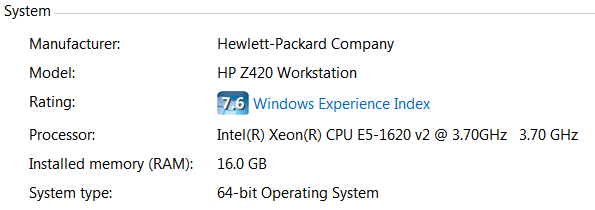 It was a drafting setup at my work (we run Creo) that was ready for its 2-year replacement so it was set up with pretty decent hardware.
It was a drafting setup at my work (we run Creo) that was ready for its 2-year replacement so it was set up with pretty decent hardware.