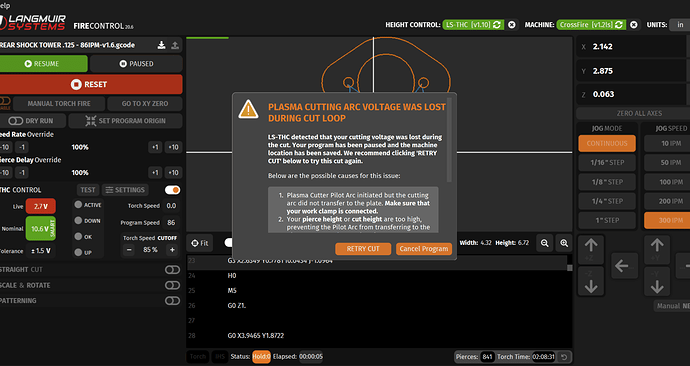It is written in Java.
Torch is rising during cut with this new release 20.6.1. THC does not say it is going up in the monitor but it definitely is going up causing terrible cuts.
Also, version does not say 20.6.1. It says 20.6. I uninstalled 20.6 and installed the downloaded 20.6.1 version from website.
Not sure if LM would want me to send you the version they sent me but I def am not having all these issues. What computer system are you using?
what I’d honestly suggest seeings this can be a huge headache for guys doing this for a living with all the downloads and things not working is this. If I were LM I’d test this on one pc and one mac and then highly suggest that to the customers. I couldn’t imagine having to chase all these glitches down. However as great as the community is here, its going to push people away. I waited over 6 months to pull the trigger on one bc I was leery of the software. I have a few year old HP laptop running win10 and my trial version has been my best so far. 20.5 gave me alot of issues. I haven’t had one freeze or glitch and Iv ran it past few weeks. But the straight cut doesn’t work at all, which I can live with as long as THC is working good and its not freezing during cuts.
I just uninstalled and went back to version 20.5. It has been working well with our machine. Very frustrating to update and get nothing but problems. We bought the table to do work and don’t have time to be the test subjects.
My machine continues to freeze. At the start of a new cut. I installed the “fixes” but it still doesn’t work. So much for finishing up Christmas presents today.
Well, 20.5 had annoyances, ( pause causing me to have to retry cut every time), but I must say 20.6.1 is really hosed up. Start cut, then z axis raises to rapid to the next point, then stops and says, “torch didn’t reach cut height in the expected time” or words to that effect, I had to walk away. I’ll go back out to the shop in a clue of hours and watch it mess up again, being careful to record the error properly. I’ll most likely re install 20.5 at that time. Keep at it LS, nothing is ever easy this time of year. 
@keith1 If you are able to reproduce the error that you’ve described we’d love to see a video of what is going on at the machine and in FC. If you can, send it to support@langmuirsystems.com and we’ll take a look ASAP!
Hi Mike, it’s after the first pierce and rapiding to the second one." IHS Fail. The torch did not reach material within programmed travel". I cut 85 of these yesterday on 20.5 and thought it would be a good one to test with. (no loss of expensive material, no customer waiting on a million dollar product or anything). I can wait till after Christmas, go do family stuff.
If you have an open ticket to support, can you send us the file that works on 20.5 and not on 20.6.1?
I also was running the trial version of fire control over the last couple of weeks. I had a torch loose arc due to my pour nesting. It did not sense lost arc. My voltage on the screen was 264. I forwarded that information to Langmuir and was told it picks up at 270 and above. I’m running a hypertherm 45 which supervised them that we should have seen higher voltage. I might look at changing some of my grounding and shortening up my cutter ground or at least un coil it.
I haven’t had an "Arc Lost’ alert since week one of FireControl initial release and I got two already with 20.6. The “Retry Loop” is a nice touch that saved me though.
Is your lost arc because of a misfire? I actually like when FC catches a misfire and gives the lost arc and option to recut. However sometimes FC won’t detect a misfire, but since I can pause, stop and quickly find my spot with the new select line to cut feature, makes it nice to get back to where I need to be.
The one glitch however is once that lost arc warning comes up 1 time, if you hit pause for whatever reason that same box will pop up. Now if you hit cancel, it starts your whole cut file over, if you hit retry it deletes everything that already cut and it starts back up. I personally hate that glitch bc to just pause and start is such a PIA now. However as long as you don’t get a lost arc warning you can pause and start with no problems. I usually restart FC after I get one of those lost arc warnings, after I finish up my cut run.
Are you still getting this pop up in the 20.6.1 release? It should have been resolved. Pause after receiving arc not detected should just pause in the latest version.
I did a major cut yesterday…17 minutes of cutting…paused 3 times…no problem for me
I did not DL the newest release bc I didn’t want to risk anything at this point. My 20.6 you sent me is working fine, minus that glitch. Which like I said, once I get one lost arc error, after that run is over I restart FC so the pause works as normal.
Ya I can pause as many times as I need until a lost arc error shows up, I get them bc of a misfire. So after that the lost arc window pops up and says retry or cancel every time I hit pause. Unless I resart FC that will go away until next lost arc comes up. This all started happening back on 20.5. But now if you hit cancel, it will restart the whole run, if you hit recut it will delete everything that was already cut and it will let you start over. I know LM is or did fix this.
The peeve for me is I pause alot during the day to catch certain parts, so even hitting one extra button to close out a pop up window gets annoying. But the glitch got worse as I can’t even hit cancel, without it restarting the whole run. I have the 20.6 version they sent me which differs from the 20.6 everyone got off the site and now 20.6.1 is out. I just didn’t want to put that on my system yet bc Iv been having really good days cutting with this version and since I fixed my X axis coupling I have had some good days.
Im going to try the 20.6.1 download, I just noticed today I can’t rotate anything either. Iv had zero issues during cutting however. Unless you for see any other updates by next week, let me know, I plan to update next week.
@langmuirsystems ever since I have updated to the most recent version I keep getting the following error
Thank you,
Andrew
Have you already seen the troubleshooting guide for this issue? If not, you can find it here:
forum.langmuirsystems.com/t/torch-not-firing-troubleshooting-guide/1936
If you notice anything out of the ordinary after following along with the troubleshooting guide, reach out to support@langmuirsystems.com and let them know what your voltage reading was at which step, we can help you from there!