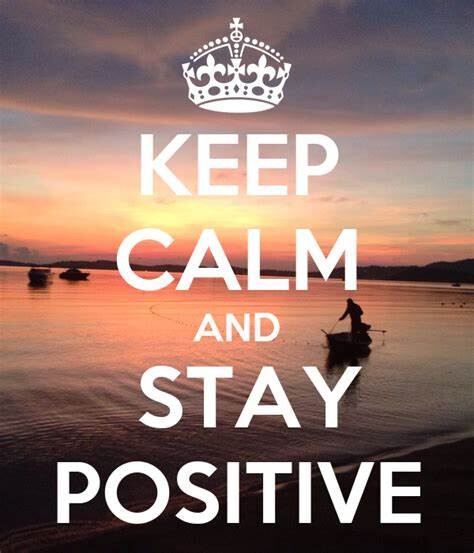Another possible “bug” in firecontrol is the fact that you can’t run from a particular line of code when you’re in dry fire mode. You can do it when cutting, but the option goes away when you want to do a dry cut. I don’t need to watch it go over the interior cuts, I just want to watch it cut the exterior profile to make sure it fits correctly.
Couldn’t you just shut off your plasma cutter?
I just manually move it to edges instead of dry run.
Ok the problem with this is, you want us to try and figure out a way to do something in a way none of us do because you don’t want to do it the correct way.
With that said I will tell you how to get what you want.
I have never tried this but I think it will work:
Load your cut file
Then do this
Do your dry run
Remember to set it back 100% after your dry run
Good luck
PS dont expect much help in the future if everyone has to reverse engineer how you are running your table. If you don’t care or know what CAM id you are going to have a very hard time!
That’s usually what I do as well but sometimes it would be nice to have the option for it to follow a certain line of the code without me having to manually jog around the perimeter. If you run it with your torch off then it will attempt to run THC. If you run it dry you can manually set your z.
If you have a large program that your are going to do dry runs on. When you build the cut, set you cut rate at say 250% of what want for a cut speed. That way you can increase to 500%, then on the cut, you can reduce the speed to 20-30% for your cut speed. Can’t say I know what a metal library is . I use fusion, you can change speeds under manufacture, cut profile. You only change the speed than save. Save the g-code as a revision or a dry run program. Hope that helps
One item not related to this topic is the maximum speed rate for the pro is 300 in/min
Have you tried generating a loop. That way you would eliminate all the inside items . Then dry run that loop. Don’t forget to refresh and check all you settings especially the point of origin.
CAM(computer aided manufacturing) is the process of creating tool paths and setting up parameters for the tool, like pierce height, cut height, pierce delay and cut speed. Both Fusion and Sheetcam allow you to set up a tool library, where you can have settings like pierce height, cut height, pierce delay and cut speed set up for different types and thicknesses of metal.
I believe what a metal library is is the tool library for each thickness metal that you will be cutting.
I just went through fusion and made each tool per the book settings then as I find the sweat spot I update the tool in the library and save it.
I could be wrong as I often am
Hey there sorry you are having the trouble you are having. Don’t take this the wrong way unless you learn some basic computer skills you will struggle bad. You may look at a local community college for some computer classes. Maybe even a local teenager could help you out in exchange for some cool hands on skills with the table. There could also be some great YouTube videos on basic computer skills.
If there’s no need for it then why do they have it? Maybe you don’t use it but everybody else does.
Everybody does? I don’t. I just jog the torch and check worst case points of interest on the cut profile.
Sharp kid… you know if we are all honest we can find something we struggle with.
Just me looking at the picture wrong or are both red headed? Shew if so just wait til the temper comes!
All 3 are blue eyed red heads with personality!! ![]()
![]()
![]()
Shew poor mom and dad . All the reds heads I know sure know how to blow off steam!![]()
wicked smart kid to say the least,
I to rode the short bus because I was a problem child oh wait, I still am lol.
Some folks just have very thin skin oh well, maybe siri can help them figure it out.
I too am stuck being an engineer with no school degree of any type not even a GED.
figured out quickly they weren’t paying me to learn so had to exit in a hurry but should have stuck around just a little longer to learn about grammar.
Depends on the kid and the environment they need. It is still the parent’s job to hold teachers accountable.
But then again, you have a pre-internet engineering degree, so that makes you Einstein or something.
Can you post without being hyper critical or negative? Just wondering.
Nothing wrong with public school if you know how to parent.
As @Knick mentioned a couple of times above the likelihood of getting all of these functions is pretty low. I do think this thread has some value, notwithstanding it being derailed into chaos.
I take some responsibility for the thread being derailed.
Because the likelihood of getting all of these features is low, it might be more productive to make our own most valuable add list…
I don’t use a touch screen so changing button sizes is low… if I did change to using the touch screen the order may change some.
Also, I didn’t understand #1 and #2 (my 10&11)posted by grouse… so maybe if I understood, that might change my order.
Here is my list based on the above qualifiers and ideas already proposed above.
#1 Park feature
#2 Load files when not plugged into machine.
#3 Add mirror to the rotate function.
#4 Type G-code manually
#5 Select or enter speed for dry run similar to setting jog speed.
#6 Adding a confirm close dialogue box when closing Fire Control
#7 Adding a shape generator.
#8 A axis control option
#9 Larger buttons
#10 Move edit button away from load button.
#11 Enable torch button always active.
Add your list below… feel free to add to or take away from the list I posted. I don’t know how likely it is that we get any of them, but if there are 1-3 that are very popular, and we keep this on track maybe we get 1-2 addons.