This is all in sheetcam. They have a huge library of shapes and common parts you can pick from an specify the dimensions. Yea, not in firecontrol, but it’s still faster than drawing it up in cad. The problem with having this option in firecontrol is that FC doesn’t know your kerf width.
That’s an easy adjustment. When you select the shape and set the size lt can then ask for a width. I’ll probably forget what size I need.
Has anyone with a touch screen come across this problem. After set z height to reposition using the touch screen when you use the arrow keys it changes the z height instead of moving the cutter position? The way I over came it is to touch somewhere else on the screen
If my fingers are wet, which happens a lot with pulling wet parts from the table, the water on the screen can cause a problem with the screen recognizing any touching in other spots on the screen.
I’ve had that problem but the problem I’ve had is when I use the arrow keys on the keyboard.
I have had my index point end up in the middle of the poece when rotating on 2 occasions. I did not notice that index point change and the machine hit the limits and I had to stop the cut and scrap that metal. Just something to be aware of.
It would be nice the the program asked for a new reference point automatically when you use the scale or rotate function
I have had this happen before, as well. Whenever you rotate the image, it is a good practice to check where the “Program Origin” is. I have a hard time when I bring up the “program origin” screen to be sure what is actually picked from before so I just plan to pick it again.
One would hope that these problems encountered and or ideas to fix or improve the program will make it into a future update.
The list is getting mighty long for ideas. Bottom line a lot of these requests are things that will become habit if you pay attention when you run the table
I agree some are good ideas but a lot of them i really would not use do to I how I have learned to use my table. Thinking about what your doing is good exercise for our brains ![]()
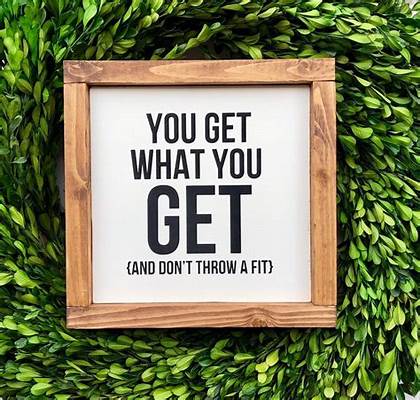
My wife’s and my favorite sayings while we were raising our kids.
The only reason I started this was to give ideas for ways to improve this. Your right everything listed I’m use to and know my way around.
Then I have to take my gloves off to use the touch screen.
You can adjust the speed of cut in FireControl. I don’t know about 200%?! Is that what you meant?
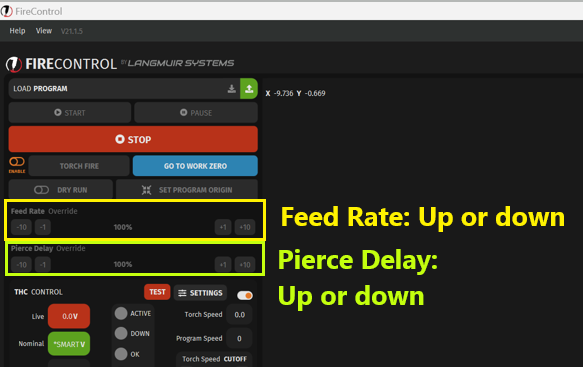
This sounds like you don’t have a tool library setup so you can’t just pick one and all the settings are put into the gcode. What CAM are you using? I have never adjusted those settings.
lets say you load your cut file and its for 16ga and you find out you only have 14ga and you still want to cut it. If you know your IPM for 14ga you could adjust it there. Lets you tweak on the fly.
Why would you need to increase the cut speed to more than double what you already programmed it? CAM is where you set the cutting speed, Firecontrol speed override is only there for fine tuning. This is not where you set your cut speed.
Your cutting speed is set in Fusion. I can’t help with where to set that, because I don’t use Fusion.
There is no need to do a dry run on anything. You can just jog the torch around with the arrow keys to the edges of your drawing by watching the crosshairs on the screen and seeing where the torch is on the metal.
You might find this link very helpful. These videos are dated but the nomenclature is the same. It is really simple to set up tools in Fusion 360 and this short video series will show you a lot. Any further questions just ask: But you might want to start a new topic or search on this forum for your subject to see how it was answered for someone else.
https://www.langmuirsystems.com/software/fusion
You just need to get figured out setting it up in CAM. I would say it’s easier to set it up there than using the percentages in fire control. Let’s get you comfortable doing it in RISA.
Edit: I meant Fusion 360… NOT RISA
But if you want to learn RISA(Finite Element Analysis software… I am here for you. ![]()
![]()
![]()
![]()