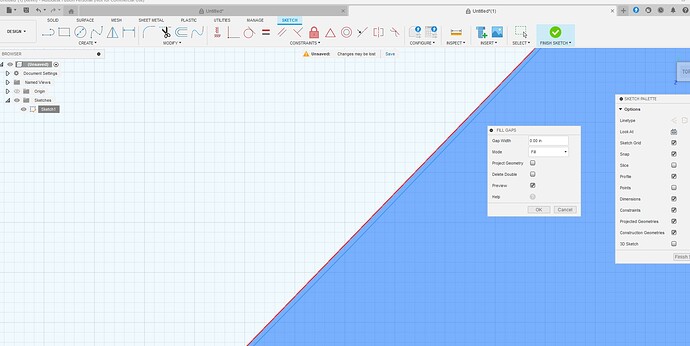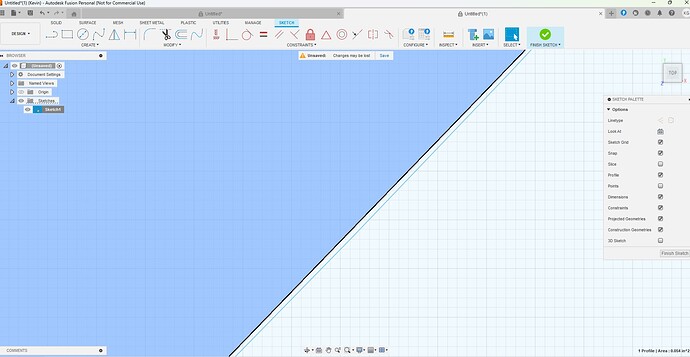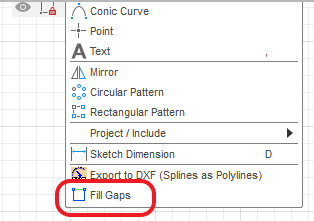I purchased Fill Gaps to try out, I cant figure out how to use the “delete double lines” function, and also I am having issues with my project, if I zoom in close, it shows a double line but as soon as I pick the trim tool, the 2nd line disappears before I can trim it ![]()
I have this add-on.
I don’t remember if it was a “purchase” “add-on” but I gave up on it. It was not very effective in most cases. Of about 8 times trying, it only worked on one drawing to fix all the issues. Perhaps my drawings had more issues than just gaps and double lines.
Like you are noticing, sometimes it appears as if it is not even performing the simplest task.
Ok I’m glad I’m not the only one, I was staring at the screen clicking different buttons waiting for magic to happen ![]()
Interesting, never seen that before.
Is this something you use on downloaded files or?
It was popular about 3 years ago and I think it was being kept up with the Fusion updates back then. I honestly have not tried it for about a year because I had such bad luck with it. When I did try it a year ago, it solved one drawing. The next use was ineffective so I have not tried it again.
If it is a complicated drawing, it may take upwards of 30 minutes to over an hour to run. I would advise against using it based on my experience.
I came across it searching on ways to find double lines, TinWhisperer posted about it back in 2022