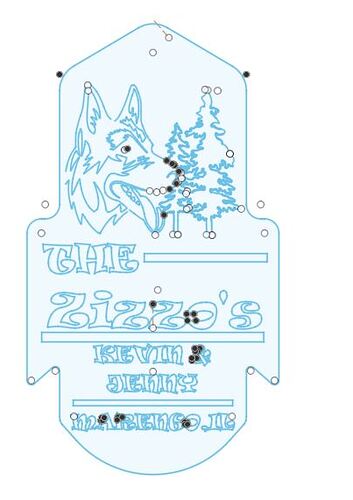Being newer to this, is this something that I can even think of cutting or is the detail too much for F360 to process? I have cleaned it up quite a bit in Inkscape, but what I am left with is what I really want to keep.
Well it would be tough to cut that. Size will play a huge role in it, but all the detail on the bushes will be hard to cut.
you also need to conside what will …fall out…when not connected to another part…
an example of this is the basics of letters…A…B…D…O…P…Q…R…the parts surrounded by the white will fall out…and you will be left with funny looking letters…
the same applies to pictures…they all need to be connected in soma way or they will fall away…
like all the dots of the bushes…
something to look into…
I plan on making this a two layer sign with a backing underneath…so i still need to see how it will look after the fact. Fusion seems to be really slow and even non responsive when i insert this svg into a sketch.
Some of those SVG files can be quite large with data points. If it is a converted file, it would not be surprising for that to have more than 10k data points.
I recently converted a very simple drawing from jpg to SVG on convertio.com. The file was quite bulky for Fusion 360 and I realized it had 2,500 data points. Many of the points needed to be deleted as they were duplicate lines that ran along and crossed other lines and lots of small circles that were embedded in the image (svg) but we’re not in the original.
Once the extra nuisance data points were removed, Fusion was quite efficient with the rest of the editing and manufacturing.
So to delete the additional data points that you had, were you able to do that in fusion? I am thinking that this file has so many that my only option may be to clean up in inkscape first.
You can do it in fusion… I usually do all the cleanup in Inkscape. What is your plan for this file ie are you planning on keeping the black or the white? It is hard to evaluate in the small pic I am looking at but, it looks to me that you still have allot of work ahead of you to make sure everything you want to keep is attached somehow. That is a really challenging image to cut.
Edit: I see above where you said this would be multi layered… I have limited experience with multi-layer… mostly simple stuff.
Good luck, look forward to seeing what you come up with.
If you know Inkscape, like Eric mentioned, I would try the cleanup there. I am not too familiar with Inkscape so I did it all in Fusion 360.
Sometimes you get lucky and highlight a segment of a contour, double click and that highlights/selected the whole contour. If you know you don’t need that line/segment/contour then hit DELETE and that’s that.
If you are not sure, move out of the way. In either case you can edit it outside of your primary drawing and bring it back in or hit UNDO and put it back in the drawing.
It is tedious.
I am going to attempt to do a cleanup in F360 since I am more familiar with it. I know its going to take some time, but trying to get this sign made in order to show appreciation for a guy that lets me hunt his property! Thanks
My intention when looking at getting one of these machines was more of a light production, one off, for some local machine shops…but everyone wants something personalized, so I find myself doing some more challenging (to me as a beginner at least) cuts. Similar to my questions on this post…cleaning up files. Not my designs here, but wow, quite a bit of cleanup to make these cut. Thank you for the continued help!
Data point help. I made this sign for a friend first with no trees and it processed fine, he wanted me to add trees so I cut them from a sign from a welcome sign in FireShare. Now it will not extrude, Fusion keeps crashing it has over 10000 data points now. How can I easily reduce the amount of points? This is a free bee so I don’t want to spend too much time at the desk.
Just a quick try:
You might try extruding your original sign without the trees. Then do a new sketch and use the surface of the body as your “plane.” There will be minimal data points for the original body.
When you add the sketch on the body then “finish sketch” and pick “extrude”. You will then select the trees to “cut” the body with that new image. You might need to be selective of how much you choose to add.
ChelanJim
Thanks for helping, there are just to many points. I am working on a different design. Just for my knowledge is it Fusion that can’t handle the 11000 points or my computer? I would have to think Fusion can handle more complex files then just a couple trees.
@wanabe can you post that file again I want to check out the issue.
trees are the worst.
here you go I think I know what I am doing
seems empty
. Try to export a F3D file
Kevin Sign 2 with trees_.f3d (5.9 MB)
Tin will be able to give you more complete information so I am glad he has chimed in. I just found that as I pared away data points on one of my designs, Fusion 360 worked faster and faster. When you make a body, there is a substantial reduction of data points for Fusion to deal with. I just gave that as a suggestion that was likely to improve whether it was your computer or Fusion 360.
But keep in mind, most of the calculations are being done over the internet. So all of that traffic back and forth really complicates the situation. Was it data points, your computer or the internet traffic at the time?
Edit: But I do appreciate your reply back. I know…things get busy and messages get lost, overlooked or just plain forgotten. No worries. That is the forum. No on is trying to be mean.
Ugh!!! Fusion 360 is demanding that I update to read your most recent file. I just update 4 days ago!