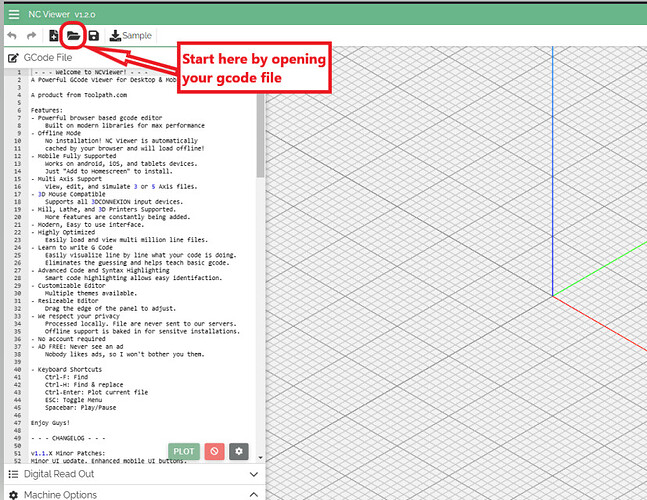Crossfire pro, Fusion 360
ok, hoping for a longshot. i was drawing up a layered sign and got the top layers cut. Now i am moving onto the base layer and my computer updated and i didn’t save the f360 file yet and now it is gone.
the top layer Gcode has all of the holes that need to match up with the base layer, i just dont need it to cut all of the shapes except the outside.
is there any way to reverse generate the gcode? or at least choose in firecontrol what to cut?
I assume you mean to get the design from the gcode? Yes
Try this (and it is free)
As far as your file with Fusion 360, you are likely to be prompted, when you restart Fusion, that “there is a temporary file recovered, do you want to restore it?” So you might be able to get it that way.
The temporary file thing was my first glimmer of hope. But im not sure what kind of restart my laptop did of if someone walked by and pressed it… but there isnt a temporary recovery file.
Click on “Admin Projects” at the top left. A window will appear showing recent projects, which should be there. Good luck!
If you just need parts of the original file cut, just click on the outline in Firecontrol and select run from loop. Stop it before it cuts stuff you didn’t want and do the same thing on the next desired cut loop.
Side note, turn off auto updates
They should never be on
It wasnt there. A couple from before popped up. But not the one i need to cut now.
Well thank you for all the input. I ended just cutting the outline and i will line up the top lauer and hand drill those parts.
Get in the habit of saving your drawing before you go to the manufacture section.
does that mean I have to remember something?
Remember to save the drawing and attach the work clamp before you press the button.![]()
g code Ripper is also an option to recover some version of them file
that leaves me out!!