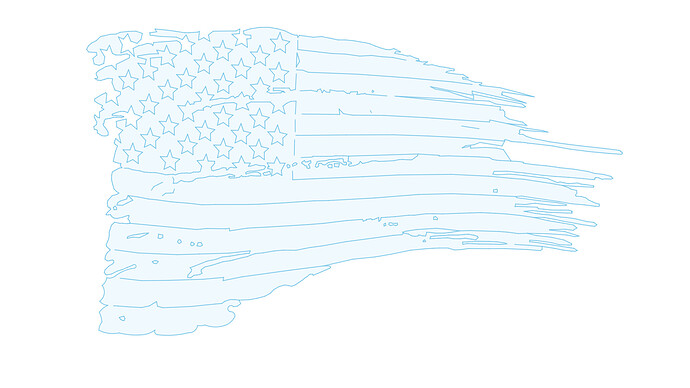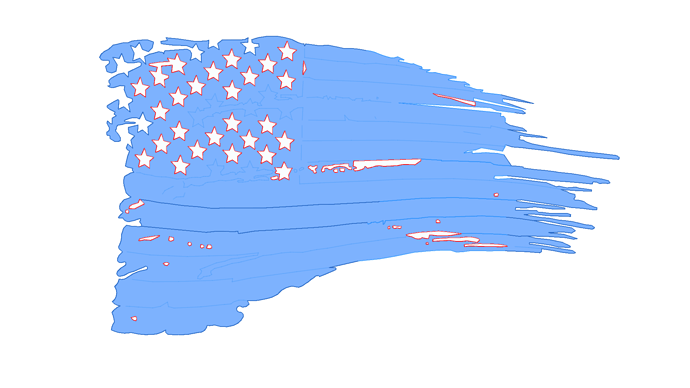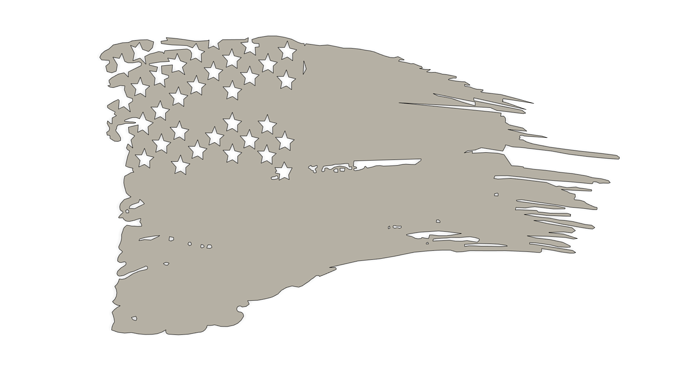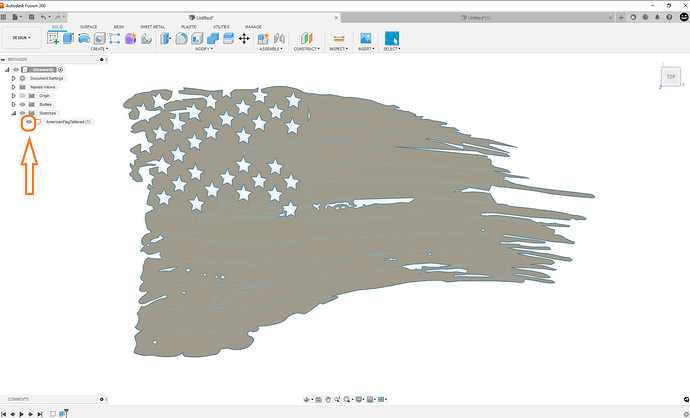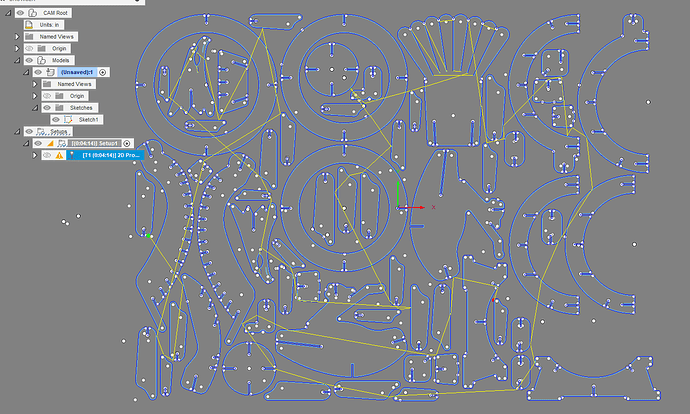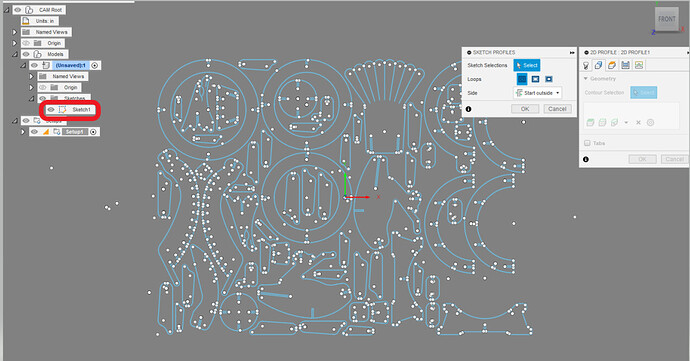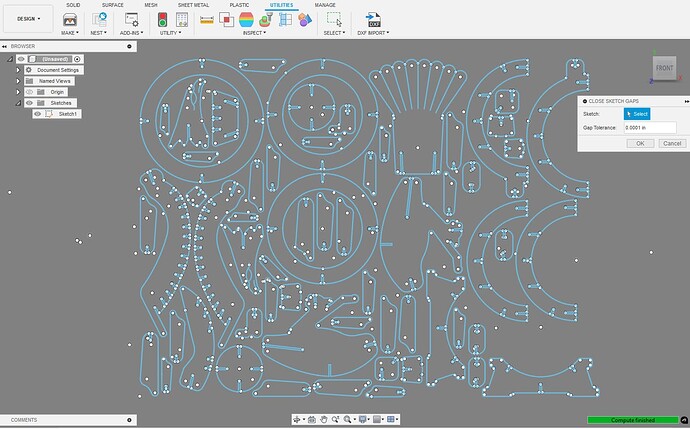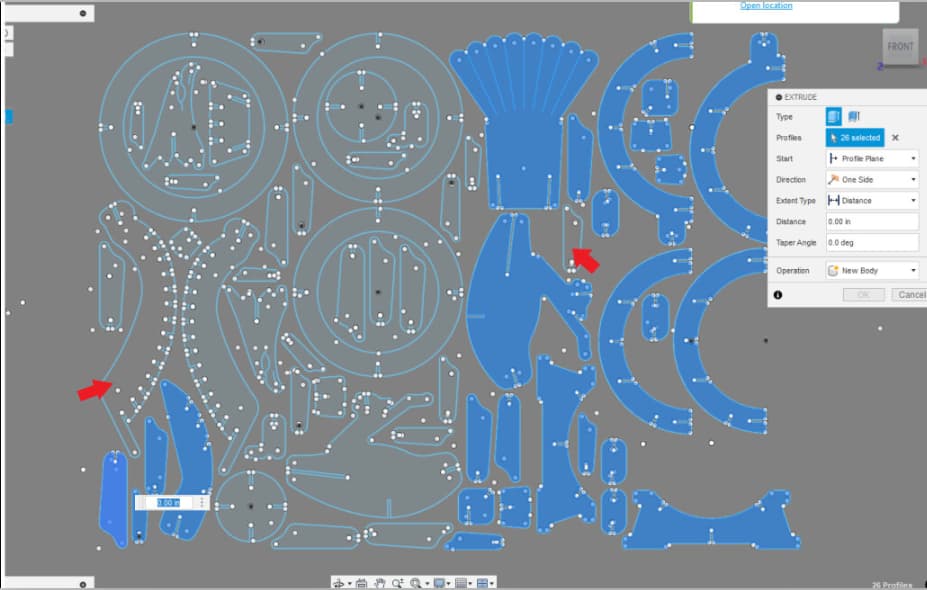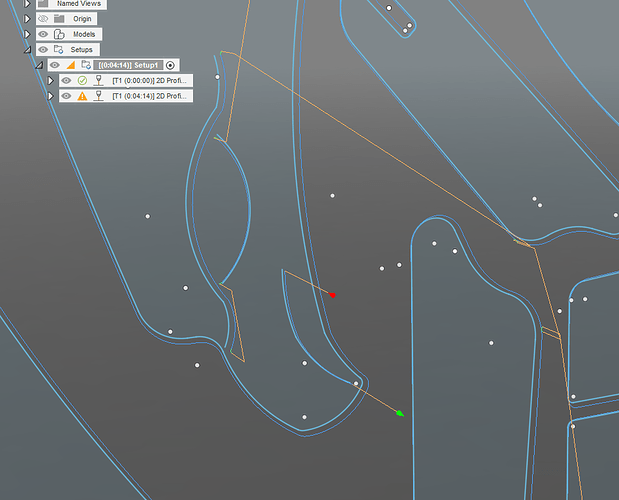Can someone tell me what I’m doing wrong when trying to extrude. I am trying to cut out the tattered flag and when I try to extrude it will not pick up all the cut lines. When I try to click on another spot it drops off the spot I had hit earlier.
Thanks in advance
If the profiles are not complete it will not extrude.
You’ll have to check the drawing to make sure the lines are complete. Sometimes there may be small gaps.
This topic talks about one method about finding those small gaps.
There is a couple other reasons that are a little more rare.
Could you post your f3d file?
For the dxf or SVG that you’re having problems extruding.
I’ll try that . Thank you
Not sure what that file is but I can post the DXF file it was a shared file from another sight
Up in the top left of fusion 360 in one of the file menus will be export.
You can export a f3d file from Fusion 360 which includes all the information that you’re using in 360 for that current project.
I do have a screenshot walkthrough somewhere on the site on how to do it. I also have a video on this site on how to do it as well if you click my avatar I believe it’s video three.
I looked at the DXF and it seems like it is not a design the can bee cut on the plasma table without falling to pieces.
there are two closed profiles that can be extruded and many lines that cannot be.
you only can extrude closed shapes (profiles)
I guess the intent with this DXF was to engrave or mark the interior .then cut the inner voids and exterior shape.
here are the shapes extruded
now turn on the sketch so you can see the lines.
You could not cut all of this without it falling apart.
Not a Extrude Problem, a Design Problem
Ok thank you for checking this for me. I really appreciate your time. It was a file someone posted on Plasma Spider.
Need help with this Eagle. I did purchase it off Esty and cannot get it to extrude. The seller said they verified with Solidworks that there are no open contours. I tried the divide and concur trick but it seems the whole file is off. Am I doing something wrong? I purchased the 3D spider from the same seller with no problems.
Eagle.f3d (392.5 KB)
It looks like it will do fine just taking the sketch to manufacturing:
It dropped something because it is not a green check mark but it was probably a small crevice or something it rounded off.
To use the sketch, you tell Set Up that is what you are using instead of a body.
And on the second tab in the tool path, you want to open up the full menu with the triangle and “sketch profile” is at the very bottom.
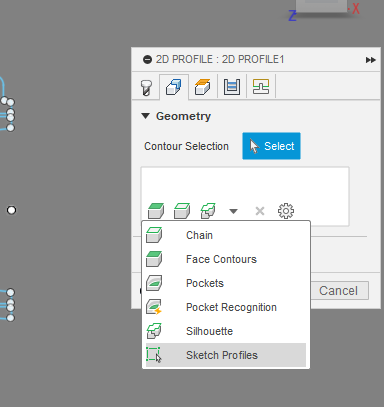
Then it is wanting you to pick the sketch from your browser:
I didn’t bother with making all those bodies but if this doesn’t work for you, I will take a second look (or someone will). Just way too many bodies!!!
Eagle Chelan.f3d (650.7 KB)
Thanks ChelanJim it seems like it will cut except the eye and beak I will have to do something with that. Do you know why it wont let me extrude it? I will try and cut it tomorrow but i would like to know why extrusion is not possible.
I sent the sketch thru an add-on program (“Close Sketch Gap”) that I believe is currently not available.
It is now making the profiles that you were looking for.
But it did not get everyone of them fixed. I might have interupted it as it took about 10 minutes. You can see this one is not “lighting up.”
EagleFixedSketch.f3d (791.1 KB)
Thanks again
I have to step away for the night but will revisit in the morning. Its getting better.
I am back at it, a little frustrated over a $10 file but I want it to work. Now I can extend lines to fill the gap on the little piece but I cant get rid of the tail left behind when extending, if I cut the line it breaks again.
This one cuts everything…using the sketch. I just added a separate toolpath for the mouth and moved it into the first position. When you CAM it, make sure you are only highlighting the Setup. If you highlight one of the toolpaths and then go to post processing, it will only do the tool path highlighted:
EagleFixedSketchBeakHeadChelan.f3d (862.6 KB)
Note: You will want to change the tool in both tool paths to your tool then go to post processing.
Thank you
I am going to use it to cut my second one. I have never been a very patience guy so I cut the previous one out I did mess up a little but fixed it. The single line cuts on the tail feathers had lead in but a little spot weld and grinding fixed it up. There were some other alignment issues that needed attention but I made it work. I will post pics in What Have You Done Today