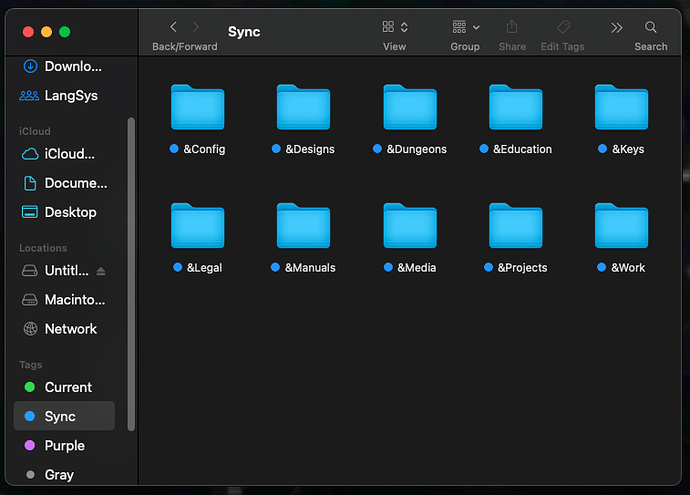Good morning everyone, Ive finally freed up some time to work with my MR-1 again, sense it has been a year now. I’ve got some work that needs to be done with it, and I can’t seem to remember how to move my files from my Mac and e-mail them to myself to the cnc PC. Anyone on here able to help me with this?
I’m not a Mac guy, so this is just a thought. I use Google Drive on all the computers. The tower computer sends its files to the MR1 and Crossfire computers within milliseconds. By the time I stand up, they are ready to load. The whole Mac computer thing seems to be a hurdle that is not necessary. Or can I figure out the draw to it that makes people who do this type of stuff buy one? Well, that’s my two cents.
I use Fusion on my MAC as well. I export them to a folder on my computer then I pick and choose which files I want to send to my mill. I upload them to my google Drive (gmail account) and then my gmail is logged in to the computer on the mill, by the time I walk over to the mill in the shop and open the drive they are sitting there and just download them on the cnc computer and open them in CC
its the most seamless way to transfer and it avoids the disgusting headache that is dropbox. google drive is really handy
Either a Cloud storage solution (like Google Drive or Dropbox) or a flash drive is how most folks get files from their design computer to FireControl or CutControl.
Disclaimer that this is a personal suggestion/idea, not an endorsement from Langmuir Systems: If you prefer to avoid infrastructure-as-a-service options but don’t want to carry a flash drive, I use an open-source file-syncing program called Syncthing to have specific folders “mirrored” across devices. None of your data is stored anywhere other than your computers, so there’s no third-party central server involved. I have 10 folders that automatically sync across my desktop PC (Windows 11), my MacBook, and my Mac Mini:
The program is open source, but I have not personally combed through the code ![]()
I don’t recommend Dropbox at all. I have had nothing but problems with them. Sleazy emails that try to force you to buy more storage. It is a very invasive type of program. Google Drive is a good alternative. If all your computers are on the same router, I recommend setting up a private network, which is the best solution.
I’ve emailed files to myself before which works pretty decent
I run Fusion on my Mac and export g-code straight from Fusion onto a shared drive hosted on my CNC’s PC. This is how I’ve been doing it for over a decade on a few different machines and it works great.
I’ve used OneDrive or Dropbox too and those also work well, especially if the machines are on different networks for some reason. For example on shop that I worked at didn’t have WiFi (over a decade ago), but we tethered each machine to cell phones and posted over Dropbox.
Well, Ive always used Macs sense college, and thats what I’m used too. But I purchased the Mr1 with the touch screen and I like that option, but it’s a Pc. I would just like to send it, and finally run my machine again. thanks for your help.
Some how i used to e-mail them to myself too, but I can’t remember how to save them, to send them.
I get the flash drive idea, but there are no more open usb ports to plug into, at least not on my set up. But I will try the google drive, thanks.
They are all on the same server, but this suggestion is way above my pay grade. I wouldn’t even know where to begin to do that.
Amazon.com You can get a cheap usb dongle from Amazon. It can go in place of the remote then plug the remote into the dongle. This would give you an extra usb to connect. I would not use the dongle for the touch screen or the mill control box.
@AE95 is absolutely right that you should avoid using any USB dongles or adapters between your machine and the control PC. Using a dongle to connect the remote could also lead to increased latency or interference, so keep that in mind.
I would try to avoid the use of dongles altogether. You could unplug the remote and use its USB port to copy files from a flash drive to the computer, then plug the remote back in once the files are on the computer.