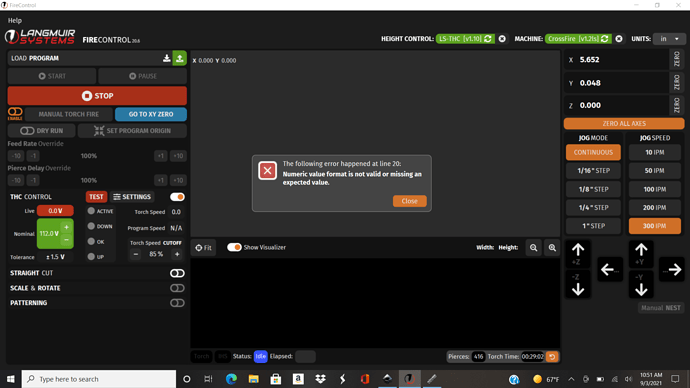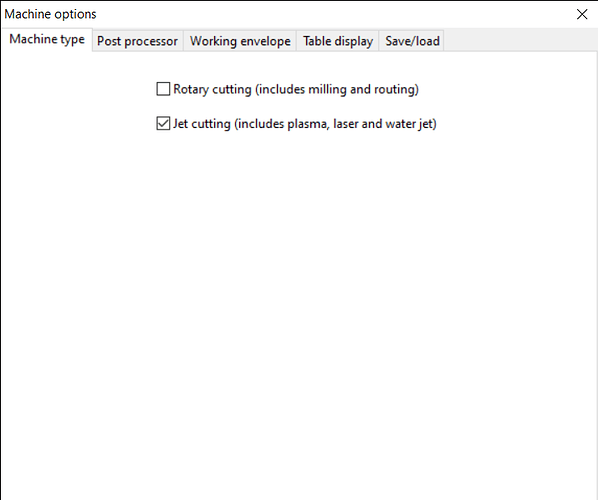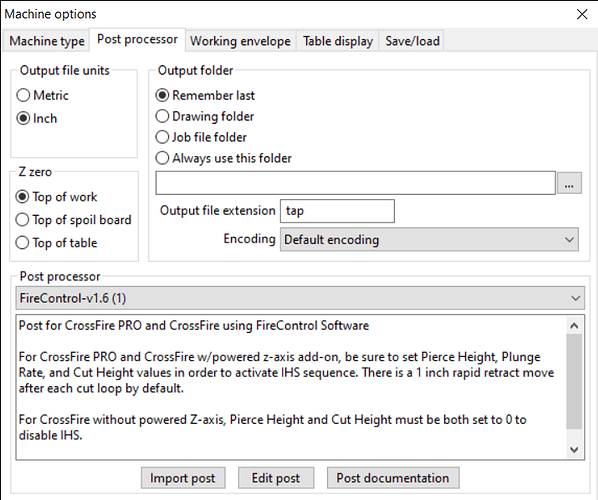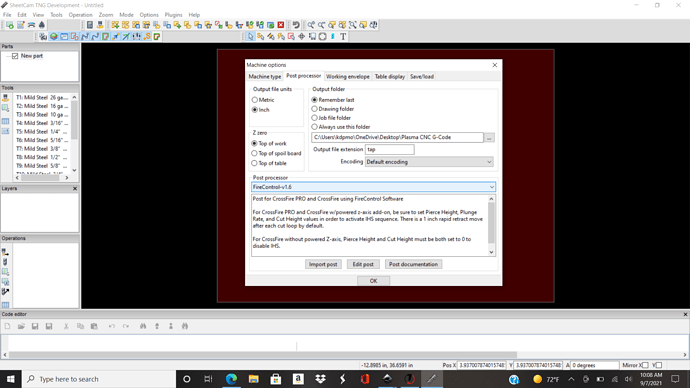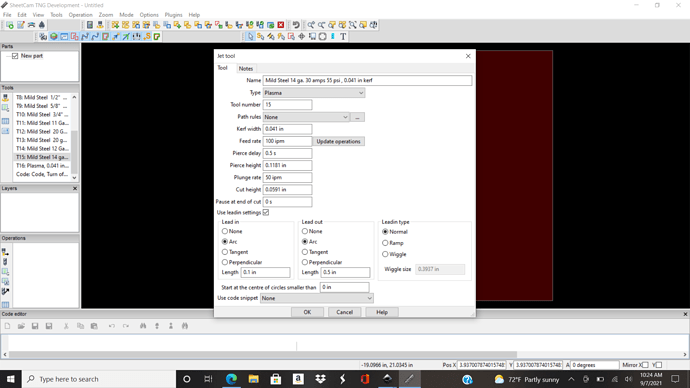when i load it into Fire Control i get this error message
which post processor did you use?
SheetCam and it runs ok with no error codes
you need to use the firecontrol post processor for sheetcam. Doanload it then move it into the POSTS folder within sheetcam. Then inside sheetcam, have that selected as your post processor.
Not quite sure how to do that. I drew it in inkscape.
Didn’t know i had to do it for sheetcam i do have it for Fusion 360. Thanks I’ll let you know. Thanks
- List itemOk i down loaded post processor v1.6 for sheetcam . In sheetcam it shows V1.6 as post processor is there under machine options but on FireControl in top right corner says it still running v1.2 what am i missing. Thanks
the 1.2 is for the control board itself. If it sows 1.1 under crossfire in firecontrol then you would use 1.5 firecontrol post processor.
1.2 & 1.6 go hand in hand.
still cant get this problem resolved, draw in inkscape and save as, then import to sheetcam open and do the operations and post process and save job as, open Fire control and attempt to load in SC and get that error code every time, i only have this problem with my drawings anything from fireshare etc. works fine
ok…when you draw in inkscape what file type are you saving as?..
then when you open Sheetcam and Import the drawing…have you made your tools for cutting yet?
You are not trying to load the job file are you?
This is my process from Inkscape to Firecontrol:
1.Create drawing in Inskcape and save as SVG
2. Import drawing into Sheetcam
3. create Jet Cutting operation in Sheetcam
4. Post process by clicking on the Green “post process button” and choosing a file location for the .tap file.
5. Open Firecontrol and load the .tap file from the location I specified in the post processing step.
You wouldn’t be the first to think that creating a Jet Cutting operation in Sheetcam was all you needed to do. That just creates the tool path and you can run the simulation, but it doesn’t create the .tap file that Firecontrol needs. You have to hit the “post process” button to make that happen.
That’s how I do it .Frustrating
It doesn’t get any easier than using Sheetcam for plasma CAM, but everything needs to be set up correctly first. You must be missing something in your setup. Either you don’t have the Firecontrol post processor set as your default in Sheetcam or something is missing in your tool setup.
In Sheetcam, if you hover your mouse over the post process button on the top left, does it say “Firecontrol v1.6”?
I made a video of the Sheetcam process here: Loom | Free Screen & Video Recording Software
It doesn’t cover all the options, just a simple file import to .tap file procedure.
Yes if i hoover over PP it does say V1.6 everything else is the same as you posted
Can you post a screen shot of your tool setup?
That’s the machine options. Double click on one of those tools on the left and post a screen shot of that.