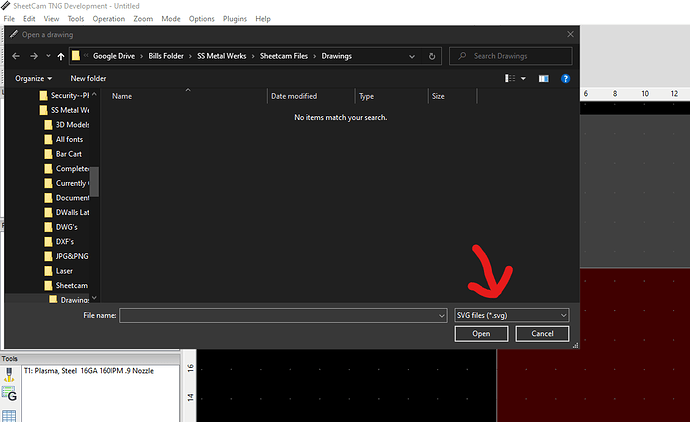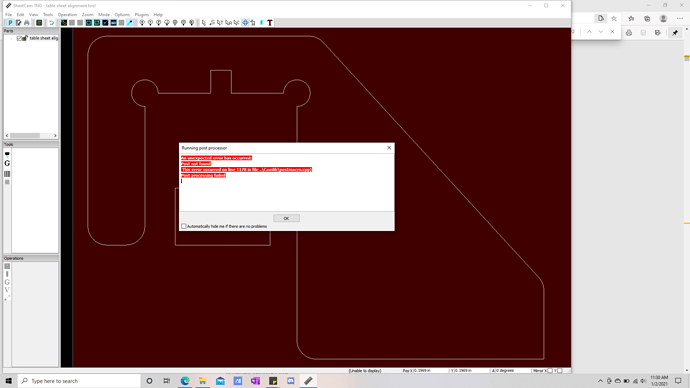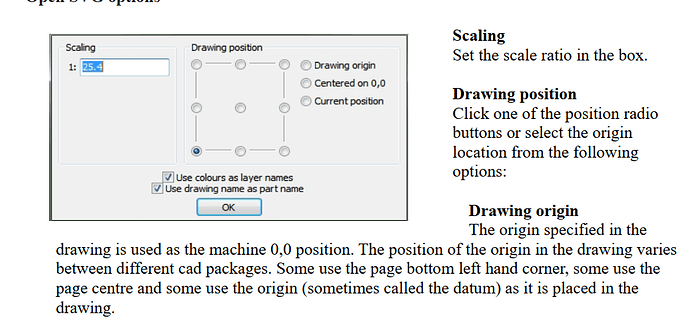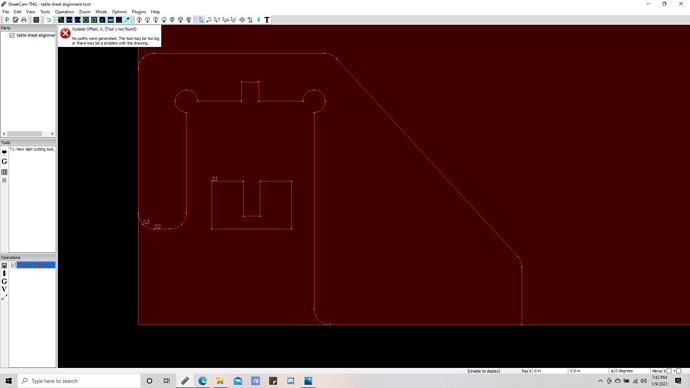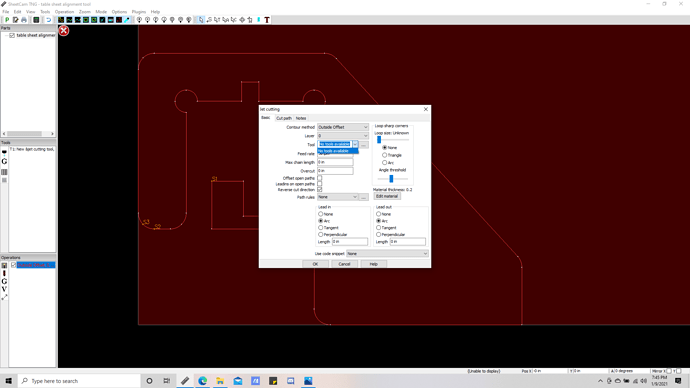I downloaded a file from fireshare I unzipped it and seen that its a dxf file, So i go to sheet cam and try to open a new part and when i go to the file where i saved it at it shows nothing, as if i didnt save anything at all. When i go to my folders outside of sheetcam i can find it so i know its there?
Make sure you specify in Sheetcam that you want to import DXF files…
The drop down box to choose is down in the lower right hand corner of the “open a drawing” box after you’ve chosen to import… I’ve done this a few times myself…
Just a thought…
As @KX9M points out, you need to look for a DXF file otherwise it won’t show up in the filelist, but the other thing is that you don’t ‘open a new part’, you ‘import a drawing’ into a part.
Ok cool, so that worked and I was able to import the file. Is there a index with what all the descriptions and there meaning for sheetcam? Now im curious of when you use import drawing or open part compared to open job ? If you have any thing you think i need to read about heavily let me know please . Im gonna try to find the manual and start there. thanks!
Thank you, so i definitely was trying to bring it in to sheetcam wrong. Im gonna keep working on learning this , im not good with files and converting and none of it really lol Ive been working on fusion and inkscape for the past few weeks but found out my order shipped and will be here in a week or two so ive got to learn sheetcam as well before then. thanks again!
Arclight Dynamics SheetCAM Tutorials
Check these out… If you haven’t seen them already, they should keep you busy for a while… I know this set of vids helped me immensely… And, as you’ve been doing, never feel bad about asking a question here… So many great people here willing to share what they know!!
Yea i started reading this once i sent that last reply, lol your right i will be on it for a while. And awesome man im glade you guys understand from a point of view of the new guys that are completely lost starting off lol i will get it with time for now ill try to read as much as i can. I did just get an error tho and cant find in in the pdf?
? Ill keep looking but this was the first try. Its a file off fileshare so idk why it would be messed up lol i didnt make it.I don’t know that message, but it is saying it can’t find your post (AKA Post Processor). Did you change your selection in the machine setup or move any files?
Just had a second to look back at this… VERY busy tonight but, quickly looking, I don’t see an operation in your image above… You’d typically run the POST after you have generated an operation… I’ll be able to look back on this late tonight… I may be missing somehting here but that’s what I see at a glance
Good catch!
@Plasma_matters Are you on an Orig Crossfire or ?.. I guess that would make a difference as to which post processor you install and where. New electronics box or old? Do you have THC?
If you answer those, we can help a little more…
I thought I did have an operation, it had the cut path generated but I guess when I got back on my laptop I’d done something wrong cause it was back where I had started. Not really sure what happen there. To make things a little clearer of what I’m trying to do, I’m just wanting to save a fire share file, put into sheetcam and generate a g code and then put that into fire control. I’m just trying to get down the motions of going thru the process. I can put files in to fire control with out the table hooked up right?
I bought the PRO, and i did purchase THC. I have not received my table yet
So I’ve read some more of the manual and watched a few vids that you guys suggested and im starting to understand a little more. Im better with hands learning then just reading. Once i get the gist of it i can read and actually follow a little better. Im currently trying to find something on the scalling? I read about adjusting a dpi number? Needless to say im lost again untill i can find in this manual some topics relating to dpi i guess. thanks
Ok Rob…
So as far as I know, unless something has changed, you won’t get very far with FireControl if you do not have a connection to the new Pro electronics box or the newer X-fire electronics… The software needs to see that card I’m assuming(Still behind here… No THC, no FireControl) ![]()
Let’s just back up a little bit and make sure you have the ability to generate the TAP file that you’d want to load into Firecontrol to cut your part… So no matter the drawing you pull into Sheetcam SVG or DXF for example, you will need the proper POST processor in order to turn those paths you’ve created into the TAP file you’re looking for and your electronics will understand… Make sure you follow the steps on this page---->
CAM WITH SHEETCAM
As far as scaling in Sheetcam… I think you are referring to the choice you make when you initially import the file… Again DXF or SVG no matter… If it was drawn in MM or Inches you may want to adjust scaling… There are 25.4mm in one inch…etc…
If you’ve created a drawing of a sign that’s perhaps 18" in width and you’d like to cut the same sign but larger/smaller SCALING is something you can do now in FireControl if I’m not mistaken… Someone can chime in here… Or, scale the orig drawing in CAD/Inkscape for example and send it over to Sheetcam again… Not sure at all about DPI. That would be a new one for me…
You can scale, and rotate in FireControl. It will not change the original program but will re-write the loaded program. When you want to cut the original program just go back in and re-select it. That is the easiest way for me. Same with rotating and that one messes with me every time I rotate a part.
Ok guys sorry for the delay, My job recently had covid spread thru out the plant and this cause all of us to work some ridiculous amount of O/T. Anyway im going to read thru the posts i missed while i was gone and get back to you guys.
So i went thru your recommend steps as well and the provided link you posted and i ran into a problem when i try to post procces. It gives me this message
I measured the part and its not to small? Also this image is probably familiar to most but just to say, i did not create it so idk if something is wrong or not. Also i seen where in the operations box it is red so i clicked on it and it wont let me make a choice to pick plasma as i seen in the manual?
You have not created tools to select from.
You need to watch sheetcam tutorials to create your tools.
Go to youtube.,search arclight dynamics and watch the tutorials.
Hey Rob… Good you got back to the fun stuff anyways!!!
So, this video… https://www.youtube.com/watch?v=wMzNd9KTrXo&ab_channel=ArclightDynamics Should help you create a tool in Sheetcam… I’d agree with @toolboy… Looks like you need to create a tool before going any further…
Next thing to look at is in the image you shared up above, it looks like there are at least two start points defined on the perimeter of what should be a “one start point” kind of cut… This does happen often enough in drawings and has probably messed with all of us at one time or another… This is something to keep an eye on if you’re getting errors… You will have to go in and fix the drawing…
This video is very handy in understanding the start points problems… https://www.youtube.com/watch?v=itHWRJ8tQFU&list=PL0cFdXFdV4H0d2XvNW760A7pMGkrnv9yI&ab_channel=ArclightDynamics