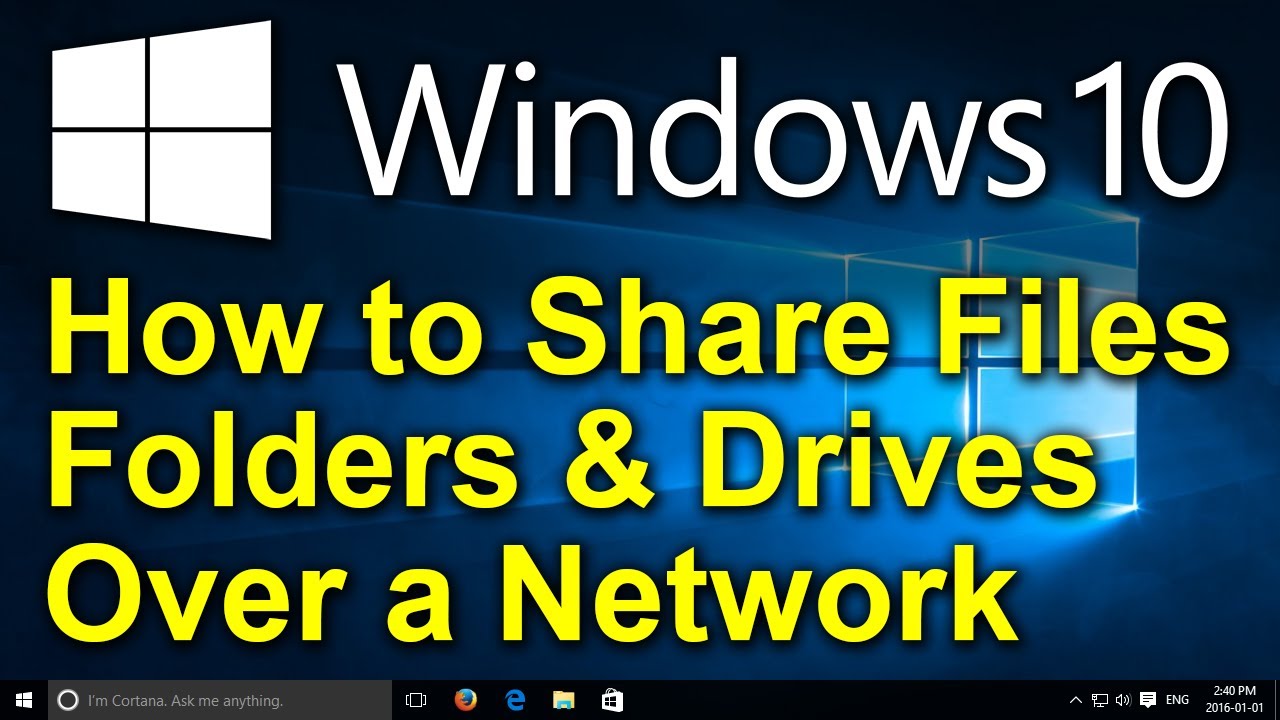Does SheetCam really need to be on the same computer that Fire Control is on?
I downloaded and installed SheetCam on my PC along with my CAD software which is in the house.
Then watching the Arclight Dynamics instruction, I found out SheetCam should be installed where Fire Control is installed, which is on the PC in the shop.
Can I keep the Cad and Cam on the PC in the house, carry the TAP file out to the shop, and load it into Fire Control?
That’s the workflow I used in my business—office PC to the Turret punch press.
that is what i’m doing now, getting ready to go out and cut
Yes. Although I have a network attached hard drive (could also use something like Dropbox) and put my files there when working on the house PC. Then I load them from the network share on the garage laptop that controls the Crossfire.
Same… I have USB thumb drive in my router and assigned it a drive letter that way I can see it on any computer attached to the wifi.
I have cad and cam (sheetcam) on the computer in the house then save .nc file to a flash drive. Take to shop computer and load to Firecontrol. Works great until I messed up the file and have to go back inside to edit the file then back outside.
@nicaDd That’s a good idea. Didn’t think about that.
Yeah it saves wear and tear on the drive/usb port as well… I draw and post process in one pc, save it to the usb drive on the router then open it up in firecontrol on the tables laptop.
Thanks for all the suggestions especially the one from @nicaDd about using a thumb drive in the router. That seems to be the most efficient.
I just tried it with my att router. The usb on my router only supplies power, so its not going to work for me… Until I update my router…
Have you checked the confirmation settings for the router to see if it has an option to enable the USB port for data?
If you have internet on both machines, the Dropbox desktop application will sync files automatically, and can be used like any other windows folder. That’s how I sync everything important between all of my computers and smart devices like phones and tablets.
@nicaDd I googled “how to use flash drive with my router” then followed the steps. Got stuck so added “…… ATT router” and said it’s for power only. Much past this I’m lost. I’m ok with it not working. I like the Dropbox idea also.
I have my design programs and Sheetcam on my laptop and put my cut files on a USB drive. I use that USB drive to load the cut files into Firecontrol on the mini PC that I use to run the table. I try not to take my expensive laptop anywhere near the table.
Yes you sure can do it that way. I have a dedicated mini PC on my table and use a laptop in the house for Cad/Cam. I use a thumb drive for transferring my files.
Just put both computers on the same network.
As long as there both on the same wifi or ethernet router. There are many videos on setting up a private network. I work sometimes on my laptop from home and when I get to shop the files are ready to burn on table computer. My laptop files become available on shop network as soon as I come in.
At the moment I’m trying to retreive the password for the router. I changed it a few months ago and forgot to put it in LastPass. Once I’m in, I will check it.
Computers are perfectly capable to have a shared folder directly on them, without the need to use a USB drive or a router. Any computer can do that at least since 1995. Just share a folder read/write on your PC in the shop, once you go down you’ll find the files already there. Alternatively you can share a folder on your house PC, it’s very similar.
@manoweb thanks for this as I’m looking more into how to do this. (to be honest though, none of what you said processed through my caveman head and will have to google most of it haha) I haven’t exhausted much time with this (several attempts of what I “thought” would work and didn’t) I just resorted to the old ways of flash drive. One of these days I’ll catch up with you young whipper snappers (I’m only 35 haha) on this technology stuff.
Is your solution any different than what BigDaddy2166 already provided? i.e., the video he posted earlier.
@BigDaddy2166 This solution sounds even easier than the other really good ways to communicate files. Thanks for posting it.