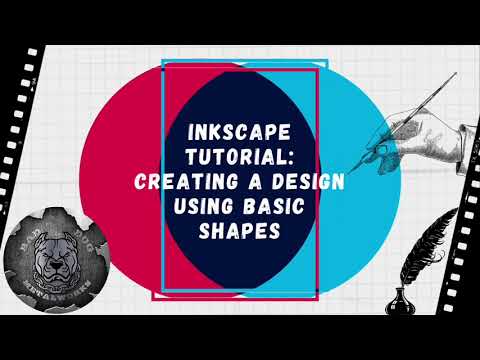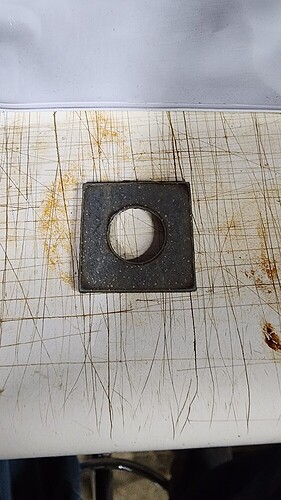HI everyone I would like to know how or where to find videos how to design art/signs from start to finish from picking images to the plasma table I have messed around with inkscape and Fusion 360 a little fusion seems to be more for making parts??? right or wrong or what should i be using and where can i follow along with a video how to put images together. and prepare these images for the plasma table thank you.
@Jarett Hello and welcome to the Forum.
Myself I try to use Fusion 360 for as many aspects of the process as possible.
But there is a lot of ways to get from here to there depending on what design you’re actually doing.
This guy makes some good inkscape tutorials
@Jarett in few months
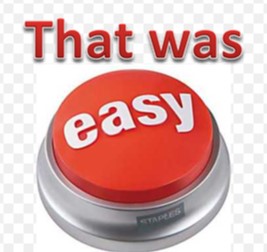
All I can say is keep cutting and watching youtube and learning. There is no A to Z short video. I mean this in the nicest way. You’ll find lots of good people on this forum willing to help you if you have questions, but many people are using different software and different plasma cutters. It’s not easy to start out. I only started 8 months ago myself and always learning new cool tricks. GL
This is the easiest way to explain it.
You design for cnc with paths, not pixels. So you need to learn a vector drawing program or cad drawing program. For me it’s affinity designer.
Then you need a program that can recognize the paths, and generate a file the crossfire can read (g code). For me it’s sheetcam.
Then you open that file in firecontrol and cut it.
Obviously there are tons of settings and parameters but that’s the work flow. I walk you through my setup and workflow on my YouTube channel. It’s pretty basic. Link is in my profile.
TLDR version, there isn’t a single source or course to take you all the way through, but there is plenty of content on the internet and particularly on the forum for each individual step of the process.
Longer version:
Fusion 360, like you said, is more for technical drawings, though you can do some artsy things in it, but it’s not really its strong suite. There are a couple of YouTubers who have some basic videos on using Fusion 360 to design for plasma (namely Mike Festiva and NTD Racing), but I don’t recall any that take you through all three steps (design, cam and cut). Our own F360 guru @TinWhisperer has a twitch channel where he takes member’s Fusion360 questions and problems from the forum and goes through the design and cam process. I know he’s also mentioned putting together more of a comprehensive beginner a-z style content for YouTube, so that’s something to look forward to. There are also plenty more free and pay CAD options out there, FreeCad, Qcad, LibreCad just to mention a few. As long as they can export a DXF file they’ll work with Langmuir’s workflow. As far as content for these, I’ve seen videos on YouTube for most of them, but I’ve never used them so I can’t attest to their quality.
But for art style projects almost everyone prefers using things that are more art oriented, such as Inkscape, Illustrator, Corel Paint, Krita, Affinity Designer, and tons more. Basically anything that can export an SVG can be used. Most of these programs have tons of YouTube content for how to use these programs. Bad Dog Metalworks on YouTube that TinWhisperer linked to above uses Inkscape for his plasma table and he has a lot of how-to videos out on the subject. Also don’t overlook videos about designing for vinyl or laser cutting as the processes and criteria are fairly similar, just keep in mind things like kerf width and lead-in/lead-out that are particular to plasma.
As you can see, there are tons of options for the Design part of the workflow. The next step, the CAM software, you’re fairly limited as far as off the shelf options. Langmuir only provides post processors for Fusion360 and Sheetcam. This is why so many on the forums use F360 as it does both the design and manufacturing processes in one package. If you go with Inkscape or one of the other CAD or art programs you have to be able to export a DXF or SVG file that you pull into SheetCam. I haven’t used SheetCam yet myself, but I imagine the process is fairly straight forward once you get the parameters and settings worked out. I’m sure there are videos out there for it, but I haven’t dipped my toe into that pool yet.
Once you have the .nc or .tap file from F360 or SheetCam you pull it into FireControl, place your material, set your work zero and cut. Not much to this step once you have your settings dialed in. This part of the process is both exciting (getting to see your design become reality) and anti-climactic (really, I just push a button? That’s it???) Well, if it goes right anyway. lol.
If you’re having problems with a particular step in the process, search the forum, most likely someone has asked a similar question. If that comes up dry don’t be afraid to ask specific questions. Mostly just start at the beginning and work it one step at a time.
@Jarett I have a few basic videos on there now. Some of the workflows I do a little bit differently now.
My YouTube account basically is a repost of all the loom videos I made.
Here’s some different projects and associated files for Fusion.
I do plan on doing a few more videos but between the last update mixing things up a bit on Fusion and my own personal schedule being a little crazy that hasn’t happened yet.
I guess I could set it up so all my twitch stream just automatically post to YouTube? Some of those twitch stream videos I do are very specific may not be as helpful for a larger audience.
I’d appreciate that, my work schedule (and let’s be honest my tendency towards procrastination) can keep me from watching before your vids disappear. Maybe do a second channel just for the Twitch stream archive? I don’t know what that entails as far as administrative overhead, so maybe that’s too much to ask for.
Not to muddy the water, but you need to start with an idea of what you want to create. Don’t get too elaborate but make it something that challenges you and gives you pride. I know you said:
You pick what the image of what your sign will say or represent. That will help lead you through the steps. Trying to learn the programs can get overwhelming. Having a finite goal to start, will put blinders on. Initially, those blinders will keep you from giving up. Then you will stick with it, learn and then you arrive with confidence and a touch of reality. Now the blinders come off and the real learning leaps to new levels. I would leap but…you know, knee surgery in October. ![]()
As @DonP said, there are people that will help you along the way. We just can’t make you an artist. That comes from you.
@Jarett i would recommend you follow @TinWhisperer because you can learn from his videos.
I’ll second Jim. Start simple.
This was my first piece that I did start to finish. A one inch square with a half inch circle. Just a test piece, checking for square on the table. But the sense of accomplishment helped me to keep pushing my boundaries.
How do you eat an elephant? One bite at a time.