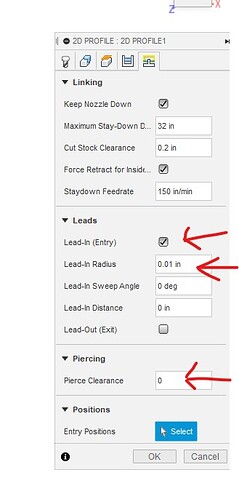I know I saw a video on how to do this, but now I can’t find it.
I’m cutting out inner and outer panels that will be door(s) for the firebox of my smoker. In the file, the smaller rectangle is the inner box front, the larger rectangle is the outer box front, and the door has to be EXACTLY in the same place on both door frames.
When I cut the actual door out of the front frame, there is no waste. the outside is the frame, the inside is the door. I need to just cut the line (left, right or center doesn’t matter as long as both are the same) without lead in or lead out.
What’s the best way to achieve this?
The top is on now, I did finally get the intersection curve of the top and propane tank good enough to work.

outer box front door v5.f3d (150.0 KB)