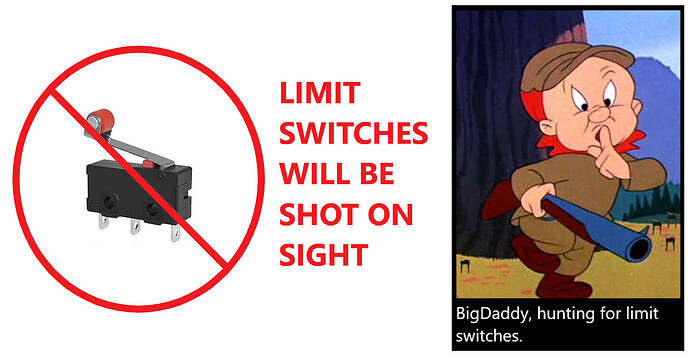Good day all
My name is chun
I have assembled my crossfire pro
Now trying to run the break in and I’m getting an error code
It says
G- code motion target exceeds machine travel
That’s because of the limit switches. The break in program was created before limit switches were an option.
Jog the torch to the front left corner and hit “zero all axis” on the work coordinates tab. Then load the program and run it.
Alternatively, click on “set program origin” with the break in program loaded. Then click on the green box in the upper left corner, to set that corner as the origin point.
I will try it tomorrow
Thank you very much
I’ll let you know how it goes
So I have to disable the limit switch and got the breakin to run
But now enabling the limit switch and trying to home it the motors only humming and no movement
Error code says
Homing failed could not find limit switch within search distance
Trace your limit switch wires to verify that they are not switched: x for y and y for x.
There you are! Where have you been BigDaddy? You must have been busier than usual.
I thought I was going to need to light a flare to get your attention: Your favorite topic. ![]()
@chun5569 this is just a long-standing dialogue of BigDaddy expressing his ‘affection/affliction’ for/of limit switches.
I’m sure you know, but the word needs to be conveyed to the rank and file. Disable them and start making stuff. Three hundred forum posts can’t be wrong. ![]()
If you had it your way BigDaddy, you would have them include your graphic of limit switches on the page where the installation of them is discussed.
You are aware that you were responsible for 289 of those 300 posts! ![]()
But @chun5569 , BigDaddy has a point. The table works fine without the limit switches. You can get used to the table and cut whatever you want. When you decide you want to do an indexed design (image that takes up more space than the table allows) you can activate the limit switches at that time.
OR…GO back to the Limit Switch install manual, and starting on page 16, carefully follow each and every step exactly as it is written. Don’t rush this.
IF you skip a step, it won’t work right.
They are in the right order
No problem
I’ll try to reinstall it and see what happens
Also tomorrow I want to start to run the machine and get it diled in proper
Thanks guys
I just has been soo busy with my job
Ill keep you all posted
I just had this thought, If one switch is trigged already, you won’t be able to home it. When I installed mine I had to try homing a few times and had to enable and disable the switches until it finally homed. I’m not sure what the deal was. But I cancelled homing in the middle once and it had already hit the y switch. When I tried to home again it wouldn’t do it.
Really, it sounds weird having to do all of this for what is essentially a small benefit if you ever have to use the homing system to restart or index a cut. If I were you, if you can jog around the table without binding, and the break in ran fine, disable the switches, start having fun and revisit it once you’ve got some experience with the table. And I’m a limit switch supporter…
I just had the same issue
Have to disable the switch
Another question
What type of files?
I can’t open a DFX
I’m asking my Detailer
If he css as n convert it to GCODE
Sounds like you need to go back and read the basics on the machine. You must “post process” a design file into g code for firecontrol to recognize it and know what to do with it.
Ok
Thanks guys
You’ll get there, read up a bit and we can clarify specific questions but it’s a lot to type out and not necessary because the process is already laid out elsewhere.
You might give this link a try. It references “Langmuir Work flow document” via Erik’s post (in that same thread) and gives a brief explanation of what you need to learn.
If you are using Fusion, it gives a reference for starting in that program.