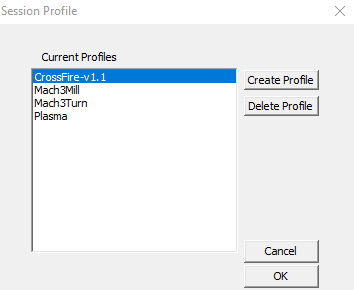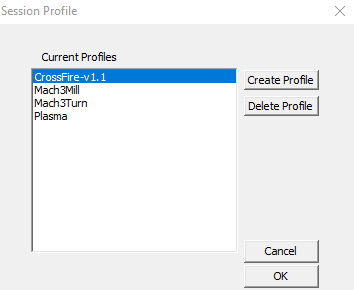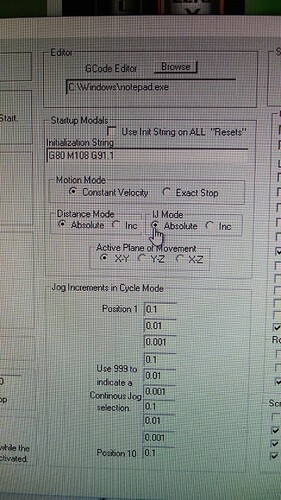KX9M
16
Rats!! I thought that would have done it… Try adjusting your initialization string to look like the one in the following picture…
This seems to have worked in an earlier post by @john543 here:
I’m not running Fusion or Mach3 any more but, I do think I had to do this also… It sounds very familiar…
Also, when starting Mach3 do you get the option to choose the Crossfire Profile like below?