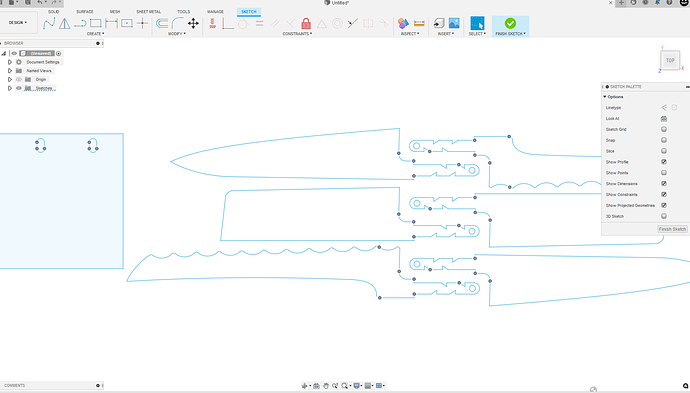So I’ve read through some posts here about using Corel for design and and fusion for the cam. Again I’m brand new to this and struggling. I am okay with corel, I used to be a screen printer and I can work pretty quickly in the program. I am a knife maker now so I’ve been creating my knives in Corel for about a year. Here is a list of problems I’m having and I was hoping you guys could point me toward some videos or just tell me how these things are done because I feel like I’m chasing my tail.
When I import from Corel as a Cad file DFX or DWG, the drawings come up with the proper dimensions but when I go to start creating tool paths the holes become disfigured and I have to click every single line segment on the profile and then flip the cu to the outside. When I design in fusion, I only have to click the outside edge and it comes up as a single path.
If I import as an SVG the dimensions are huge.
Also if I have a couple dozen knives on a page going through and clicking every single line segment will take hours! It seems like there should be an easier way to do this.
Is it easier to just trace the image in fusion?
HELP!
if you are using a desing program you are comfortable with…then I would suggest instead of going to conFusion360 you look at Sheetcam…
Sheetcam takes your drawing DFX and can easily convert it to gcode…
Yes sheetcam is a onetime purchase of of around $140…but you might find it a lot easier to use than fusion…
Could you post your DFX. and or the SVG.
I will be able to show you a simple and effective way to process that through Fusion 360.
Extrude your sketch to a body to vastly simplify the process
these x12 knives took under 4 minutes to import, extrude, multiply, arrange, setup, toolpath then g code .
done
lf forums lots of knives v1.f3d (670.7 KB)
knives x12.nc (50.2 KB)
this is a knife I download from fireshare
https://www.langmuirsystems.com/fireshare/hunting-knife
Youre a pro! I’ll have to watch that video 500 times to figure out what youre doing. Let me know if that file I posted is usable. Also I wish so badly you could voice over you videos, theyre so helpful
new 2022 Knives.dxf (487.8 KB)
There was quite a few open micro gaps in that DXF.
I’ll try to make a bit of a video on how to find and close these gaps soon.
Here is a DXF with all the gaps closed
knife gaps closed.dxf (70.0 KB)
Here is a video on taking this DXF and making Gcode in Fusion 360
@TinWhisperer / Alumiking…does it again…
Yeah I noticed that they were a mess after I sent it to you. I figured out a way to clean them up and I used your previous video to do my post work. Thank you so much for taking the time to do this. I feel very comfortable now!
You’re welcome.
Fusion 360 can be a very straightforward tool to use if you know the path.
It’s also very easy to get lost in the noise : there’s an endless amount of options, boxes, pop-up menus and other types of stuff that most plasma table users have no need for.
I wish there was a way that you could enable a "basic tool set"in Fusion 360 for plasma users.
Have it whittled down all the menus to only what’s relevant.
If you have any other questions let me know and good luck with the knives they look cool.
post them when you get them cut out please
I’m a long time Corel user (back in the 90s I think) and a former Fusion user. I also use Inkscape, Affinity Designer and Design Spark Mechanical - all depending on the project I’m doing.
I would never use any other design program and then Fusion for CAM. Fusion is a lot of things but it’s not really a dedicated CAM application. Can you do it? Sure. Should you? Nope. If you’re using another design app, then Sheetcam makes sense for CAM.
If you want to use Fusion, it should be for CAD and CAM. That’s where Fusion excels (despite their ever changing user interface and user licensing stance & enabled program features). So dig into Fusion and stop using Corel for design or get Sheetcam for your CAM needs and keep designing in Corel.
I’d also not use DXF as a file format unless someone tells you they absolutely cannot take any other format. Use SVG - it’s only about 20 years more modern than DXF. DXF is the lowest common denominator standard from a time when computers were weak & expensive. SVG is a modern format designed for computers that are cheap and infinitely more capable than they were in the days when DXF was defined.
(DXF does allow for modern features like curves but they’re typically not implemented in the format translators so everyone defaults to things like making “curves” by using a ton of very short straight lines.)