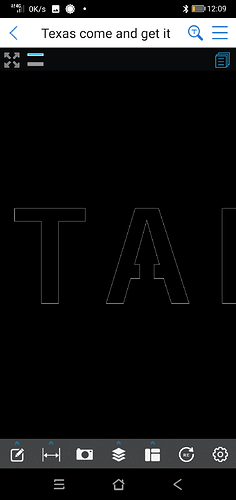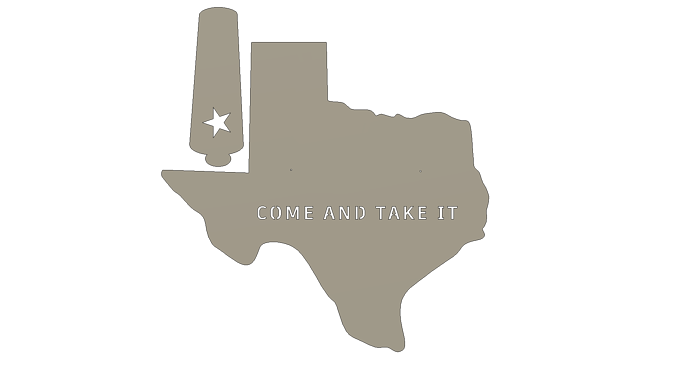Maybe change type of lead in
@BradFab
can you post your dxf or svg file for the drawing…or send it to me @ theoldfartmetalart@gmail.com I would like to look at it…
well this is embarrassing i have never done that. how do i save it as an svg file?
i use the free version of fusion 360. in order to export my drawing i made in fusion it would require a subscription. unless there is a work around
I agree with ToolBoy. Somehow your letters not posting correctly. The circle looks great. Nice cut with no dross.
I’m with ya. I think we are getting somewhere
You can export the sketch as a DXF. In Design, Select the sketch in the browser, right click, and then Export to DXF.
If you have multiple sketches, make a new sketch, Project the other sketches on to it to make a composite sketch, and then export that.
Texas come and get it.dxf (113.6 KB)
hopefully this worked
Thanks! Learned something new
According to VCarve Pro’s Vector Validator, that drawing has one overlap and 29 vector intersections (where a vector crosses another). SheetCam is forgiving and corrected them. You can probably do the same with Fusion CAM, but I don’t know how…
The answer to that is @TinWhisperer ![]()
…and he beat me to it.
When I get back to a computer I’ll throw it in there and take a look
opens nice in Fusion 360
I resaved the DXF in fusion @TomWS can you see if it look different in the vcarve?
Texas come and get it fusion re save.dxf (114.1 KB)
All cleaned up.
Did you do something to it?
Well, he DOES have a magic wand…
But don’t let that bother you… ![]()
I guess I’m confused. Was there anything wrong with it?
hahahaha… @BradFab …welcome to the club…the guys will explain and it will start to make sense soon…