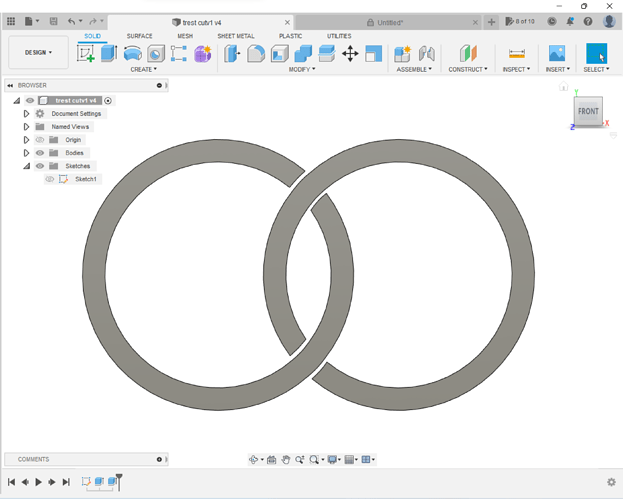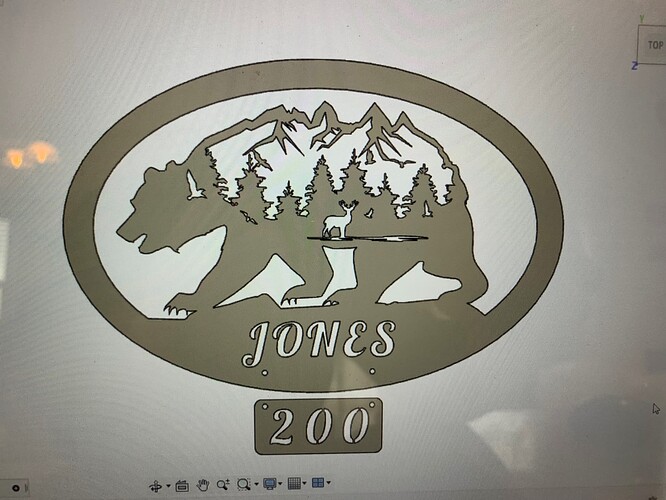Apparently it wasn’t a good file. He said it did the same on his.
Does the smoothing show up on screen after you create 2d design or is it just in the programming. Can you see the effects of smoothing on screen in fusion? Cameron runs solid works. I don’t know how different they are.
Has anyone dry ran this file to see if they get the same issue? I would greatly appreciate it.
I did and didn’t notice the jerkiness that you’re seeing. I did see that the sweeps do not look smooth in firecontrol’s visualizer though… I am still leaning towards a electronics hardware issue. The known good file from @langmuir-cameron did the same thing you said, right?
i couldnt get this image where i needed it to go. somedays im great with computers. sometimes nothing works. for some reason it kept inverting the colors and doing weird crap. i recreated the drawing in fusion and im going to go run it. the file is completely smooth it does not have all the segments like the file i originally posted. i think it came out much simpler because no inkscape complications. ill keep you posted. thanks.
The toolpath will be adjusted for the smoothing but the best way to see the effect of smoothing is to look at the G-Code without smoothing and then look at the G-Code with smoothing and you’ll find that the G-Code with smoothing is reduced.
I’ve taken some of the worst garbage designs and put them through fusion and cut them smooth on my machine.
I keep having this nagging thought in my head that it has to do with something when all four motors are engaged and you end up power starved, but this is just pure speculation.
Yeah. The way my workflow is I can import that into sheet cam and it recognizes everything, sets the appropriate offset for inside vs outside and I process it in a couple clicks.
i just cut some rings they ran perfect here is a photo. this was 100% made in fusion360. i then separated the rings to cut two ring segments and it is still slightly pausing on the nodes where i patched the rings apart. i am not certain if this is normal. either way a big improvement. so i was told that i need to clean up my inkscape files manually in fusion before i do my final 2d and post. is this something that yall do? or a better question may be, when making semi complex custom signs or cutouts what is your process? what programs? what are the ways you have had success? i dont want to set myself up for failure by using the wrong programs. thank you so much for the help.
trest cutv1 v4.f3d (133.4 KB)
@DRwelding in regards to complex signs or anything that seems to bog fusion down…which to me seems like just about anything not specifically created in fusion i personally use sheet cam and inkscape…i have put exceptionally complex signs from inkscape through sheet cam and sheet cam never misses a beat. initially i tried to do everything with fusion to avoid paying for sheetcam. it is so worth the money though…all the headaches of fusion just disappear. there is a slight learning curve with sheetcam but there are a few video tutorials that will have you going very quickly. there also of course is a learning curve with inkscape if you are not familiar with it but the learning curve for inskape was super easy to me vs. trying to learn fusion. as an added bonus in regard to doing artwork…sheetcam has no problem at all with open geometry…fusion is super difficult compared to sheetcam in regards to dealing with single line geometry.
You can clean them up in Fusion or you can do it in Inkscape.
If I am changing a small piece of geometry to get it to cut, I do it in Inkscape.
If there is an open path, I find it easier to locate in Fusion. You will notice in Inkscape, if you have a complete path the path highlights in red when you hover over it when using the path functions.
If I am reducing nodes to make it more cut friendly, I do that in Inkscape starting with the simplify tool. You can tune the simplify tool as to how many nodes are removed each click.
The Bear Mountain sign (Robert Stadelmaier) on Fireshare is a good example of a file that needed all of those things.
I made this as a housewarming present for my BIL.
I used Inkscape to simplify to remove nodes globally, then manually went through and removed more nodes that I could see were unnecessary.
I used Inkscape to create the “frame” and add text. I think it would be just as easy to do that in Fusion and maybe one day I will get to where I do it all in fusion, but I am not there yet.
I also had to modify and move some of the birds and connected them to the mountains and/or trees so they wouldn’t fall out. I added some girth to the mountains and modified trees and the deer and I did all that using Inkscape.
I considered adding a sun to the top of one of the mountains to connect it to the frame at the top. I was planning to mount this to a wood backing so I figured it would be okay without it. If I were to do it again, I think I would add the sun.
Finally, I used fusion to find the open paths, extruded it and ran it through the manufacture process in fusion to do the CAM
Maybe @TinWhisperer could do a twitch live stream on editing nodes and dragging them around.
As you can see my boy was pretty excited about the bear. We are packing it up at my inlaws to send to MT
Big thanks to Robert for making the file available for download!
Here is a snip of the dxf as downloaded from Fireshare
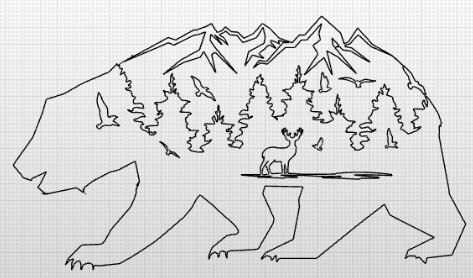
firecontrol 1.6
yeah i just picked up sheetcam and got all the tools loaded up, hoping to get something ready to cut in the next few days. i just need to nail down how to simplify the nodes correctly. i have been doing it manually in inkscape, the global function is really distorting my drawing. im sure it is a percentage somewhere that i cant find. its been tough figuring this out. just how the machine sort of pauses on nodes that are in a smooth arc. hopefully i will have something finished up soon i will update. thanks!
that looks really nice. i will give that a try, when i simplify globally on inkscape it is really distorting my drawing. i think i need to find the setting for how far i want it to go. I feel like i was cruising for a minute but really just hit a cut quality issue with the nodes. hoping to get it all smoothed out in the next few days. thanks!
Here is where you set it
Edit / Preferences / Behaviour
You can set a number there. The lower the number = fewer nodes removed when you click simplify.