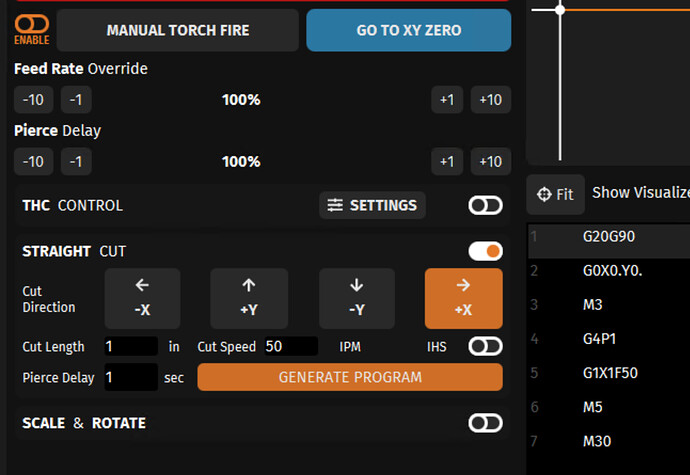Finished putting the CrossFire Pro together. Computer said it loaded USB driver for FireControl. It only set up a generic USB driver. When I unplug the control box usb cable one of the generic usb devices goes away. Downloaded and installed Firecontrol. When I start Firecontrol the jog arrows light up. Lights on motor controls all have a green light. When I unplug the usb cable from control box the jog arrows ‘gray out’ Red and green light on on inside control box. Light on power supply is on. No activity when I click jog arrows. Heeeelp!
Windows 10?
Yes, Windows 10. The computer said it was loading for CrossFire CNC when I plugged the usb in from the control box. When I selected Machine it said CrossFire on Com3(?).
What about if you try the cut straight line feature? Turn off your plasma, turn off THC, then setup straight line cut, leave IHS off:
Above is setup for 1" @ 50 imp. Can you run that and see the axis move?
I do not have the plasma cutter(RazorWeld CUT 45) plugged in. I was hoping to just test that the motors worked and jogged the axes. I know you are not asking me to cut but can the motors be jogged without the plasma cutter plugged in?
Does the USB driver for CrossFire Pro only show a ‘Generic USB’?
Yes, even without a plasma connected to the Crossfire electronic enclosure, you should still be able to jog. You can run through a gcode program as well, provided the THC setting is off.
My thinking in trying to run the simple straight line test, is that it may give some more feedback from the controller what is wrong. The worst that will happen is nothing.
I’m running on Windows 8, so I’m not sure what the drivers show up as in Win 10.
The table now jogs. Langmuir had me flash the control box firmware. Very weird since I never and did not know how to flash the firmware until they sent me instructions.