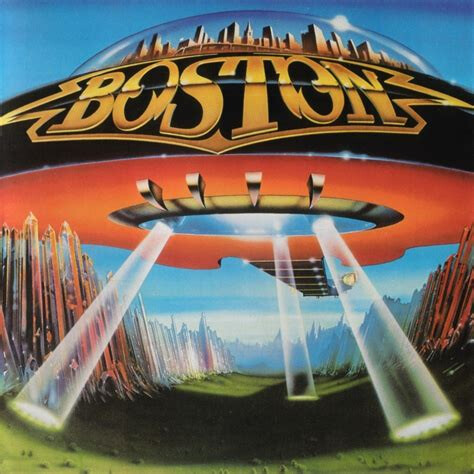Have a problem fusion will not cut holes or make complete cuts
Fusion 360 is a cloud-based product and all your files are uploaded to the cloud. Besides any f3ds that you manually exported. I can sign in on any computer and all my Fusion 360 files will be available to me.
To answer the question yes you can uninstall and reinstall Fusion 360 and keep your files. If there is some files you can’t bear to lose export them as f3d files and save them to a known location as an extra extra safety.
Can you export and post the f3d you believe is giving you trouble?
And I get another chance to use this picture again today…![]()

Thanks for getting back to me,how to i do that?
Is that spacecraft warping that man’s brain? That would be very symbolic, I believe.
In Windows it’s similar to any other software .either go into the control panel and uninstall it from there or find Fusion in the file system right click on it and select uninstall.
As far as exporting an f3d file there is several topics on this forum that discuss exporting it.
Here’s one
Try to export this f3d first you may not have to reinstall Fusion at all.
Y Axis Laser Mount 3 in. v2.f3d (120.4 KB)
It will only pierce the holes and cut the slot and outside perimeter but not complete.It,s not just this file it’s any file and never did this before.
Second time my brain has been warped by one of those things. Also happened first time I heard this album. Not sure it was the music though, I mean, it was the 70’s…