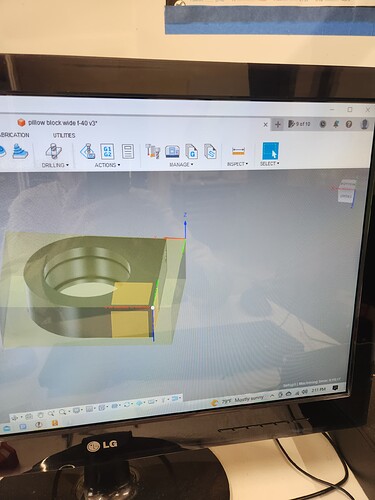I have to say do not use the automatic facing tool if you ever want to mill another part. You will find out the hard way if you use automatic facing tool you’ll never be able to start another toolpath on your next part. I don’t care what G56 g57 g920 you want to use the tool will origin back to where the facing began and cut about a .320 step over no matter what you do. My tool paths are perfect I have reprobed the stock many times nothing’s wrong I rebooted the computer restarted the software cut control nothing helps everything was perfect until yesterday when I used the automatic facing option. Does anybody know what happened to me what can I do to fix this has this happened to you this will be a big topic for everyone
I feel like there’s something wrong with my setup. I took the tool out of the machine and it’s cutting air to the right side of my stock not trying to cut my part. I can’t see what’s wrong. However I’m trying to cut the bottom 1st in my setup not the top of my part.
I want to say this is all me. There’s no issue with the automatic facing program as I should have known. This is an example of how an amateur gets overwhelmed and I do not understand the setup process very well still. The problem was in the setup as you may have guessed although the pictures look fine it happened when I tried to cut the bottom first and flip the part on the screen incorrectly and lost the X and Y caused a lot of problems good luck to all of you other amateurs