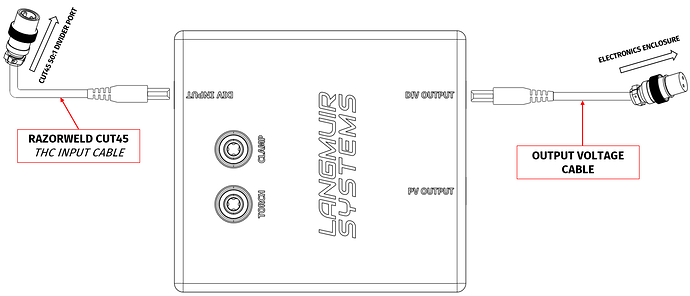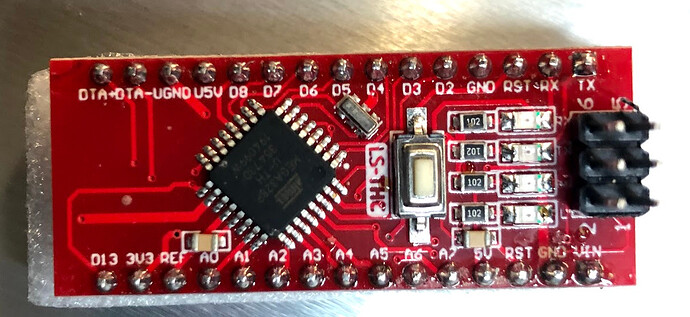The picture you provided is of the THC unit which monitors the torch voltage. Do you have a cable connected to the port on the left in this photo:

The other end of the cable would go to the electronics enclosure port labeled Torch On/Off.
Yes i do into the vim box
OK, that’s not where it goes. It goes to the main electronics enclosure:
So to be clear, the port on the left with the 4 pin connector, the cable goes from it to the main electronics enclosure, pictured above.
The port on the right, 2 pin, the cable goes from it to the VIM.
Ohhhh I’m gonna have to try that. Thank u much.
Ok that did fire the torch but then is said it lost arc?
My razor weld has 2- 2 pronge hook ups on the machine. Not a 4 like the one on the left. Is that a problem? I bought it directly from Langmuir.
@Danastrain do you have a connection from the VIM box to the main electronics enclosure?
The cable from the port on the right of the Razorweld should go to DIV INPUT on the VIM, then a cable from VIM DIV output to THC on main electronics enclosure (pictured above)
Mine has 2-2 prong hook ups as well. I’m trying to figure the wiring out as I don’t have a VIM box as shown in the instructions. I purchased the THC with my Pro.
Yes i sure do
Shouldn’t that have came with the THC?
@DRM, @57moto technically only a 2 pin connector is needed. They may have changed the connector used, I don’t know, I’m just going off what’s on the picture on the website (https://www.langmuirsystems.com/thc/guide#vim-wiring-rw45 ). Were you supplied two 2 pin cables? If they have gone to two 2 pin connectors… well that’s kind of dumb because it allows the end user to mismatch the connections but it’s cheaper I guess.
@Danastrain, Make sure your plasma is in “2T” mode, not 4T. See your manual. If you are sure you are in 2T mode, you will have to provide more information about what you are doing. Supply the gcode (use the upload button, it’s the one with the arrow above where you type the reply), how you generated the gcode (Sheetcam, fusion 360), settings in Firecontrol.
I have two 2 pin connectors. I was pretty confused in the beginning. I actually had them backwards at first. Figured it out by the torch not firing.
I personally had a little bit of a hard time following some of their directions but that could have just been me. Changes like that should be updated though to avoid confusion.
Well, that’s what I’m trying to figure out. Since I didn’t have it, I wasn’t sure if I needed it, but I’m assuming I do need the VIM box as I also assume I need have something plugged into the THC port on the top left of the electronics box. I’m a little confused. I did get two 2-pin cables. One long and one super short.
@57moto You may have not yet received your THC/VIM. Sounds like it. The VIM (small plastic box, shown in first post of this thread) and THC module (pictured below), ship in a separate box from the 3 main boxes. I believe that box also has the cables in it.
There’s a piece of paper that came with the plasma cutter, if you have 2 and 2 on the plasma the left side is for the THC and the right side is for the torch fire.
thanks for the photo. the piece of paper in my box had the torch on/off port on the right. It is actually wired to the left like you have pictured. had problems with my torch not firing. switched ports and it works.