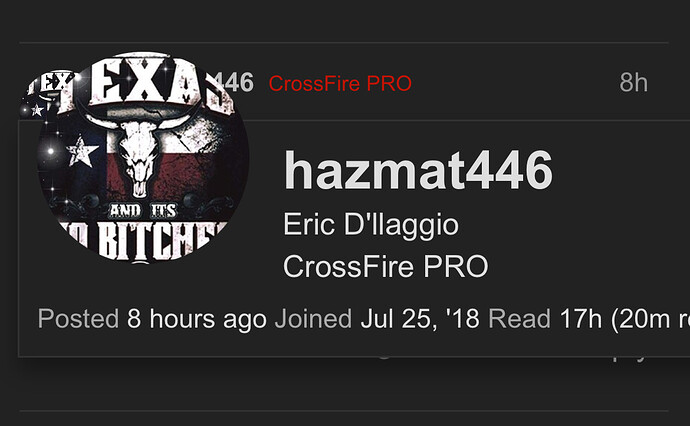Wow these look awesome, I recognize the Dxf file but what kinda file is the top one F3D file, can fusion 360 open it
yep, f3d is the master file for fusion 360. You can also right click on that outline image to save it also, that one is just the base svg that I brought into fusion.
Also, my advice if you are going to cut out the dxf file I made would be to tack weld a sawtooth hanger on the back top. Then at the bottom corners I would tack on a little (.25x.25) piece of scrap that is the same thickness as the sawtooth hanger. That way when it hangs on the wall it will hang evenly spaced from the wall. It gives you a little more depth.
I think everyone is always happy to help but shows you’ve been a member since 2018? I completely understand you might not know how to make a picture into metal art but everyday we wake up is a great day to learn something new with some YouTube videos. Sorry for your loss. @MMFab dod some great work!
You are absolutely correct, it was an element that I never considered learning until this happened. It will be something I intend to learn moving forward. I appreciate everything input and help.
To follow the advice given to me by DonP is there a specific program you are using to achieve this. Because I would love to dive into this more for myself
I felt a little bad writing it this morning because we get so many folks not wanting to learn and just get a design. Your response is incredible and if you need any help with creating cutpath just message me and I’ll do you a quick video once you get to that point. It sometimes gets tricky with all the small open cuts.
If you are asking about converting the picture to an svg file, many of us on here use:
I wasn’t offended by your response, I agree with you whole heartily, i am not sure how to rate my knowledge base, but I can get by using fusion 360 for design, not crazy but if I need to make a part(s) or design a fire pit, I can. I use sheetcam for post processing. Inkscape is what I am leaning now. But you are right a lot of people just want and not willing to put the work in. Thank you for everything especially your honest feedback
I will try that out. Thank you
All I have to say is software alone makes a big difference in results; glad to see someone took care of you but if you take it upon yourself to do so, get acquainted with different programs and see which you like best
This one was done with online free to use programs and was my first test of an image → metal art
This was my second, but using Inkscape
And finally, using a free trial of Adobe Illustrator
The ‘user’ makes all the difference of course, but the tools at your disposal can make a huge difference in the results
I have inkscape how you convert it to look like that.
I use either inkscape or illustrator depending on how I feel that day. First I use the burn / lighten tool in Photoshop to highlight dark areas and darken bright areas to make certain features pop and to make sure there aren’t too many empty areas. Then I do a bitmap trace to make an SVG. Then it’s hand drawing to make it cutable and make sure certain features shine through.
The online svg converters are quick and easy, which usually reflects on the finished product. Sometimes they work, but most of the time it’s pretty lack luster. Depends on how accurate you want the finished product to be. I prefer the blotchy artist style of the ones I make compared to one that is a perfect copy.
That last lab is fire! Nice work
That is a really good tip! Thanks for sharing.
If you have Lightburn (for a Laser or because it’s powerful and inexpensive in its own right), they have a very easy to use Trace Bit map with tunable thresholds. It will create the vectors and then allow you to export them as SVG.
Thank you, for that explanation, I started searching YouTube, and I couldn’t find anything that would resemble your explanation. I do have Photoshop, as well so I can’t wait to try it
Having and knowing how to use photoshop puts you ahead of the game tenfold; you’ll be creating far better metal art pieces than many of us here real quick.
Photoshop is so powerful. I took a class many moons ago and some of it stuck in my head. I wish I was better at illustrator though. I have to YouTube how to do anything
Losing a dog is like losing one of your kids. They’re part of the family. We lost our 14 yr old lab several years ago. The kids had named him Scooby. He was an awesome buddy. Tore us all up when we had to let him go. Last year our 19 yr old cat, Cooper, died. Miss them both. I think it’s great that you cut out a likeness. I may do that for ours.