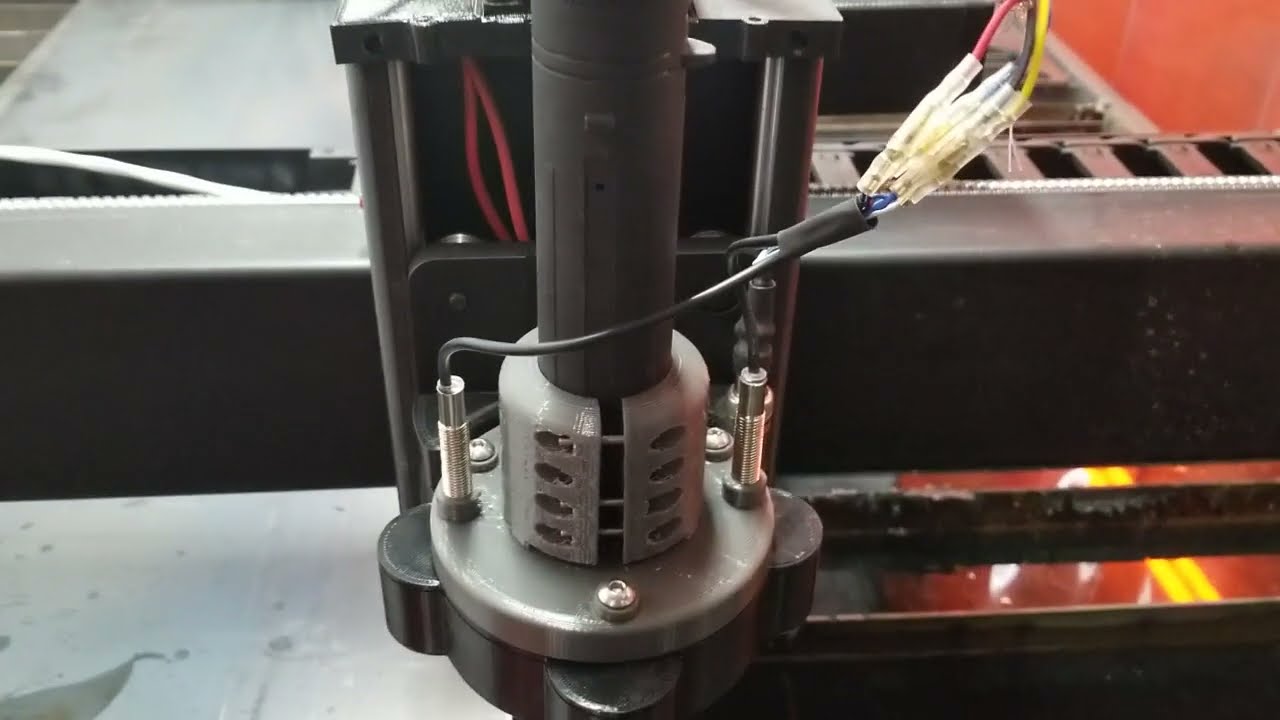I had a thought about trying something but it would be relying on firecontrol to have hotkey commands. Examples of what i mean are the s key starts the program, p keys to pause, r to reset, ect. Anyone know if such keystrokes exist for various functions?
@langmuir-reilly
can you answer this?
I think the space bar pauses.
Page UP in move torch up
Page Down in move torch down
Tab is was the toggle between Jog and continuous
Spacebar is Pause? maybe
I not sure of the others
I did have a super Nintendo style USB gamepad I used at one time . I used the information in this thread to figure it out.
From FireControl user guide:
Keyboard Shortcuts
FireControl has several built-in keyboard shortcuts which make it easier to operate, especially if you have a wireless keyboard that can be used as a pendant for jogging. These shortcuts can be accessed from the FireControl help menu for quick access and they are also listed below.
- Jog X+: Right Arrow Key
- Jog X-: Left Arrow Key
- Jog Y+: Up Arrow Key
- Jog Y-: Down Arrow Key
- Jog Z+: Page Up Key
- Jog Z-: Page Down Key
- Toggle Nudge Jog: Tab Key
- Start Program: ALT + R
- Pause Program: Space Bar
- Stop Program: ALT + S
- Zoom in Visualizer: Mouse Scroll Up
- Zoom out Visualizer: Mouse Scroll Down
Exactly what I was looking for. This forum is so helpful.
Thanks everyone. I appreciate it.
@JDE funny you mention a wireless pendant, its almost exactly what i had in mind. I was thinking a keyboard stripped down to its controller and a few switches for keys just to run a few of the functions, mostly pause and start/resume in case of tip ups. If the rest could be incorporated thatd be a bonus especially during setup.
Actually it was @TinWhisperer who mentioned the pendant. I don’t use one, but lots of folks have been using them.
It would be a nice option being ready made rather then have to configure one.
I have a cheap numeric USB keypad plugged into my laptop…it does all the commands for moving the torch around when setting up my cut…
Some people use a video game controller.
The list that @JDE provided is exactly correct - you can view a list of keyboard shortcuts in FireControl under the “Help” tab.
You can use a keyboard emulator to accomplish this. You can also build a collision detection system to pause when it hits tipups. I have built both of these for use on my table. If you do a search you might be able to see some of the different ones I have made. Makes life a lot easier. Here is a video of one iteration. If you search my videos I may have the pendent on there, don’t remember.
Thanks for heads up. Ill definitely take a look.
This bluetooth keypad works great with my laptop for moving the torch. Page Up and Page Down work for the torch up and torch down. Arrow keys on 2-4-8-6 move the torch around the table.
https://www.amazon.com/gp/product/B088FLL5TS/ref=ppx_yo_dt_b_search_asin_title?ie=UTF8&psc=1
X-box controller works fine. I have a free key mapper from Antimicro.
FINALLY got around to doing this today!!! How cool is that?!?!?
What was I thinking?? Should have done it LONG ago!!
Sooooooo… I updated Firmware(s), FC etc to all the latest versions and, the “TAB key toggles the jog” does not appear to do so. Ideas?