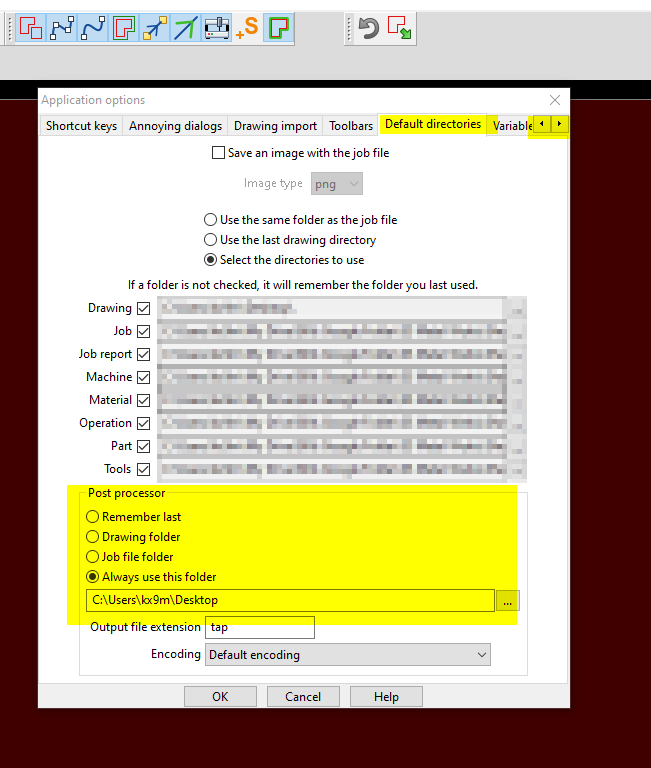I have sheetcam, is there any way to actually draw simple parts or do I have to get fusion 360 or some other cad program?
Sheetcam has a handful of basic shapes that can be modified in the shape library. Other than that, yes - you’ll need some form of CAD program to create your own shapes. (Or download from Fireshare.)
just hoping I could do basic squares and circles with some holes till I get to know the machine. I can’t find anything on this.
Sheetcam has a useful shapcutting section ,you can make flanges brackets lugs and more… it takes a little messing with it too get the hang of it but much easier for basic parts. There are a couple videos on YouTube,
Thanks, I looked on youtube. A bunch of tutorials on how to import parts already drawn, but couldn’t find how to actually draw anything. If my old torchmate CAD wasn’t so screwed up, I could use that. I’ll look again.
O.K. found it. Thank you so much…Stay tuned, I have a lot more dumb questions I’ll be asking.
next stupid question. How do I get the drawing from the laptop in my office loaded to the firecontrol on the machine out in the shop.
Hi there, You can use a usb memory device, email it if you have internet, or i personally just have a folder on my design pc and my firecontrol pc that syncs to one drive.
We have been emailing the files back and forth between computers
I’ll try the email thing. I have the same account on both computers. My old crappy torchmate was simple. I would just CAD the drawing and carry the laptop out and plug it in. Used the same laptop for everything. I’m just not tech savvy. Thanks for the replies.
you could do this exact technique with your langmuir.
Email is my method
I have an XR with the touchscreen. I’ll get it figured out, just have to find a 12 year old to show me.
Google drive… save to Google drive on your lap. Load Google drive on you XR. By the time you walk over to it the cut file will be there.
I have a friend with an xr, he uses a little usb thumb drive, just plugs directly into that touch screen device i believe.
This is what I’ll probably do. Just have to get someone to set it up for me. You’ll have to excuse me, I just gave my flip phone up a couple years ago (man I miss that thing) so I’m way behind on tech. At 60 years old it’s difficult. I just don’t know what all the terms, computer words, acronyms and such mean (and there are a lot of them!)
You will need the internet connection on your XR for this to work.
I work Fusion from home sometimes and the files are at the shop in the morning.
I have all the internet and software dialed in already on the touchscreen. Just have to learn how to transfer stuff. Made a small drawing on sheetcam and could not figure out how to get it to fire control. Just trying to get it out of sheetcam is driving me batty. 10 minutes with someone to actually show me would save hours of searching for answers. I get frustrated.
I don’t use sheetCam so I would not be able to help. There are plenty of SheetCam guru’s
on this forum who would help.
Hi Andy… So you can set the default location for SheetCam to send your posted files to…
Starting on the main screen click: OPTIONS then APPLICATION OPTIONS then the tab DEFAULT DIRECTORIES
See here---->
could I send them to a folder in my email and then just pluck them out on my touchscreen out in the shop? I have my touchscreen hooked to internet and I can access my email also. Office is only 50 ft. away from the machine.