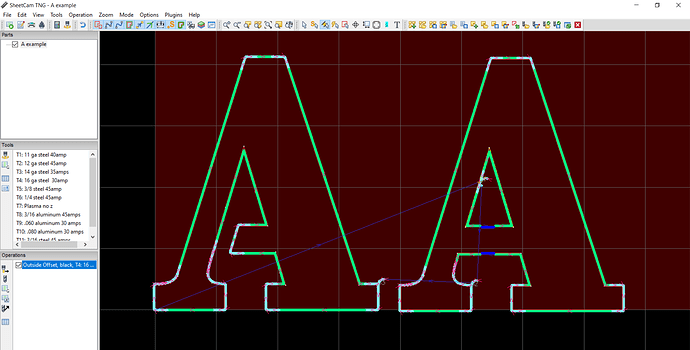so a newbie here and Ive got a langmuir CF pro. Licensed sheetcam and Im trying to add tabs to hold certain areas of art work together and/or parts. I use the editing icon and I can see the tabs on my screen when I place them manually. I generate the Gcode and my machine just isnt creating the tabs. Im a little baffled. I right click then hit options and I click place tabs but maybe my order of button clicking just is out of control. Are they suppose to show up in the simulation as well? Any feedback would help. Thanks in advance…
Tabs are just breaks in a line. They are not really the same thing as bridging your design in your design software. They are generally used in machining operations to keep the part from being damaged by the tool when the toolpath breaks through and frees the part. Sometimes they are used in plasma cutting to keep small parts from falling into the water pan.
In this example, the one on the left is bridged and the one on the right has tabs added. The one on the left will leave behind the center of the “A”. The one on the right will retain the whole letter to the sheet because the tabs are left uncut.
I understand what a tab does and why it’s needed. My problem is when I place tabs in certain places, let’s say I’m cutting a sign, and I want the art work left in an oval or circle. In sheetcam I install them using the edit tabs tool but Firecontrol just cuts right through them. It’s not leaving the tabs. I’m missing something. I see the blue tabs on my sheetcam screen but it’s not cutting the part that way
I’ve never used tabs, but it doesn’t let you place them until after the toolpath is generated. It doesn’t generate a new pierce point, so I don’t know how it could work. Maybe @LesNewell could help.
Isn’t that the sheetcam guy? I posted this on that forum and I get crickets
Yeah. He’s the creator of Sheetcam. He usually responds to things that he is tagged in on here.