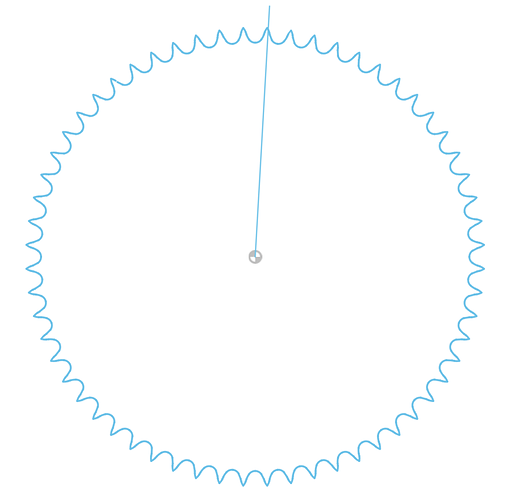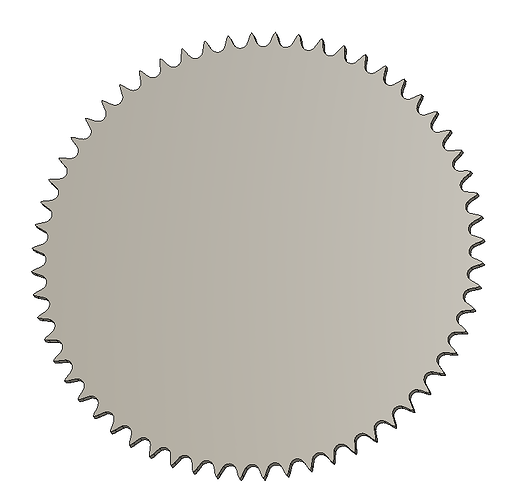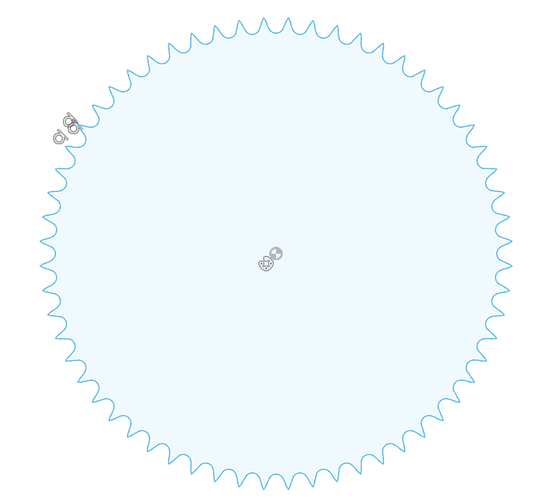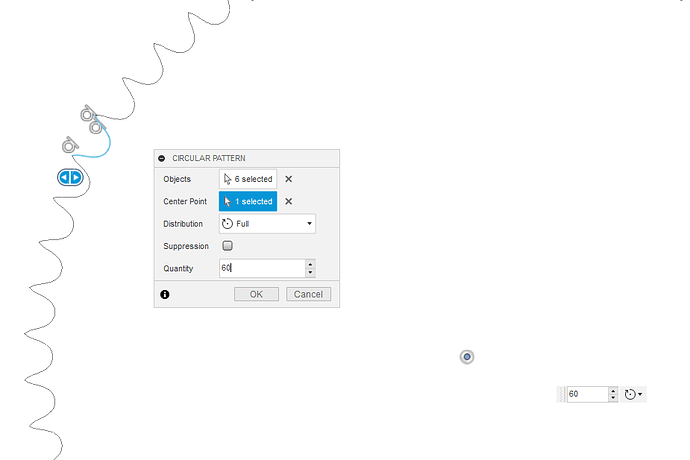Hey yall. I have a customer asking me to cut a few sprockets and they sent over a 3d cad drawing. When opened in fusion, the drawing is just a million line segments and i cant figure out how to make it cut able. I imported to inkscape and i can just make a copy of the sprocket. i am just always worried it will scale wrong.
50t_sprocket-Body.dxf (387.3 KB)
in 2d. i have gotten so used to inkscape, my fusion skills have fallen off lately.
That is actually 60 tooth. Man, that is crazy. See if this works. Send it to the customer to get their approval. Your file (ignore the line I added):
60tChelan v1.f3d (437.5 KB)
Edit: Their file had an overlapping line in the contour at every tooth that was messing everything up.
You’re fantastic, Jimmy. ![]()
I think the word you were searching for is unique! ![]()
But aren’t we all… On this forum.
But, thanks.
thanks jimmy. that is great. I got it all loaded on the table. greatly appreciated!
Sometimes I come on here and there are no new messages and the first thing I thing I wonder is … Is Jim just staring at his screen just waiting for a question to pop up? ![]()
![]()
![]()
All kidding aside, he is a help machine!
Seriously, if you want to know what I did, I copied one of the dips with each of the half tooths along with the center point. I moved that to a sketch of its own.
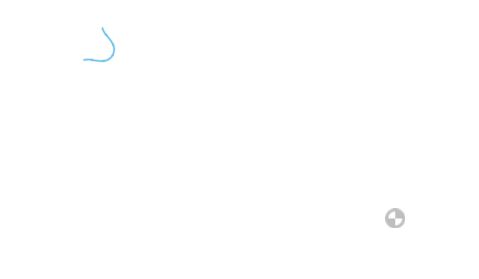
I then selected the open contour and picked create Circular Pattern, picked the center point and entered 50 for the number of points.
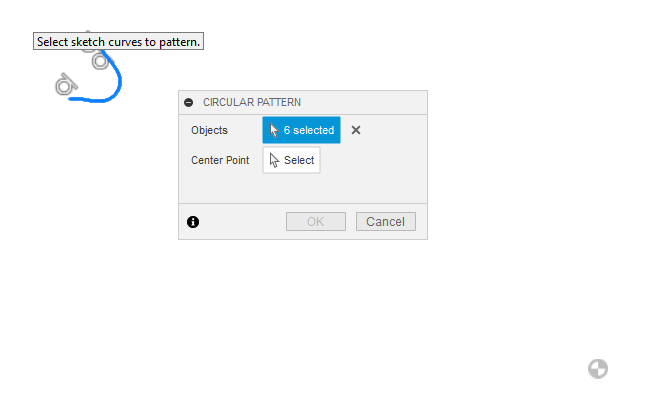
That is when I discovered it was not 50 teeth as they did not meet. I kept adding teeth until I was up to 60 and they met.
It still was not making a continuous contour. I happened to click on a line segment on the original open contour, just by chance. It did not seem to line up well with the point of the tooth, and deleted it.
That one deleted segment brought the whole thing to life.