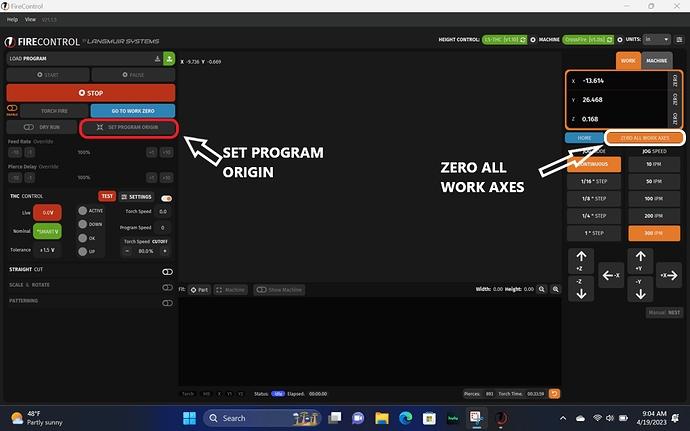Good Morning all
Needing some help here! I am Corel Draw to draw my parts. (save as DXF) then over to Sheetcam to post process to tap.files They run ok in Sheetcam simulation. All seems to be well until I load any program into Firecontrol and that is where my problem shows itself. After I load the part it ALWAYS shows up off the confines of the table. usually above it. It does not allow me to move it onto the table. I make my drawings using the lower left hand corner as 0 0 and have tried using the 0 0 all corners to see if that makes any difference and it does but never loads on the table.
This brings me to another question that has me wondering if I messed up in the original set up when I assembled the PRO. On most machines of any kind that I have ever used the machines home to the lower left hand corner (facing machine). My PRO homes to the upper left hand corner. Is that the incorrect place? I have been thinking that the PRO was set up that way to allow loading material easily
from the front of the machine.
With the 00 in the upper left corner all Y movement is _-Y minus. Obviously that ain’t right!!!
Clearly I have screwed something up!! This old bird needs HELP!!! I’m feeling stoopid!!!
Thanks
THANK S!!!
You can fix this a number of ways.
1st way - load your program and then hit the “set program origin button”. Choose the green box in the upper left corner. That will put your design in the upper left corner of the table.
2nd way - jog the torch to the lower left corner and hit “zero all axis” under the work home tab. Now your program will load at the lower left corner.
3rd way - throw those limit switches in the trash. You didn’t need them.
![]()
![]() You are not wrong but I have not heard you say that before!
You are not wrong but I have not heard you say that before!
@caddy, Just so we are clear: “HOME”, on FireControl, refers to the machine homing to that back, left most corner of the table using the limit switches to show the machine that the gantry is in that position. And yes, lots of folks say that is contrary to their usual way of thinking with the ‘home’ location. If you are using limit switches, that position cannot be changed. But, that ‘HOME’ position does not relate to the actual cutting of your piece of metal unless you define the [Set Program Origin] to that location.
Now “Go To Work Zero” will go to where you have zeroed all axes. As David described, you can use that command [Zero All Axes] which is coupled to the command [Go to Work Zero]. Now when you [Set Program Origin], that will define what corner you want to work from.
I’ve said many times, that those limit switches cause more problems than they fix.
Jim and DS
Thanks for the reply. It is good to know that I didn’t ,mess up at least with homing! My pro does have limit switches and does home to upper left as you indicated. As it happens, I’m just out the door to class but will respond when I get back later on today. Just wanted you to know I appreciate your responses!
Being an old guy I will have to mull over them when I get home this afternoon. More laterThanks!!! Caddy
Rest assured, you’re in good hands @ds690 and @ChelanJim gave the exact answers I would’ve given, save for throwing the limit-switches in the trash. ![]()
Don’t take it personal…you know “Ole dog, new trick” so to speak!
But Jim it isn’t the old dogs having the trouble.![]()
I’ll throw this in here as well. “Homing” takes the machine to “Machine Zero”. (Upper / Left on my Crossfire.) “Work Zero” is wherever I define the Origin for my program. (I usually default to Lower / Left, placed on my material where the program will fit.)
Typical workflow for me - Power up machine / Fire Control. Home. Load material. Jog to a good spot. Zero X & Y. Dry Run or Jog around part to ensure it’ll fit. If all is good, “go to Work Zero” (blue button) and start program. If not, jog to a new location on material and check again.
What I mean is that we learned without the limit switches and like it that way.
Yeah I meant the old dog already know that trick.
Man you guys are rough on anyone with limit switches. ![]()
![]()
They serve no purpose except giving heartburn.
They don’t cause me any problems and they serve me well ha
you are one of the lucky ones…lol…
Good morning!
Life keeps getting in my way! I have read responses but haven’t had an opportunity to get back to the machine yet. Once again, thanks. As soon as I can get some time I’ll try all your suggestions.
AND will be back with results! Also am considering losing the limit switches.
Back ASAP
Caddy