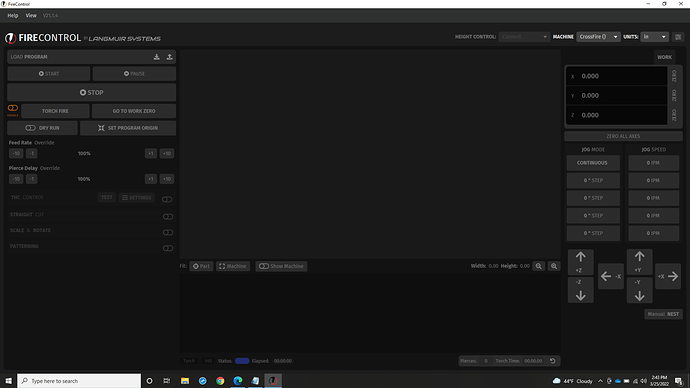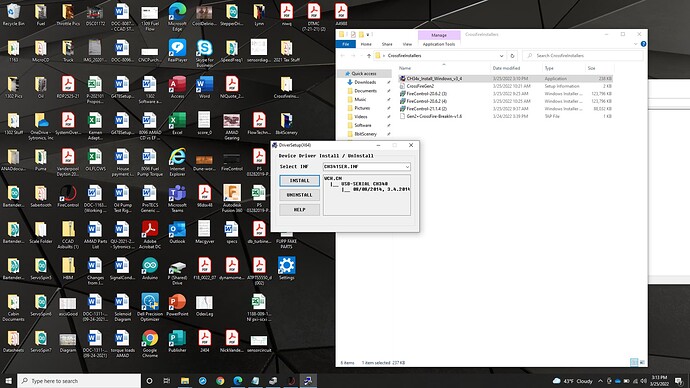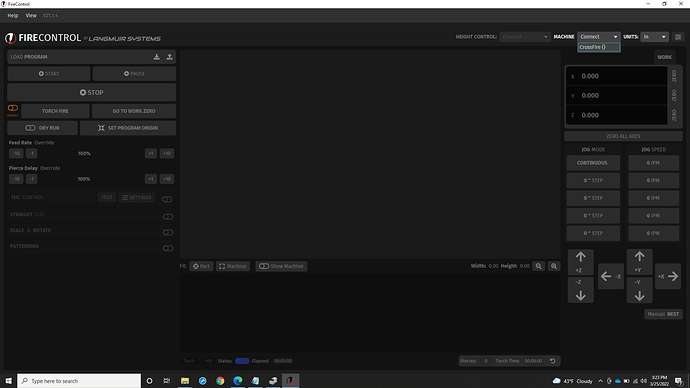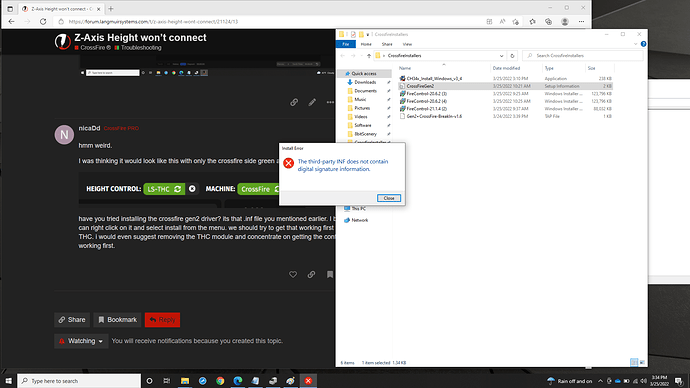I just got my Gen 2 Crossfire 2x2 with the Z-Axis accessory and finished assembly. At software connect time with FireControl and my Win10 laptop, the most I can get in the Machine dropdown is “crossfire()” but no options in the Height field to the left of it. I’ve tried a few of the versions of FireControl, with/without the Win7 THC USB driver set, no luck. On the Windows side, when I plug the Crossfire into a USB port, I hear the telltale happy sound from the OS, and I can confirm in the Device Manager the two usb connections related to a Crossfire with a Z-Axis board installed. I’m not sure what else I need to do to get the Height and Machine fields green. I saw something in the instructions about updating firmware, but I don’t see any place to to it in the FireControl software. Help please?
Can you load up fire control with all your wires plugged in screenshot fire control and post it here?
https://www.langmuirsystems.com/firecontrol
Here’s the fire control overview from the langmuir main site it has a lot of good info.
if the THC box next to the crossfire box is greyed out, you need to manually install the THC drivers. Yes win10 SHOULD install them automatically but it never does.
disconnect the control box from computer, download and install THC drivers, restart computer, re-connect control box to computer, open firecontrol.
Sure thing. The green light on the usb control board is on, and the red light on the THC board is a solid red.
@SnackNStack …you are in good hands with @TinWhisperer and @nicaDd …pay close attention to what they say…
Gave that a try, no go. I’m pretty basic when it comes to drivers, but any idea why the CH34x_Install_Windows_v3_4 installer only has a inf selection of CH341SER.INF? My usb com port always lists it as CH340. Also, there a “CrossFireGen2” driver file I pulled off the site, but haven’t installed anywhere yet. Is that possibility?
not sure about the crossfiregen2 driver. did you download this driver and try installing it?
https://assets.langmuirsystems.com/firecontrol/drivers/LS-THC_Driver_V3.4.zip
Glad to hear it. At the moment, I’ve exhausted everything I can think of to rectify this.
Are you running a USB extension or a different USB connector then what was provided from langmuir?
Could be a potential that your USB cable is providing a source of power but not data.
Definitely look into the driver USB issue @nicaDd suggested .on the first laptop I used with my Langmuir I had to manually update this driver before it would connect for me.
I did. That’s where I got the “CH341SER.INF” thing from. I was wondering if I had a number mismatch because my device manager lists the usb connection as CH340, not 341.
I believe it’s the original. I’ve tried two now, with the same result. I plug in the controller’s usb, controller goes green, THC goes red, I hear my laptop make the usb connection sound, and I even see a change in FireControl’s Machine and Height field options. Machine give me “crossfire()” as a drop down option. Height gives me nonthing. However, I still see both field change from “no connection” to “connect” when I plug the usb in.
show a pic with it connected just to have a visual of that.
Certainly. As you can see, I’ve dropped down the Machine field options, showing the one it gives me when I plug in the usb to the controller. Height gives me nothing. After I select crossfire(), the field does not go green.
hmm weird.
I was thinking it would look like this with only the crossfire side green and the height control greyed out.
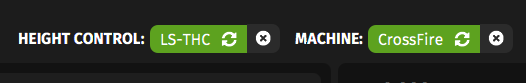
have you tried installing the crossfire gen2 driver? its that .inf file you mentioned earlier. I believe you can right click on it and select install from the menu. we should try to get that working first before the THC. i would even suggest removing the THC module and concentrate on getting the control box working first.
I have not tried to install the crossfire gen2 driver yet. I wasn’t sure how. Trying the right click install method, I get a failure about it’s signature. Not sure what to do from there. Advice?
ok go to the download page and under the win7/8 section, there is a link on how to install it. follow that and see if it works.
Definitely get that driver installed but have you tried a alternative USB port in your computer?
Ok, I’ve done the temporary turn off digital signature thing. Am I updating just one of the associated usb coms with the CrossFireGen2 INF, or both?
Yeah, I’ve tried all three I have on my laptop. Does the CrossFireGen2 INF need to be updated for just one of the two usb coms, or both? Thanks.
just the 1 i would assume. i didn’t have to go thru this process so i’m going along with you.