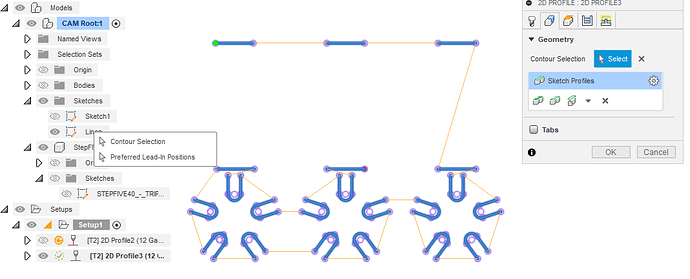Okay, another part from the same source ($4.95 per drawing).
This one has a open geometry cut for a bendable tab that is not just a line. When I try to select it in manufacturing, it wants to select the lines and the curves separately, which will make quite a mess if I let it cut that way. Is there a way to tell fusion that those tabs are one geometry?
propane torch holder v1.f3d (207.2 KB)
1 Like
Normally another mini menu opens up for dealing with opening closed contours and whether or not the line segments chain. ( New since the March update I think or February)
Chain is the command you’re looking for it might be a box you have to toggle ON/OFF
My preference is to make a separate sketch in design of just the single line geometry before I move into the manufacturing space.
Then I can select all the single line geometry as a whole and I do not have to worry about individually selecting.
1 Like
Okay, I found the chain command for open geometries. Do I still select the elements separately and it will figure them out on proximity? Or should they be selecting as a single entity?
It depends how the geometry was made. If it was done with a “fit-point-spline” you would get lucky and only need to click once and get the whole thing. I looked at this drawing and most of those tabs could be selected with 3 clicks (straight section, curved section, straight section). But, there were three or four that had the curved section split in half. That meant you need to select each section as it was made so a minimum of four clicks for the complete tab.
Tin does have an easier way that he describes by putting the lines all on one sketch. Then when you go to manufacturing the entire sketch is picked of your single line geometries. It is slick but I don’t remember how he did it. Hopefully, he will do a video for us. I think it is using a selection box over the sketch.
It looks like you are getting the hang of it by selecting the bend lines on a separate tool path. When I looked your drawing, I extruded the part in the negative direction so I could still see the sketch lines to pick. I picked the body to give me the holes and the outlines for one tool path.
1 Like
I think I figured it out (remembered what Tin did): You project all of the lines onto a separate sketch. I renamed that projected sketch (Lines). (You still have to pick each segment individually to project to the new sketch). Once you are in CAM, when you are creating your tool path, go to the “geometry” section of the tool path, then you turn on the eye on your line sketch and right click on the sketch and pick “contour selection.”
Fusion automatically grabs everything into the tool path “Contour Selection”. No fuss, no muss.
2 Likes