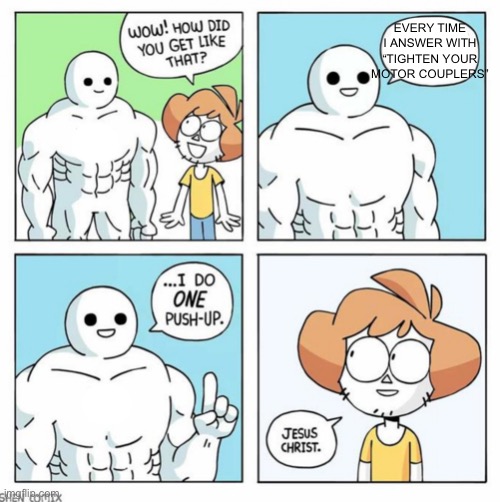Good Evening, hoping someone can help solve this issue. The Y axis (the one with 2 motors), the left motor engages slightly before the right one which causes a binding issue. Has anyone had this issue? I have a video that I could send that might make it a little clearer.
Thanks in advance…
-Michele
Are they both powering up at the same time or is one just starting to move before the other? If it’s the latter case I’d expect that the couplers aren’t tightened correctly on the one that’s “not starting with the other”. It starts moving because the first one does. Tighten up the screw coupler either on the screw side or the motor side (check both).
oh…SNAP…!!!
I have this same issue. It isn’t a freaking coupler issue…
The right stepper simply doesn’t turn for the first 3 seconds that the left does.
My machine is brand new. Hasn’t made a cut yet.
Did you switch the two Y axis plugs to see if the problem moves to the otherside?
I just did that. It’s something in the stepper driver or control. Swapping cables indicates both steppers are working fine. Nice on a brand new machine…
I would just take the cover off and check for any loose wires on the driver that is causing the problem first
Already did after I swapped wires. Nothing obviously loose.
Someone else had an issue with one of the Y axis driver dip switches not being set correctly. I could see one motor turning at half speed looking like it wasn’t moving compared to the other and causing the binding. Worth checking if you have the controller cover off.
That’s what I was looking for couldn’t find it again.
This is the one you’re looking for.
I actually swapped wiring. It appeared to be running slower, but it was the one Y-axis motor that was running, driving the carriage then spinning the other motor making it appear to be lagging. Jogging just a little caused things to bind. I undid the coupler and only one stepper is spinning. Swapped y-axis cables on the controller and the other spins. It’s definitely a failed drive or connection in the controller. Check all the visible connections and screws. Nothing obvious.
Checked dip switches as well.
There have been reports on the forum rom members with motor connectors that won’t seat fully. Is it possible one of your connectors on the controller is set back just enough that the plug won’t fully seat?
Seems like those issues are burning pins. Maybe he’s lucky and it’s so far off it’s not burning it.
Are the green LEDS lit on all the drivers.
All lights are on. I’m going to check plug engagement tonight. I didn’t feel initially like they were seated well, but they were bottomed out.
Definitely a bad stepper driver. Mediocre connection on one, but I pulled the plugs out of the housing and swapped the Y2 and Z stepper drivers and Y works and Z doesn’t.
What are people doing to fix the crappy connections?
I think wallowing out the openings so the serial connectors can seat fully.