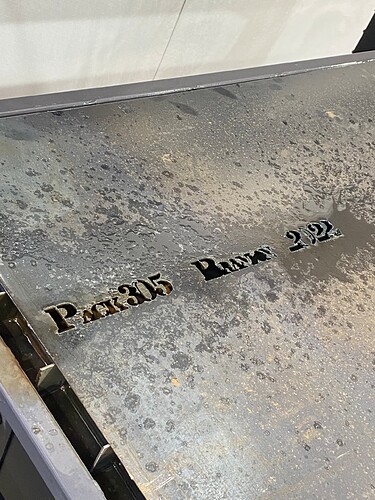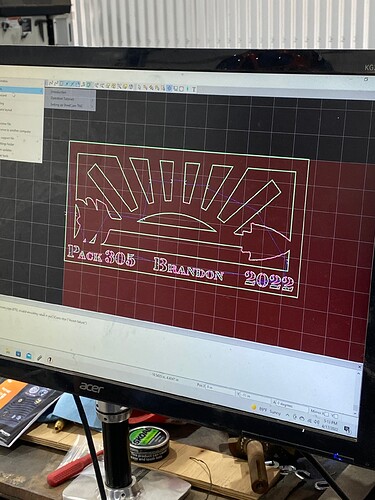Hey everyone. We just got our new XR set up and are having trouble with it cutting over its previous cuts. It like it keeps getting lost. It’s also not cutting according to what the dxf file looks like in sheet cam. Has anyone ran into this issue before? I’ve attached images of what we are trying to do. I’ve got to get these awards cut out in less than a week and the machine isn’t acting right. Also we keep getting the blue screen of death and have to reboot the pc.
We changed the font to what I originally uploaded from this one thinking it might have been the problem but you’ll notice even the spacing is wrong on a lot of it.
Looks like you are getting some lost motion in the X direction.
I recommend checking the following things:
- Make sure the timing belt drive hub is not slipping on the stepper motor shaft. Two set screws secure, check that they are tight
- Check to see if either pulley is slipping on their hub. Tighten the large hex nuts further if so.
- Make sure that the ballscrew is not slipping in the mounts. If it is, increase the tension on it. You should not be able to rotate the ballscrew by hand.
Lastly, i recommend giving our XR tech support engineer Cameron a call. He’s off today for Easter but he’ll be back to morrow and will be able to give you a hand.
1 Like
Looks like that got it! Thanks. So we have a first batch machine, we just didn’t get it out together until our new shop was built. Is there anything else we need to be on the look out for?