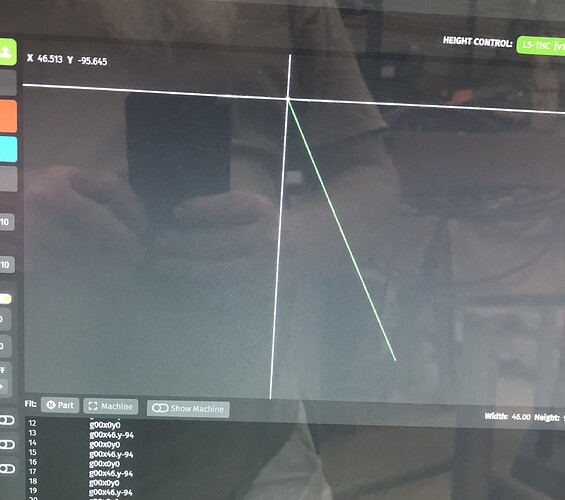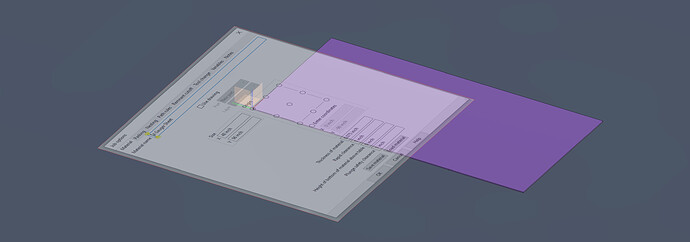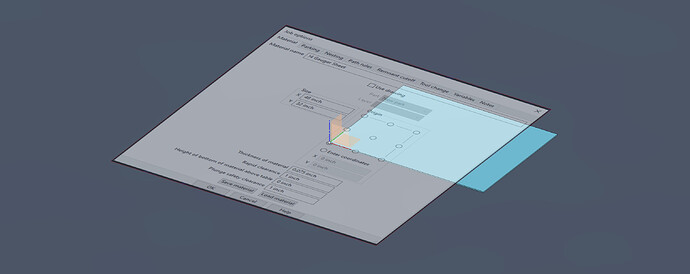I’ve owned the original crossfire and the crossfire pro. With that being said I’m familiar with firecontrol. Now I’ve got the XR. My issue is the display shows Y- on the break in file. I bought this used and I’m not sure if the previous owner has something reversed or what. It seems as though it’s a software related. Or am I wrong? I’m trying to get the green line going from bottom left to top right direction. Not top left to bottom right. Any suggestions?
This is how origin is located on the XR
This image show Fusion 360 Origin point and SheetCAM 's origin point in relationship to the XR table area.
When I got it there was nothing loaded on the pc as far as fusion or sheetcam. He must have used a jump drive with those programs on it. So I don’t know how the break in gcode was initially configured. So I guess it’s done in sheetcam right? As far as table setup and configuration. Been so long since I’ve had to do a table setup I’ve forgotten everything.
The only thing you want installed for software on XR pc is firecontrol. You need to set the origin in whatever cam program you are using.
So it looks as though I need to set sheetcam to top left working envelope and table display right? So all my of my previous .tap files would need to be remade so that the origin is set for the XR instead of my pro correct?
PRO ( if the limits are installed i think it is more like the XR ? I still haven’t installed my limits)
XR
@rat196426 had moved from a pro to a XR so maybe he could confirm this.
You can change your origin in FireControl.
Yeah I’m not a fan of the limit switches. I disabled them. When I try to home it it wants to go to opposite end of the table. I’m used to soft bumping the hard stops on my pro. I’ll probably just keep doing that for now. I picked this table up from original owner with hardly any run time on it.
So if I’m coming from the pro to the XR will all my .tap files have to be remade for the XR origin? Right now my pro has the table origin at the bottom left. The XR has to be set to the top left right?
Sorry for delayed response.
You can use same files from pro to XR you can place work on table where you want and zero work on screen. Are you using same plasma cutter on XR? If not, you will have to edit cut speed, pierce delay and kerf settings.
It took a little while getting use to the limit switches and home position on my XR and THC coming from PRO. Now its second nature and nice to hit home and gantry will square itself if it is knocked out of position due to tip up strike or a ballnut screw slips or motor belt jumps a tooth due to lose.
Go to assembly instructions and read up on limit switch assembly and set up, make sure switches are connected and adjusted correctly.
Yeah I’ll be using my hypertherm from my pro. It came with a razorweld but that’ll be my backup cutter from now on.
I’m not giving up on the switches just yet I’m sure they’ll be fine once I get the other figured out.
When I first got the machine when I wanted to home it X would do as it should. Home itself to the limit but Y wanted to go to the opposite end of the table. Away from the switches. So I went in the enclosure and reversed A+ and A- wires. Now X and Y home to the switches like they should. Only thing now is for me to traverse from the switches to opposite end of the table I have to press Y- tab on screen or mini keyboard. Is this how it’s supposed to be? X+ and X- go in the correct direction when pressed.
Yes, if you want to bring the gantry toward you after homing machine you push /hold -y to bring toward you.