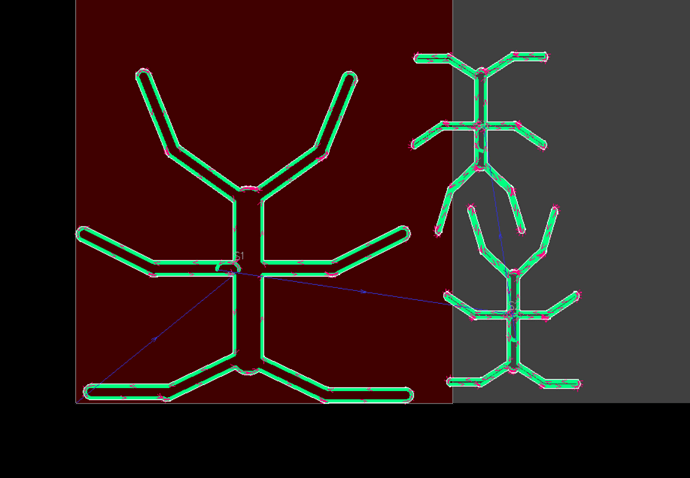I’m new to my Crossfire Pro table and sheetcam. This evening I lost my table display and working envelope in sheet cam. All I have is a black display. Not sure why, as the displays were there earlier. I closed out of sheetcam and restarted but still don’t have the two displays. I can import a drawing and see it on a black screen. Any thoughts? Thanks.
Howdy John… You can find “Show Machine and Work” under the VIEW tab at the very top of your SheetCAM screen -OR- by clicking this button on your toolbar ----->
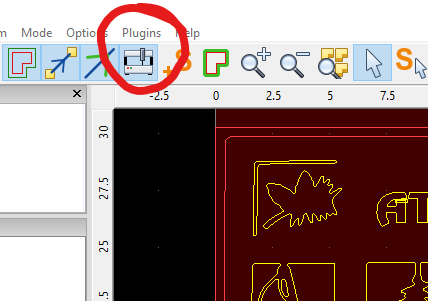
Let us know if that works for you!!
Gosh, maybe I should upgrade from my 6.0.30 version! I don’t have any of those buttons! 
Shining new buttons are not always better. If it ain’t broke don’t fix it is my moto. On that note I guess I will have to update my way windows 7 machine as fusions latest update killed it. There is a work around but only till March. 
Arrrrgh! …we’re engineers, shiny new buttons and lights turn us on! 



keep in mind the Job to option to material is only a guide…you do not need to program or use the job options to show the material…
this feature is a guide if you want to know if your part(s) will fit on a piece or metal…
you can still post process in the black screen…or on the material size and the design goes over the side…
here is a picture to show what I mean…if I run the post processor on this it will still cut perfectly…
Thanks @KX9M ! That did the trick. I obviously hit a wrong button or keystroke. I’ve got a lot to learn and looking forward to it!
Thanks @toolboy . Good point, and point taken. It’s good to have the guide available so I can see how my work fits on my table and workspace. I’ve got a lot to learn and getting there!
This forum rocks! Thanks for the help!
do not forget Firecontrol allows you to rotate a piece…adjust the size of it…and select where you want to start the torch from…
Ok, thanks. I’ll experiment with that when I get my drawing into Firecontrol this afternoon. I’ve seen that mentioned in some of the videos I’ve watched. Good reminder. @toolboy
Any idea how to make it line up? Mine does work like you said, but has always been misaligned. Would be nice to look at all proper
Do you mean that you want the “working envelope” and “table display” to be the same size?
You can do that in “machine options”. There are tabs for “working envelope” and table display". Set them both to the same size and origin point.