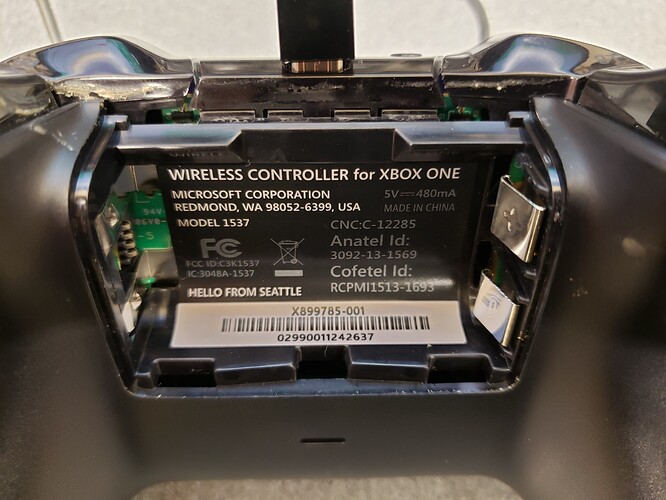Got the wireless xbox 360 controller hooked up to reset, jog, start etc…
I tried setting this up, I am getting an error with the DLL file for the xbox controller.
Make sure you have directx 9 or greater if not go to Microsoft and download it then put the xbox controller dll in plug ins folder in mach3.Took me a little while to get wireless receiver configured on my PC being its window 10
I Have Directx 12. I keep getting a dll error for xbox controller dll. No luck for what ever reason. Have downloaded and installed multiple time with no luck. will have to see if I can find another alternative. was going to try the xboxshilling, but the file is a M3p which I can’t figure how to open and changing to a dll doesn’t work either. a Pendent controller of some type would be great. My controller is a xbox360 wired controller.
I did the xbox controller plugin. Xbox shilling plugin will go straight to plugin when installed I also have directx12 and windows 10 are you getting the error message from mach3 and is your computer recognizing the controller
Yes, recognizing the controller. Telling me the DLL is corrupt. I just ordered a Mach 3 Pendent from amazon. I will see how that works out. Thanks for the input.
Yea not sure when I 1st tried it couldn’t get it to work and when I closed mach3 got an error window I uninstalled mach3 and reinstalled then added dll to plugin, opened configure plugins in mach3 selected the controller, configured it, closed mach3 and opened again and worked perfectly
Got everything installed and the controller worked the first time I used it now it won’t work. I don’t understand what’s going on. Any1 have any idea’s? The Xbox controller plug in is still in the Mach 3 plug-ins folder
Do you still have it enabled in your plugin configuration
Hello, What pendant did you purchase and does it work good.
Thanks
It was a pendant available on ebay for under $30, i haven’t even gotten to try it since it arrived, as life has taken a detour that isn’t allowing me to work on my own projects in my own shop. It is the one featured in the youtube link that follows. It is suppose to be plug and play. https://youtu.be/r8wEpHVS0qY
Ok, I too have problems with the Xbox dll. Nothing I can do seems to fix the problem of “defective dll” error.
Running Win7 Home with directx 11 and framework 4. Tried several times to delete/re-install Mach3 without luck. It’s just not getting recognized as a dll.
Anyone else gotten it to work?
I had issues with the dll also. Finally gave up on it. I was trying to use the controller and get everything running without the PC hooked up to the cnc.
I read a fourm not to long ago that the PC has to be hooked up to the cnc for the controller to work. Haven’t tried this solution as I went with a mini bluetooth keyboard.
I watched a Youtube video of an Xbox controller running on Mach3 in “diagnostic” mode with all controls working even though no table was plugged in.
I started from scratch with a new download of Mach3 and MS files and at least got the Logitech F310 Xbox controller to get recognized in Win7. After a new download of the Xbox files I can now get Mach3 to see the plugin without error, and the buttons I have set for Reset and Jog mode show up in diagnostics…but the joysticks refuse to show any changes in values. I’ve made sure the correct ID numbers were set in the plugin config and don’t see anything else to try other than wait for the table to arrive and try it ‘for real’.
Your post reminds me of something else too. Also read in a fourm that the controller needs to be a genuine Xbox controller and not a copy.
But glad you go yours somewhat working.
Keep us posted!
We use genuine xbox controllers for equipment and recently our guys in the field were reporting controllers not working. They found they were different model numbers on the tag inside controller.
I have no idea if the issue is similar but they came up with a work around for the field.
Download the attached and rename it back to a work document “docx” “Xbox Controller Driver Walk-thru.docx”
I changed it to a dxf to get the file to upload
Xbox Controller Driver Walk-thru.dxf (783.2 KB)
I know this is an old thread but just in case anyone else is having the corrupt dll message, you HAVE to install DirectX 2007 files, even if you have DirectX 12. I am using a offname wired xbox 360 controller with Windows 10 and Mach 3. This video is great to watch for installing everything. https://www.youtube.com/watch?v=-N0IANZcAFg