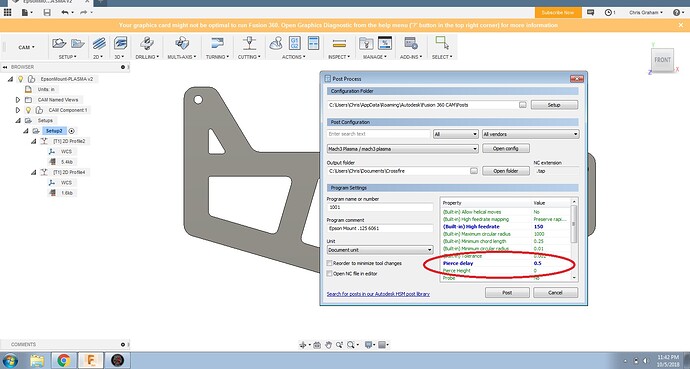Where do you adjust the Pierce delay at? Is it in Fusion 360 or is it in the Mach 3 software? And how do you go about doing that? I vaguely remember seeing something about it in the tutorials but I can’t remember where and I can’t remember where to look now. Thanks
Pierce delay is adjusted in the post processing step. If you fast forward through the post processing tutorial, you’ll find where it gets entered.
when you click POST PROCESS in Fusion theres a window that has it listed towards the bottom right. After watching some people’s test cuts and my own initial tests i felt the delay was a lil longer than it needed to be. Also in my Hypertherm info they have recommended settings for different material etc. its usually around .5 or .6 so thats what i went with.
Also looking at your tap file.
M3 (spindle rotation starts your torch)
G4 (Dwell) P0.05 (=0.5 second delay)
M5 (stop spindle stops your torch)
M30 (Program end and loops back ready to start again)
Otherwise this just burns an 8" square
Example code from tap
M3
G4 P0.5
G1 Z0.125
G1 X8 F 80
G1 Y8
G1 X0
G1 Y0
M5
G0 Z 0
M30
I am having a problem with the Post Process. In the video I see Mach /Plasma selected. When I search for Mach all I have is Mil available. I did uninstall and reinstall Mach (following the video this time) and have the same issue. Is there a setting in Mach that needs to be changed?
Thanks … we are so close to our 1st part!
Hi there, my hands are a bit full at the moment or else id offer more detailed instructions, but in the mach3 tutorial videos we cover how to download the mach3 plasma post processor. I’d suggest going back through the videos to find that process.
Got it! I had my file in the wrong location. Re-did the post process video and I’m in business. Thank you for your quick response!