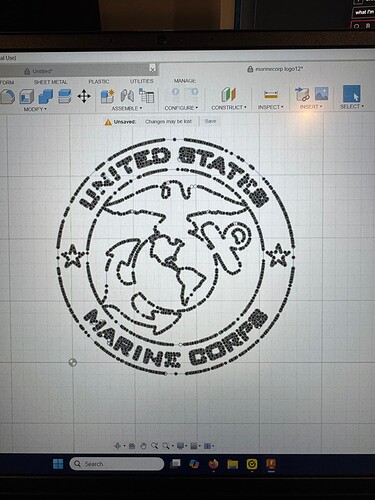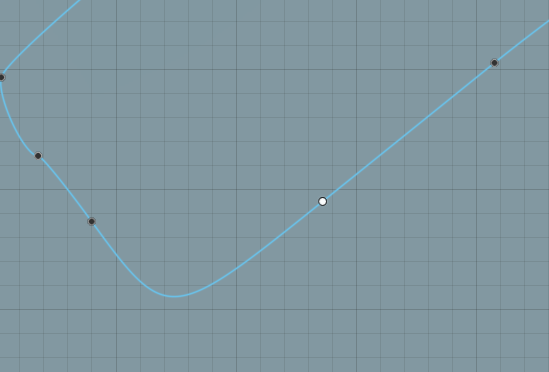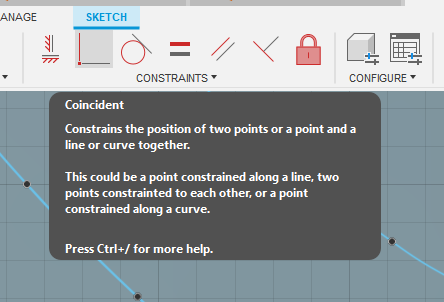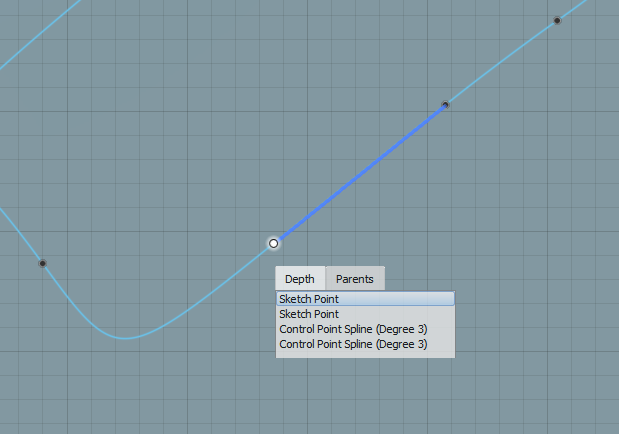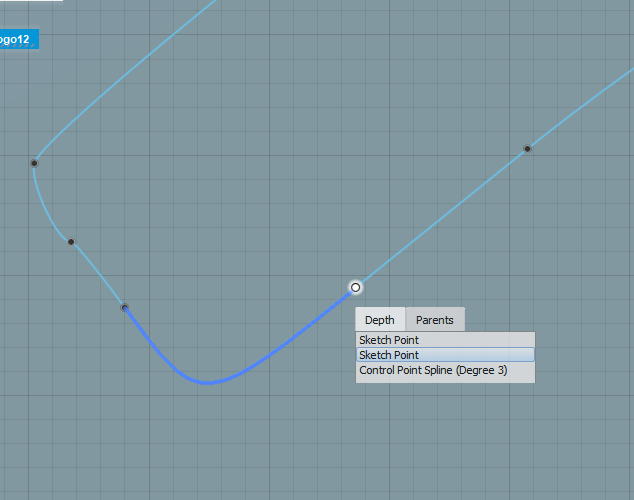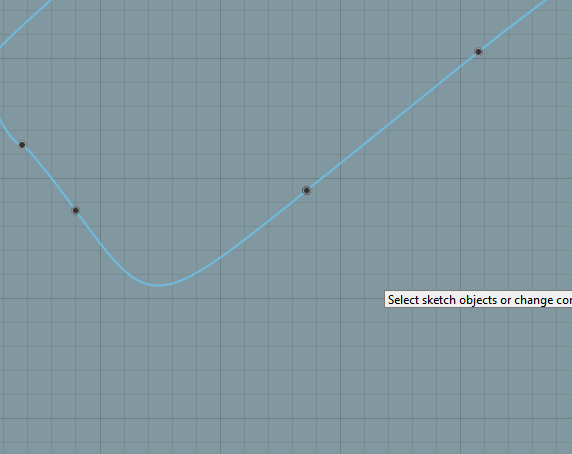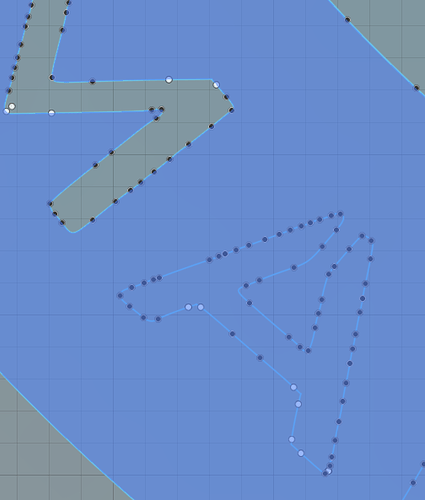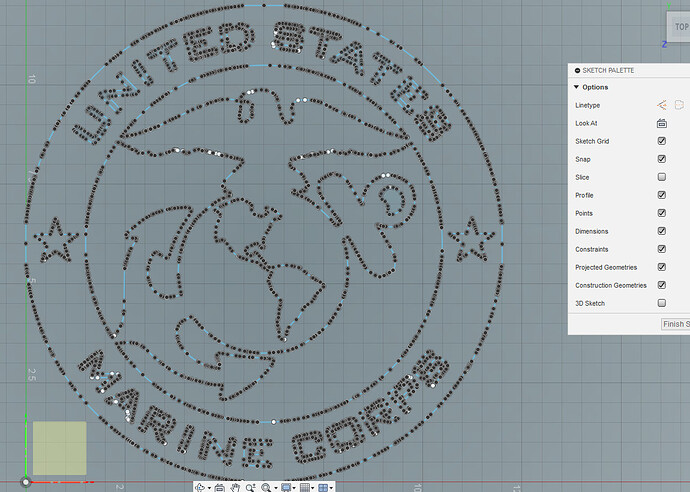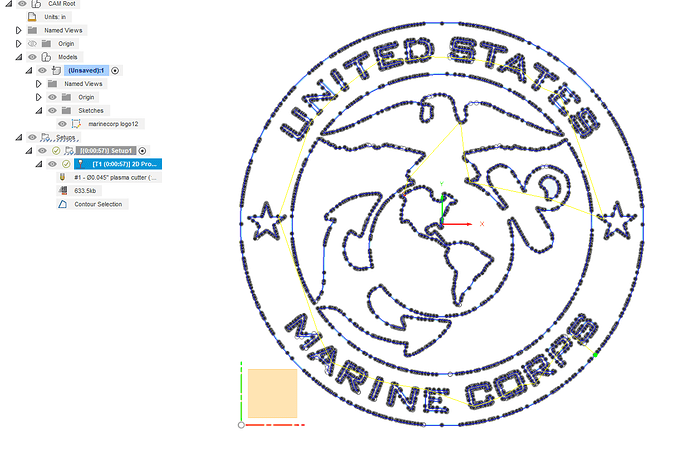I’m trying to cut a marine logo and it has over 3000 contour lines how do I simplify? I got the file off of fileshare
That file is a bit of a nightmare. I started to clean it up and gave up. Basically, if you go around and clear up the white dots that appear right on the contours, you can get it to come alive with the profile and then it will CAM cleanly.
This is where I got to with that file:
If you edit the sketch with the points turned on, you will see the white dots. Here is the letter “M” before I fixed it:
Highlight the white dot and hold and you will see an additional sub-menu. Move the cursor and it will light up the line segment to one side or the other. Click on one and then set the “coincident constraint”. Then pick the other line segment and the dot will turn black.
Here is the first segment picked:
Here is the second segment picked:
Now it turns black:
Disregard white dots on profile/contours that are lighting up appropriately. Notice there are still some white dots on the “M” but the profile is showing up correctly so you don’t need to worry about them.
Note: This is just one of many ways to correct a contour. Redrawing a line segment will sometimes do it, but not always. Finding and deleting line segments that are lying on top of other lines will sometimes correct the problem.
Good luck. Here is where I left off on this project.
marinecorp logo12a.dxf (988.4 KB)
Note: Before I started to work on that file, this is how the profile looked…there was NO profile that would light up. The outer circle was corrupted somehow so I started by replacing it.
But interestingly, you can take that sketch to Manufacturing and CAM it using the “Sketch Profile” and it will cut out all of the contours. You just won’t be able to make a body out of the sketch.
Jim
You never cease to amaze me, why dont you start doing online classes? You would be perfect for it!
Awesome thank you I’ll give it a shot. This will help with some other ones that I have too.
Here, I cleaned it up since @ChelanJim let you down ![]()
Marine Emblem 1.dxf (479.3 KB)
“I cleaned it up…”, or… I already had a copy that I had previously cleaned so I could cut it out.
Sorry Jim, I had to do it. ![]() Great reply above though. You’re the consummate teacher!
Great reply above though. You’re the consummate teacher!
always have the option of etsy. I hate to spend money but sometime $3 is better than 2 hours click that dam mouse in inkscape!